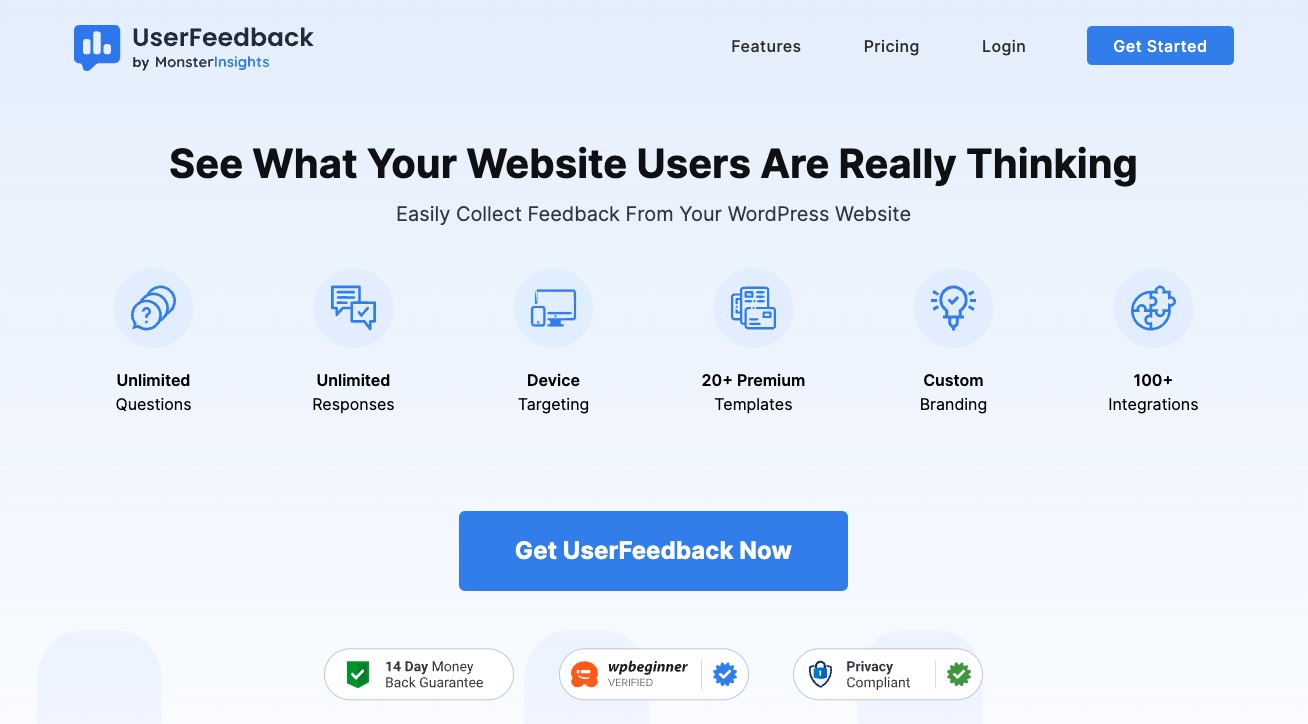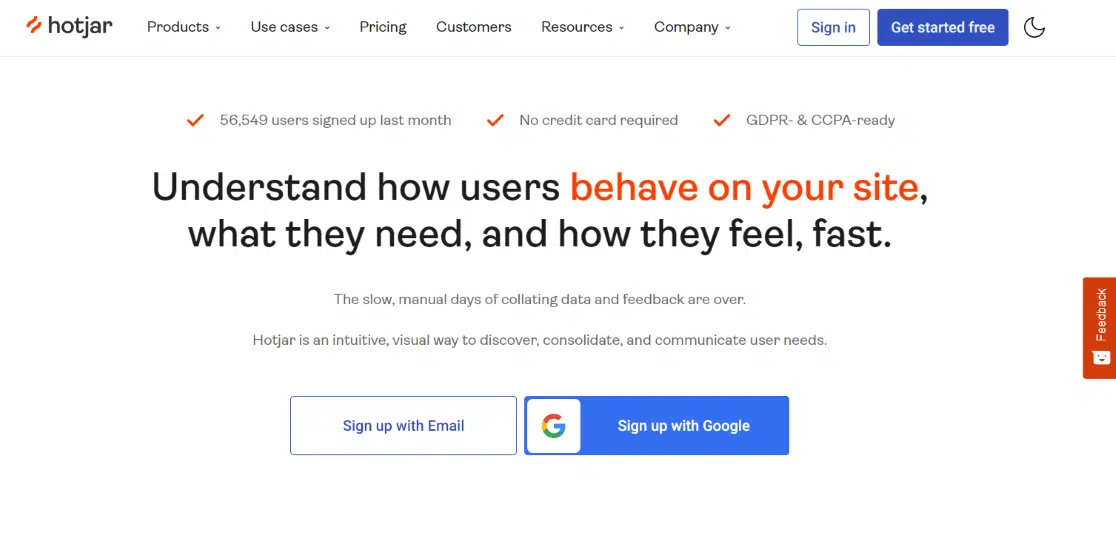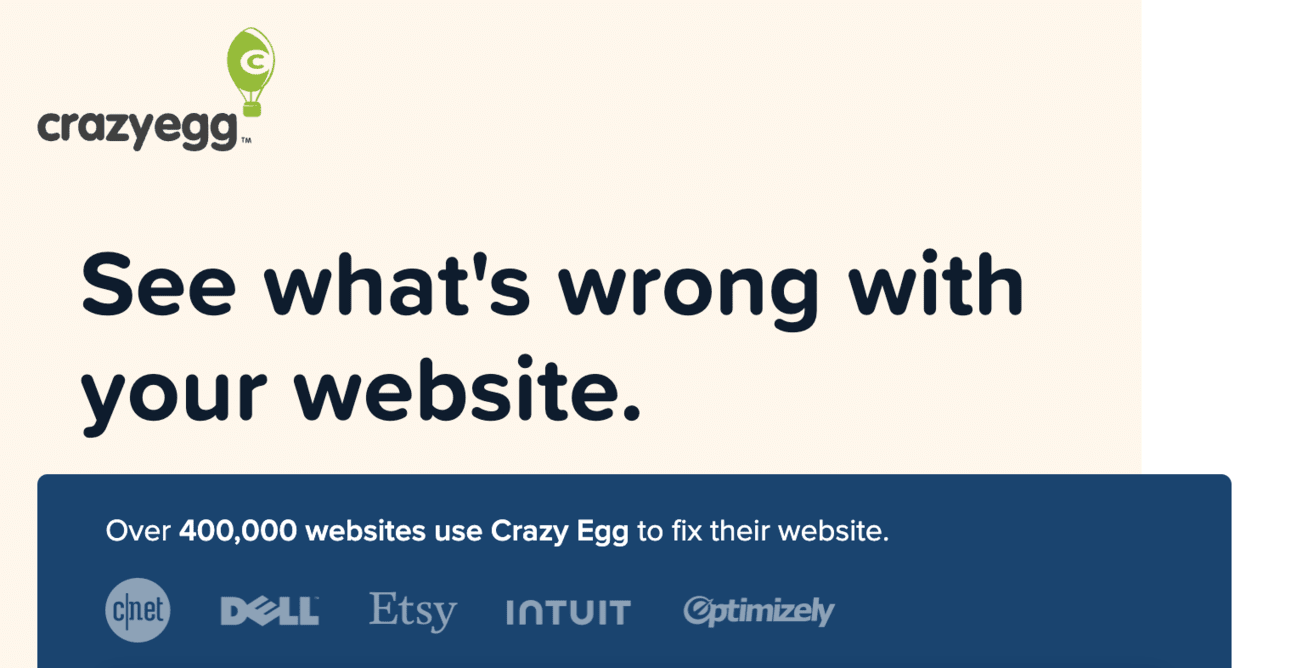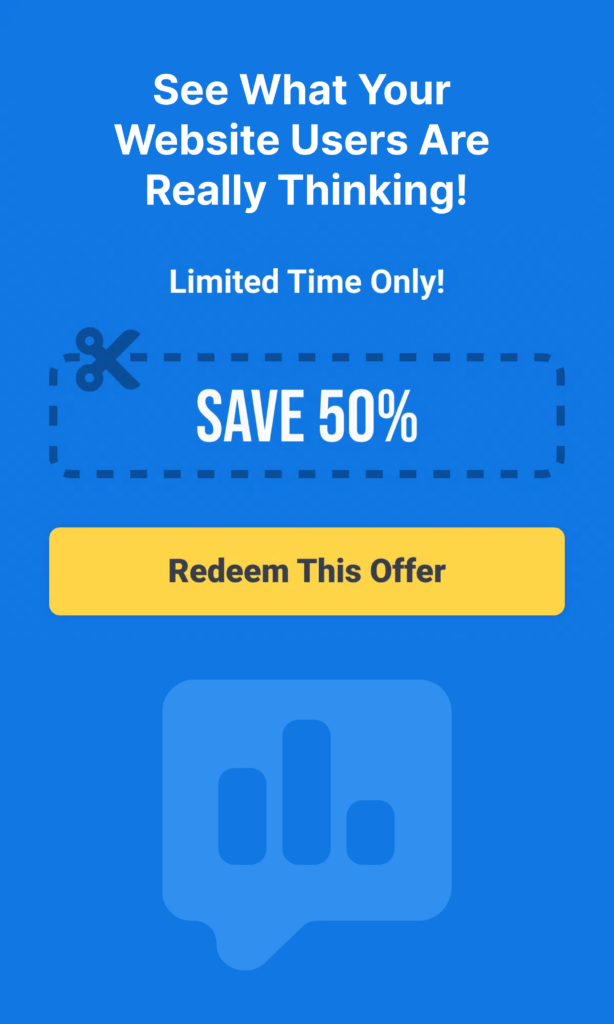Are you looking for FullStory alternatives because you’re wondering if it’s the right tool for you?
I get that. FullStory is a highly advanced and powerful tool that offers deep insights into how users interact with your website or app. For large enterprises and eCommerce giants, this level of detail is fantastic. But for many of us, it might feel a bit overwhelming or more than is actually necessary.
The good news is that there are many other great tools available. In this article, I’ll be sharing my personal favorites that offer similar features to FullStory and serve different purposes.
Let’s dive right in!
What Is FullStory and Who’s it For?
FullStory is a digital experience platform that gives you a deep understanding of how users interact with your website or mobile app.
It’s like having a backstage pass to your users’ experiences, allowing you to see exactly how they navigate your site, what they click on, and where they might be stuck.
One of the key features of FullStory is its Automatic Event Tracking. It records everything users do without requiring any manual setup, which is a huge time-saver and ensures you capture all the data you need.
Plus, the Session Replay Tool lets you watch user sessions, providing glimpses into how users experience your site.
Other key features:
- Heatmaps: Gives you a visual representation of how users interact with your website or app.
- Integration Capabilities: It connects seamlessly with tools like Zapier and Salesforce, enhancing customer support and streamlining your workflow.
- User Funnels and Journey Mapping: These allow you to map out the user paths and help you optimize to improve the overall user experience.
- Customizable Privacy and Security Focus: Strong emphasis on compliance with industry standards like SOC 2 and ISO certifications.
- Seamless Integration: Supports both websites and Native iOS and Android Apps.
So, who’s FullStory for?
It’s particularly well-suited for large companies and enterprises, especially those in eCommerce. If you’re running a big online store or a complex application, understanding every detail of how users engage with your platform is crucial.
Let’s take a look at some pros and cons of this tool.
Pros and Cons of FullStory
Pros:
- Deep User Insights: FullStory provides comprehensive data on user interactions, helping you understand user behavior in great detail.
- Efficiency Gains: With automatic event tracking and no need for manual tagging, you save a lot of time and effort.
- Improved Team Collaboration: Sharing insights and working together is made easy.
- Strong Integration Options: It connects with popular tools like Zapier and Salesforce, enhancing your existing workflows.
- Privacy and Security Assurance: Customizable privacy settings and compliance with industry standards ensure user data is protected.
- Multi-Platform Support: Works seamlessly with websites and native iOS and Android apps, which is ideal for businesses across multiple platforms.
Cons:
- Complexity for Non-Technical Users: FullStory can be pretty advanced, which might be overwhelming if you’re not very technical.
- Higher Cost: While it offers custom pricing plans, FullStory is on the pricier side.
- Potential Overkill for Small Businesses: If you don’t need such in-depth analytics, you might find that FullStory offers more than you need.
Alright, now that you have a solid understanding, let’s jump to the best FullStory alternatives for WordPress users.
Best Fullstory Alternatives For WordPress
Let’s get to the heart of this guide. I’ve tried and tested these tools myself, and I think they’re excellent alternatives that can meet your different needs.
Whether you’re a small business owner, a blogger, or just starting out with user analytics, there’s something here for you:
- UserFeedback – Best for collecting direct user feedback
- LogRocket – Best for comprehensive session replays and AI-driven insights
- SmartLook – Best for real-time user behavior tracking
- MouseFlow – Best for detailed session recordings and friction scoring
- Microsoft Clarity – Best free tool for visualizing user interactions
- Lucky Orange – Best for combining live chat with user behavior analytics
- Glassbox – Best for AI-assisted customer journey analytics
- Hotjar – Best for blending heatmaps with direct user feedback
- SessionStack – Best for eCommerce optimization
- Crazy Egg – Best for detailed heatmap analysis and A/B testing
1. UserFeedback
First up on my list of excellent alternatives to FullStory is UserFeedback. If you’re a WordPress user looking for a top-notch tool to create surveys, UserFeedback is a fantastic choice.
Unlike FullStory, UserFeedback focuses solely on gathering valuable insights through surveys. This specialization makes it simple to set up and allows you to easily collect and analyze feedback without being overwhelmed by complex features.
What I really like about UserFeedback is that despite its simplicity, it offers powerful tools for analyzing data.
For example, the AI Summaries feature leverages artificial intelligence to summarize responses, making it a breeze to understand your users’ thoughts and opinions:
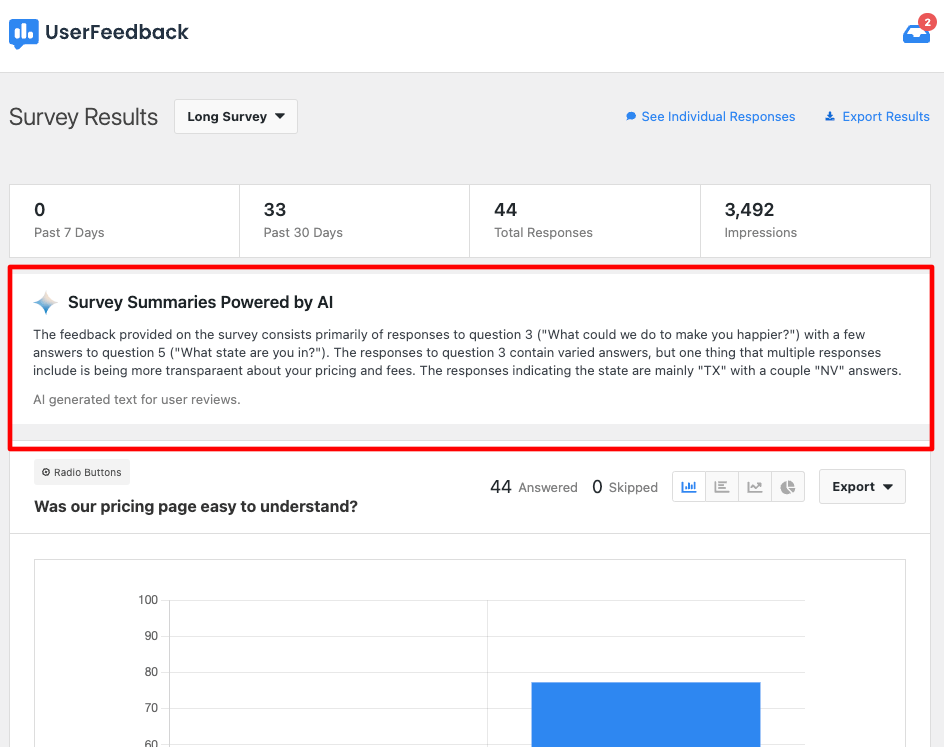
Or the NPS® Survey report that automatically calculates, tracks, and presents your NPS® score:
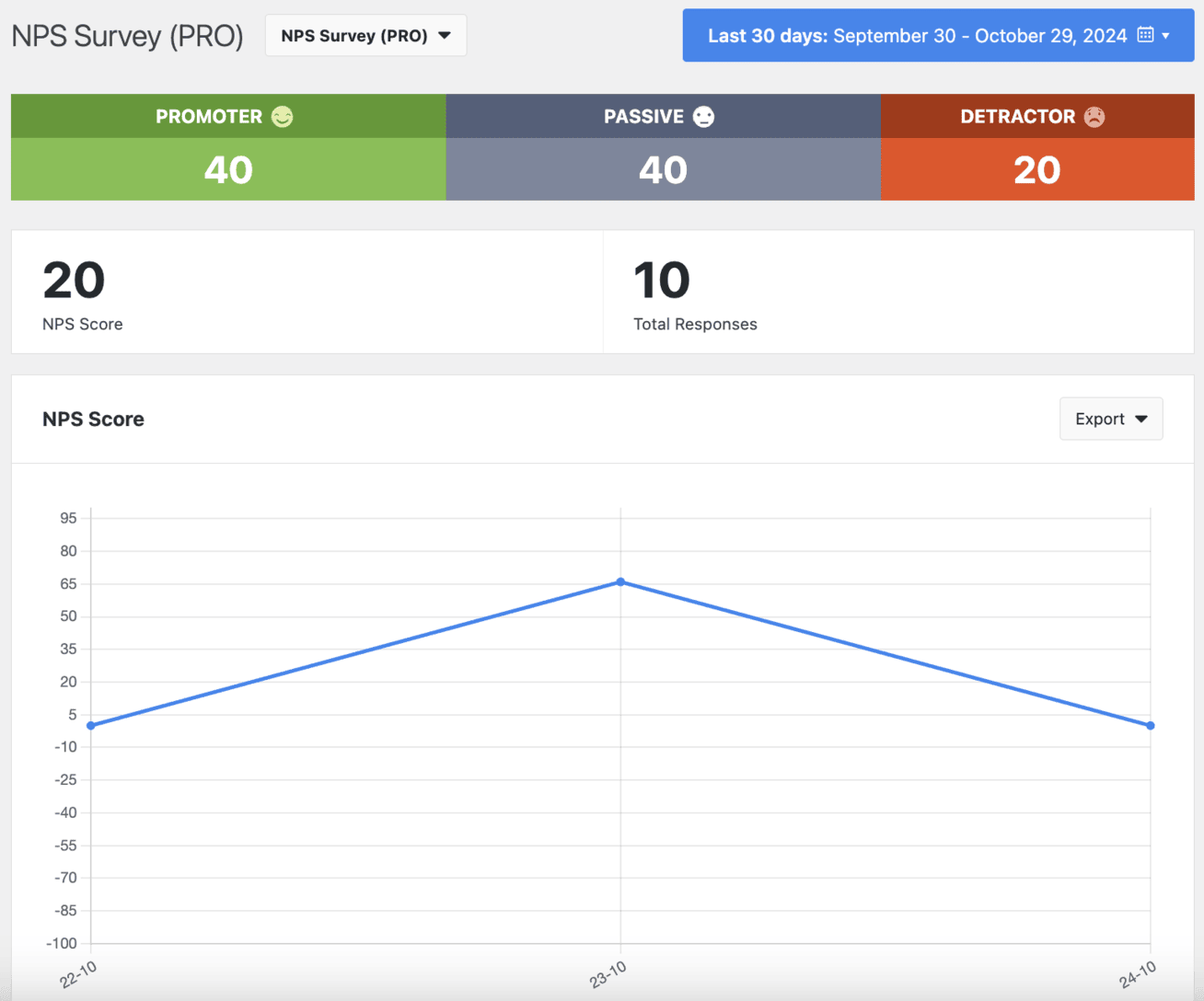
Another amazing aspect is how UserFeedback presents one question at a time, which significantly improves the completion rate. This approach keeps users engaged and reduces survey fatigue.
Besides this, you can use conditional logic to present different questions based on user responses:
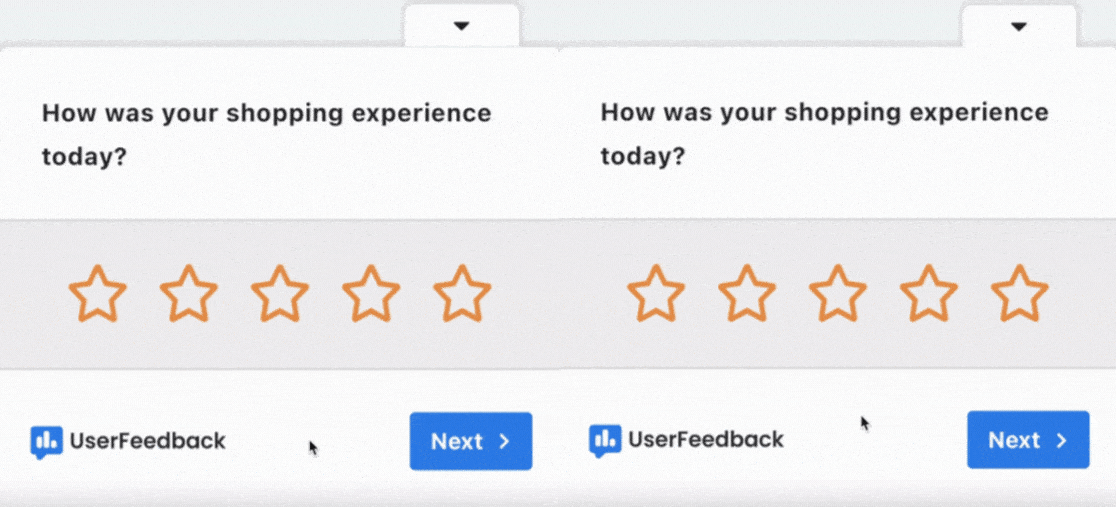
UserFeedback is the perfect tool for discovering the why behind your users’ actions without getting bogged down in detailed analytics.
Top Features of UserFeedback
- Unlimited Surveys: Create as many surveys and questions as you need, with no limits on user responses.
- Flexible Display Options: Choose between automatic pop-up surveys or embed them anywhere on your site.
- Pre-built Templates: Get started quickly with a variety of templates designed for different types of surveys like NPS, CES, and CSAT.
- Customizable Design: Easily match your surveys to your brand by customizing the appearance and adding your own logo.
- Smart Targeting and Scheduling: Precisely target which devices or pages display your surveys and schedule them around specific promotions or events.
- Integration Capabilities: Seamlessly connect with tools like MonsterInsights and Uncanny Automator to streamline your workflow and automate tasks.
Pricing
UserFeedback offers a free plan that includes basic features to help you get started. Paid plans start at $49.50 per month.
2. LogRocket
If you’re looking for an alternative to FullStory that combines multiple features into one platform, LogRocket might be just what you need.
I really appreciate LogRocket’s ability to blend session replay, error tracking, bug reporting, and product analytics all in one place.
Its AI-driven insights are impressive. They proactively highlight crucial user experience and technical issues. This means you can identify and fix friction points before it becomes a big issue for your users.
It’s ideal for web application developers, product managers, and QA teams in medium to large enterprises. It’s best suited for those who need to dive deep into complex user interactions and enhance site performance using detailed analytics.
Top Features of LogRocket
- Session Replay: Rewatch user sessions to see exactly how visitors interact with your site.
- Product Analytics: Build funnels and analyze user paths to understand user journeys and behaviors better.
- AI-Powered Issue Tracking: Leverage artificial intelligence to highlight key UX and technical problems.
- Error Tracking: Detect frequent errors and crashes to prioritize fixes efficiently, ensuring a smoother user experience.
- UX Analytics: Utilize heatmaps and clickmaps to visualize how users engage with your site’s key pages.
- A/B Testing Support: Experiment with different versions of your pages to discover what resonates best with your audience.
- Frontend Performance Monitoring: Monitor and debug frontend issues that might impact load times and overall site performance.
- Integrations: Connect LogRocket with over 40 other tools to enhance your analytics and support workflows.
- Custom Event Tracking and Collaboration: Set up tracking for specific user actions and collaborate with your team through shared notes and insights.
Pricing
LogRocket offers a free plan to help you get started and explore its basic features. Paid plans start at $69 per month.
3. SmartLook
Next up is Smartlook, a fantastic option for businesses that need deep insights into user behavior combined with strong customer support.
If you’re aiming to understand how users interact with your site and pinpoint where they might veer off the intended path, Smartlook could be just what you’re looking for.
Similar to FullStory, it offers detailed analytics and user interaction tracking, but it brings its own unique strengths to the table.
What I really like about Smartlook is its ability to track events without any manual setup automatically. This feature saves a lot of time and ensures you don’t miss any important user interactions.
Top Features of Smartlook
- Heatmaps and Screen Recordings: Visualize exactly how users engage with your site to analyze their behavior effectively.
- Audience Segmentation: Break down user interactions into detailed segments to gain deeper insights into different user groups.
- Automatic Event Tracking: Capture user actions automatically without needing to set up tracking manually.
- Real-Time Tracking: Monitor user activities as they happen for immediate feedback and quick response.
- Collaboration Tools: Easily share insights and collaborate with your team members to improve strategies together.
- Mobile App Compatibility: Analyze user interactions on iOS, Android, React Native, and more, making it versatile across different platforms.
Pricing
Smartlook offers a free plan to help you get started. Paid plans start at $55 per month.
4. MouseFlow
If you’re looking to gain detailed insights into user behavior to optimize your site for better performance and engagement, Mouseflow is another great option to consider.
What I like about Mouseflow is its focus on visualizing user interactions through features like heatmaps and session recordings. It allows you to see exactly where users click, how they navigate your site, and where they might be encountering issues.
Compared to FullStory, Mouseflow offers a slightly different approach by emphasizing features like friction scoring and form analytics. This can be particularly helpful if you aim to improve specific elements like forms or navigation paths on your site.
Top Features of Mouseflow
- Session Replay: Watch recordings of individual user sessions to see how visitors navigate your site.
- Heatmaps: Visual representations of user clicks, scrolls, and movements on your web pages.
- Conversion Funnels: Visualize users’ steps before completing a desired action, such as signing up or making a purchase.
- Form Analytics: Gain insights into how users interact with forms on your site.
- Friction Scores: Identify patterns of user frustration, like frequent page reloads or erratic mouse movements.
- User Feedback: Collect feedback directly from users through surveys.
- Journey Mapping: Track and map out the entire journey of visitors on your website to see the paths they take and improve navigation structures.
Pricing
Mouseflow offers a free plan to help you get started and explore its features. If you need more advanced capabilities, paid plans start at $31 per month.
5. Microsoft Clarity
If you’re seeking a powerful and cost-free alternative to FullStory, I highly recommend checking out Microsoft Clarity.
It’s an excellent tool for anyone interested in understanding user behavior on their website without spending a dime. Clarity provides fantastic features for visualizing user interactions, making it easier to see how visitors engage with your site and where you might improve.
Unlike FullStory’s more comprehensive suite, Clarity zeroes in on the essentials, offering valuable insights without overwhelming you with complexity.
Plus, its integration with Google Analytics gives you a more complete picture by combining visual data with detailed metrics.
Top Features of Microsoft Clarity
- User Frustration Indicators: This feature detects actions like rage clicks and dead clicks to identify where users may be experiencing frustration.
- Error Detection: Spots JavaScript errors and image loading issues.
- Heatmaps: Visualize where users click and how far they scroll on your pages.
- Session Recordings: Watch user session recordings to see how visitors navigate your site.
- Integration with Google Analytics: This integration Combines Clarity’s visual insights with detailed analytics metrics.
- Mobile Compatibility: Ensures smooth monitoring and analysis of interactions across various devices.
Pricing
One of the best things about Microsoft Clarity is that it’s completely free of charge.
6. Lucky Orange
Lucky Orange provides a comprehensive set of tools designed to analyze user behavior, boost engagement, and enhance customer support.
If you’re looking for a solution that combines user interaction tracking with real-time engagement features, Lucky Orange might be the perfect fit for you.
What I particularly like about Lucky Orange is its live chat feature.
Unlike FullStory, Lucky Orange allows you to interact with your website visitors in real-time. This means you can assist users instantly, answer their questions, and gather feedback on the spot.
Top Features of Lucky Orange
- Live Chat Software: Engage directly with users in real time to provide support and gather immediate feedback.
- Heatmaps: Visualize where users click, move, and scroll on your site.
- Session Recordings: Replay user sessions to observe how visitors navigate your site.
- Dynamic Heatmaps: Access real-time updates on user interactions to stay on top of current trends.
- Conversion Funnels: Track users’ steps before converting to identify drop-off points.
- Visitor Polls: Collect direct feedback from your visitors to better understand their needs and preferences.
- Form Analytics: Analyze how users interact with your forms to improve completion rates and reduce abandonment.
Pricing
Lucky Orange offers a free plan to help you get started. Paid plans start at $32 per month.
7. Glassbox
Glassbox is a digital experience analytics platform that helps businesses understand user behavior on their websites and mobile apps.
If you’re looking to gain deep insights into how customers interact with your digital platforms, Glassbox offers a comprehensive suite of tools that work very well.
Glassbox offers additional capabilities like customer journey analytics and AI-assisted insights, making it a versatile tool for various teams within an organization.
Top Features of Glassbox
- Customer Journey Analytics: Discover and visualize the entire customer journey with the Augmented Journey Map™.
- Session Replay: Replay any digital session to see exactly how users navigate your site or app.
- Performance Analytics: Combine technical data with customer experience insights to understand how performance affects user satisfaction.
- Interaction and Heatmaps: Analyze how users engage with on-page elements through rich interaction data and heatmaps.
- AI-Assisted Insights: The Glassbox Insights Assistant provides AI-driven insights, making data analysis more efficient and insightful.
- Funnel Analysis: Measure conversions and their impact on your business with detailed funnel analysis.
- Struggle and Error Analysis: Find and eliminate digital friction by identifying where users struggle or encounter errors on your site or app.
Pricing
Glassbox offers customized pricing plans, so you need to request pricing on their website.
8. Hotjar
Hotjar is an all-in-one user feedback and analytics platform that helps you understand how visitors interact with your website.
What I particularly love about Hotjar is how it combines both analytics and feedback features.
While FullStory provides deep insights through session replays and event tracking, Hotjar adds another layer by allowing you to collect direct input from your visitors. This means you can see what users are doing on your site and understand why they’re doing it, too.
Top Features of Hotjar
- Heatmaps: Visually analyze where users click, move, and scroll on your site.
- Session Recordings: Watch real user sessions to observe navigation patterns and identify any usability issues.
- Surveys and Polls: Easily create customizable surveys or targeted polls to gather specific feedback from your visitors.
- Conversion Funnels: Identify where users drop off in your conversion paths to optimize and improve them.
- Form Analysis: Understand how users interact with your forms to increase completion rates and reduce abandonment.
Pricing
Hotjar offers a free plan that allows you to explore its basic features. Paid plans start at $48 per month.
9. SessionStack
Now, let’s discuss SessionStack, a tool specifically designed for eCommerce businesses that want to convert visitors into customers.
What sets SessionStack apart is its smart use of AI to go beyond simple session replays, offering actionable insights to optimize the shopping experience. If you’re looking to improve conversion rates and enhance user experience on your online store, SessionStack could be just what you need.
I’m impressed by how SessionStack doesn’t just show you where users are dropping off but also helps you understand why. It simplifies analytics by providing clear, actionable tips without requiring a big data team.
Top Features of SessionStack
- AI-Driven Insights: Identifies opportunities to improve user experience and boost conversions with actionable recommendations.
- Real-Time Alerts: Notifies you immediately of unexpected drop-offs or low conversion rates so you can address issues quickly.
- Simplified Analytics: Provides clear tips for optimizing conversion paths without the need for complex data analysis.
- Weekly Reports: Highlights common drop-off points and uses session replays to show why users are leaving your site.
- Issue Reproduction: Allows you to watch replays to see bugs firsthand and fix them easily.
Pricing
SessionStack offers a free trial so you can explore its features and see if it’s the right fit for your business. Pricing details are not publicly available.
10. Crazy Egg
Last on our list is Crazy Egg, an excellent option if you’re focused on heatmap analysis and gathering detailed data about user interactions.
It’s a solid alternative to FullStory, especially for those who want to dive deep into visual user engagement without the complexity of more advanced tracking tools.
I appreciate Crazy Egg’s specialization in visual analytics. Unlike FullStory, Crazy Egg zeroes in on providing intuitive heatmaps and visitor behavior analytics.
This makes it particularly useful if you want to understand where users click, how far they scroll, and which parts of your site capture the most attention.
Top Features of Crazy Egg
- Click Maps: Discover precisely where users are clicking on your site to identify the most engaging elements.
- Scroll Maps: Learn how far down your pages visitors scroll, helping you optimize content placement and length.
- Confetti Heatmaps: Break down user interactions by different traffic sources, devices, or other criteria.
- Visitor Session Recordings: Watch recordings of user sessions to spot navigation issues and understand behavior in detail.
- A/B Testing Tools: Experiment with different versions of your pages to determine which performs better and enhances user experience.
- User Feedback Surveys: Use integrated survey widgets to collect direct feedback from your visitors and gain insights into their needs and preferences.
Pricing
Crazy Egg offers various pricing plans to accommodate different needs. Contact them to get a quote.
That wraps up this list of the best FullStory alternatives.
I really hope you enjoyed it, learned something, and, most importantly, found the perfect tool!
Maybe you’d also like to read our guide on How to Reduce Bounce Rate.
Haven’t you started using UserFeedback yet? Get started today!
And don’t forget to follow us on X and Facebook to learn more about collecting user feedback online.