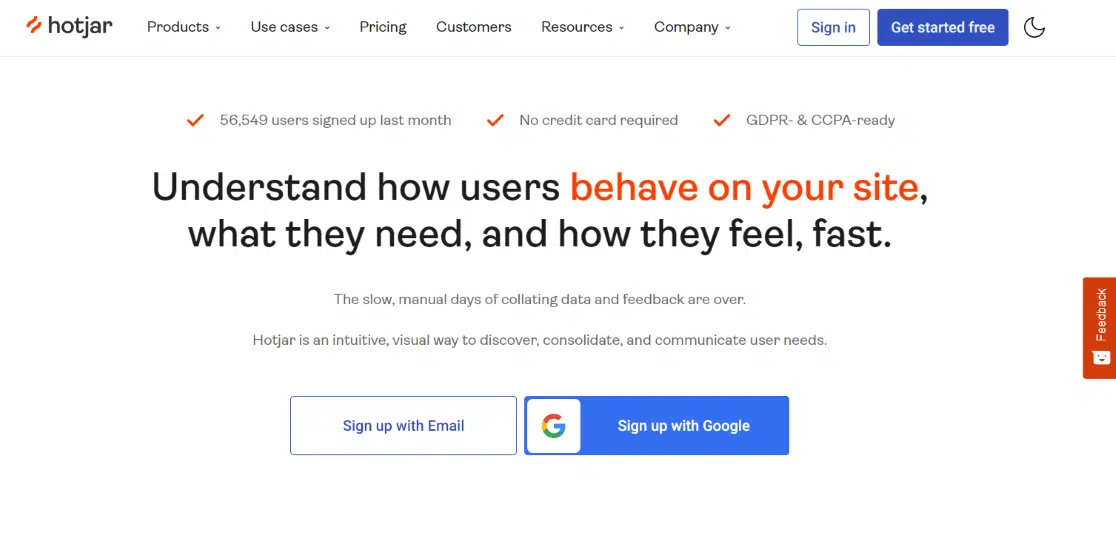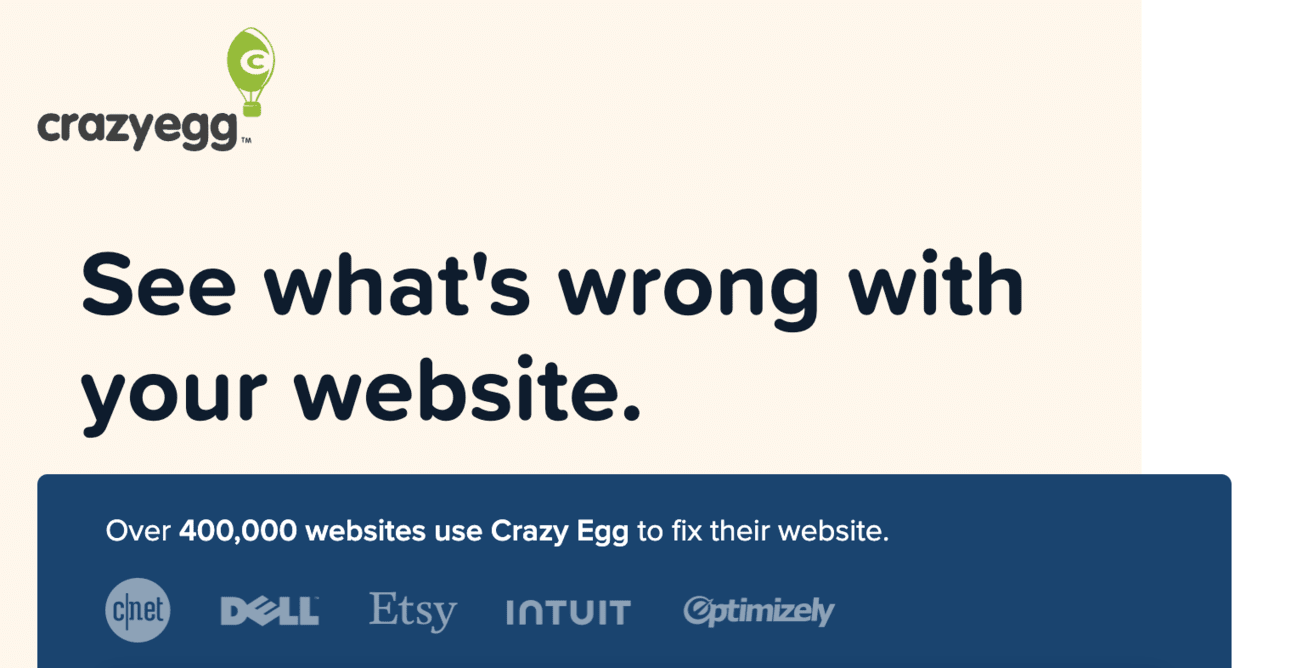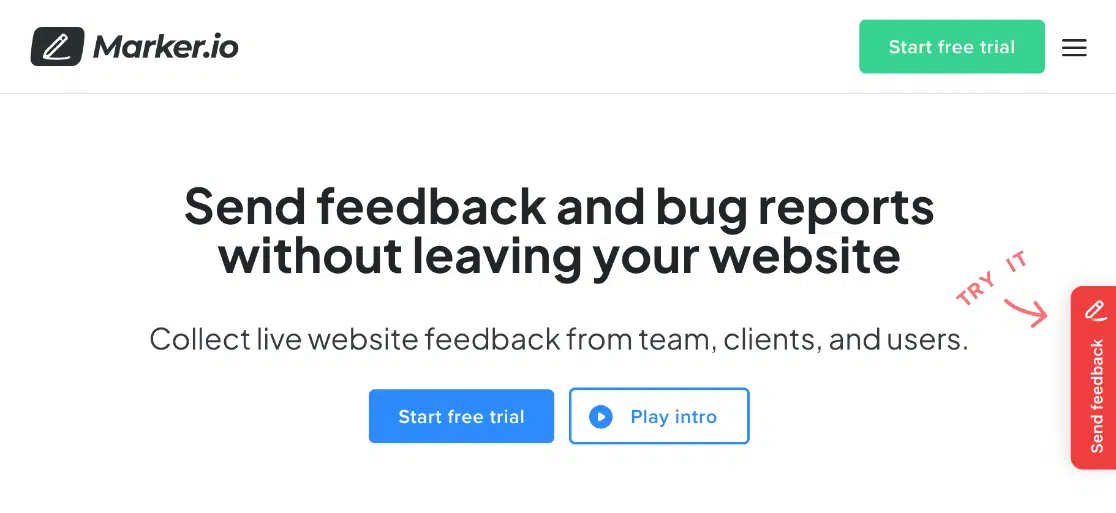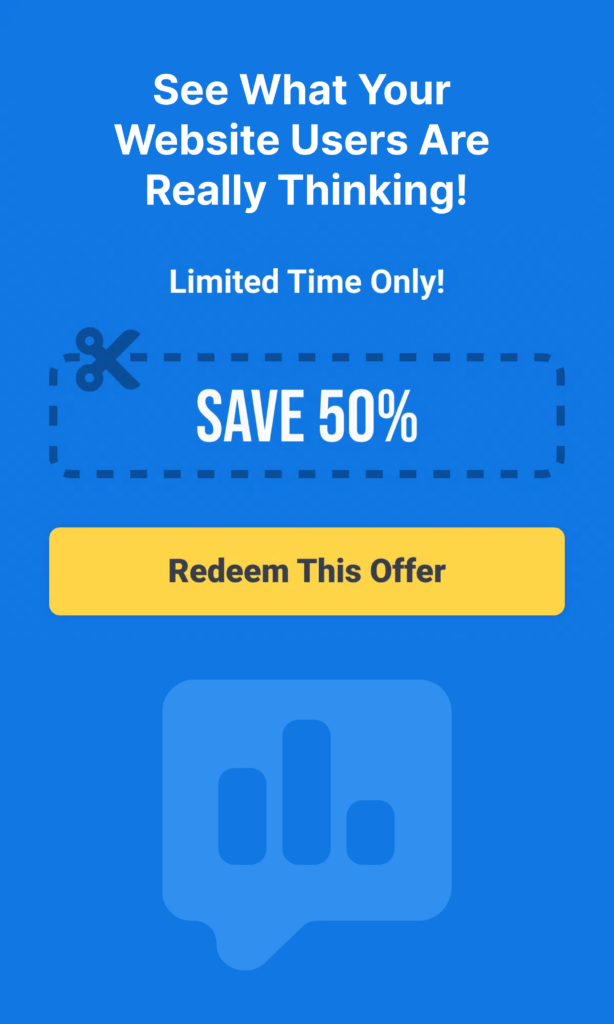Are you searching for LogRocket alternatives for your WordPress website? You’re in the right place!
LogRocket is a well-known tool that lets you monitor user sessions on your site. It helps you track performance, understand user journeys, and quickly identify issues users face.
By analyzing these interactions, you can see how visitors use your site, optimize its design, and improve content strategy to enhance usability and boost conversions.
But LogRocket isn’t the only tool out there, and the features provided might be too many or not exactly right.
So, in this article, I’ll dive into the best alternatives to LogRocket so you can choose the perfect tool for tracking user behavior and improving your site.
But first…
What Is LogRocket?
LogRocket is a versatile tool that gives you insights into user behavior and helps enhance your WordPress site’s performance.
Here are some of its standout features:
- Session Replay: View recordings to understand exactly what users experience, including errors and performance data.
- Product Analytics: Build funnels and analyze user paths to understand journeys.
- AI Issues Tracker: Galileo AI highlights crucial UX and technical issues to boost conversion and retention.
- AI Error Tracking: Detect frequent errors and crashes with AI to prioritize urgent issues efficiently.
- UX Analytics: Utilize heatmaps and clickmaps to grasp how users interact with key site pages.
- AI Highlights: Summarize sessions quickly to spot patterns and friction points.
- A/B Testing: Test with tools like Optimizely to refine features.
- Frontend Performance Monitoring: Track how frontend issues affect the user experience using detailed measuring for debugging.
- Integrations: Connects with over 40 tools to improve analytics and support workflows.
- Custom Definitions and Collaboration: Set specific user action tracking and collaborate with shared notes.
As you can see, LogRocket offers powerful features for monitoring and improving your site.
Next, I’ll discuss the pros and cons of this tool and who it’s best suited for.
Pros and Cons of LogRocket
LogRocket is a robust tool designed to help teams gain deep insights into user behavior, but it comes with its own set of strengths and limitations.
Let’s take a closer look at what makes it a good fit for some users and not for others.
Pros
- Detailed session replay
- Extensive product analytics
- AI-driven insights
- Integrates with over 40 other tools
- Free plan availability
Cons
- Paid plans can become expensive
- Primarily designed for web applications
- Not Ideal for sites without complex user interactions
So, to make it simple, LogRocket is a powerful tool suitable for web application developers, product managers, QA teams, and medium to large enterprises that need to understand complex user interactions.
However, for small businesses, budget-conscious teams, or those focused on static sites or mobile-only applications, the cost and features of LogRocket might be more than necessary.
In this case, I recommend finding a more tailored solution that offers better value and bang for your buck.
So, without further ado, let’s explore the best LogRocket alternatives.
Best LogRocket Alternatives For WordPress
Now that you know all about LogRocket, it’s time to explore some of the best alternatives that might better suit your WordPress website’s needs.
Here are my top recommendations:
- UserFeedback – best for direct user feedback and user behavior insights
- FullStory – best for comprehensive user experience insights on web and app
- SessionStack – best for real-time monitoring and AI-driven insights
- Smartlook – best for detailed behavior analytics and mobile app support
- Hotjar – best for visualizing user engagement
- Mouseflow – best for friction detection and user behavior analysis
- Microsoft Clarity – best for free visual user behavior insights
- Lucky Orange – best for engaging user interaction
- Crazy Egg– best for detailed heatmap analysis and A/B testing
- BugHerd – best for pinpoint feedback and team collaboration
- Marker.io – best for streamlined visual bug reporting
1. UserFeedback
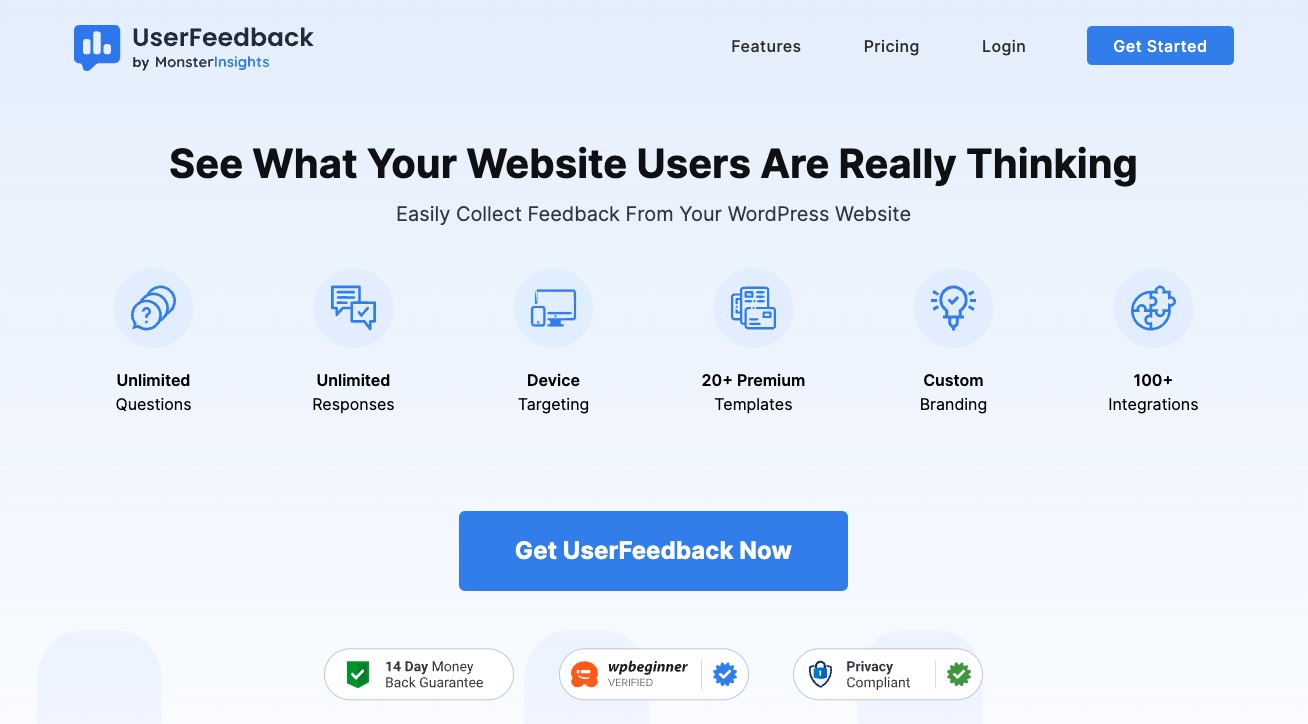 First on my list as a LogRocket alternative is UserFeedback. While LogRocket focuses on user session tracking and analytics, UserFeedback excels in gathering direct feedback from your audience through customized surveys while also providing visual heatmaps that show exactly how users interact with your site.
First on my list as a LogRocket alternative is UserFeedback. While LogRocket focuses on user session tracking and analytics, UserFeedback excels in gathering direct feedback from your audience through customized surveys while also providing visual heatmaps that show exactly how users interact with your site.
What UserFeedback is Great For
UserFeedback allows you to create tailored surveys, whether you’re asking a simple rating question or crafting detailed surveys with conditional logic and specific targeting.
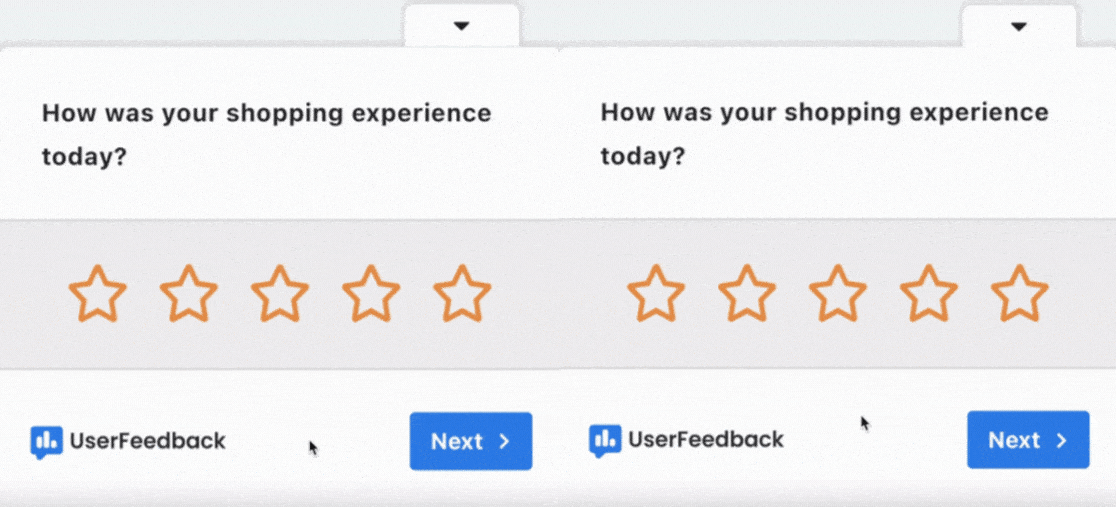
A standout feature is its “one-question-at-a-time” survey format, which keeps users engaged and boosts response rates.
With an easy setup process, you can take advantage of pre-built templates for various feedback types like NPS (Net Promoter Score), CSAT (Customer Satisfaction), and CES (Customer Effort Score) surveys.
Additionally, the powerful heatmap functionality shows you exactly where users click, move, and scroll on your pages, giving you visual insights into user behavior:
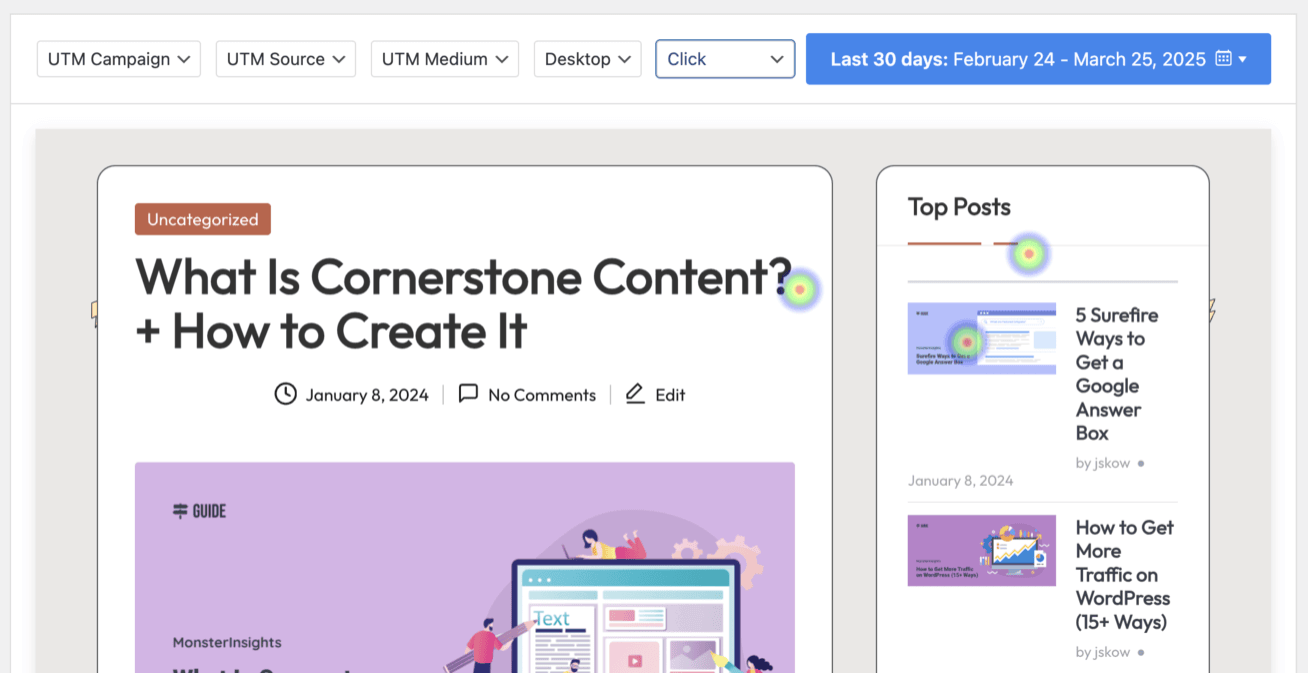
Plus, its integration with MonsterInsights and Google Analytics in your WordPress dashboard means tracking forms and monitoring key metrics is a breeze.
The AI Summary feature is particularly useful, providing quick overviews of survey responses, saving you time with concise summaries, especially helpful for long surveys with multiple text-based answers.
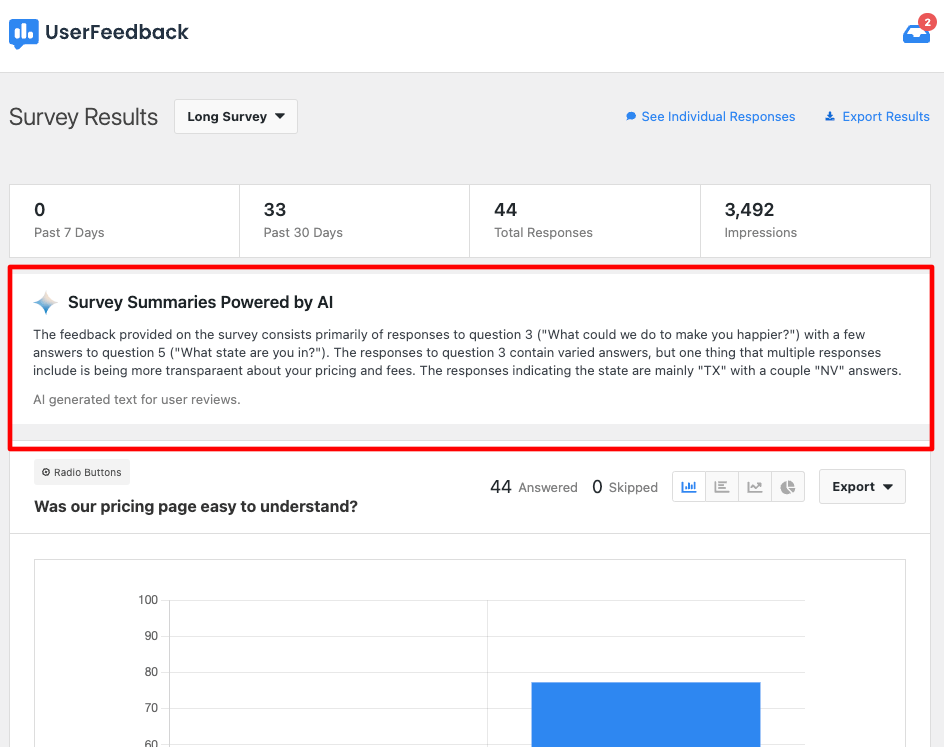
Key features include:
- Unlimited Surveys: Create endless surveys and questions with unlimited user responses.
- Interactive Heatmaps: Visualize exactly where users click, move their cursor, and navigate your pages.
- Flexible Display Options: Choose to automatically pop up surveys or embed them anywhere on your website.
- Pre-built Templates: A rich library of templates for quick deployment and inspiration.
- Customizable Design: Personalize surveys with your own logo and style.
- Smart Targeting and Scheduling: Decide which devices display your surveys and plan them around specific promotions or events.
- Integration Capabilities: Connect seamlessly with favorite tools and email marketing platforms through Uncanny Automator.
Who Should Use UserFeedback
For WordPress users wanting to engage audiences and collect actionable insights while also understanding user behavior visually, UserFeedback is the best solution. It’s ideal for businesses that want both direct feedback and visual analytics in one integrated tool.
If you prioritize understanding your audience’s needs and enhancing your business with genuine feedback combined with behavior data, UserFeedback is the top choice!
2. FullStory
FullStory is a strong alternative to LogRocket for tracking website and app users.
It’s great for large companies that need detailed information about how people use their site or app.
FullStory works for both websites and native iOS and Android apps, along with frameworks like React Native.
Why Use FullStory
- Automatic Event Tracking: Records everything users do without needing manual setup.
- Session Replay Tool: Watch user sessions to see how they navigate your site.
- Integration Capabilities: Connects easily with tools like Zapier and Salesforce for enhanced customer support.
- User Funnels: Track user journeys to understand and improve them.
- Team Collaboration: Share insights with your team to work together effectively.
- Custom Pricing Plans: Offers pricing tailored to meet different business needs.
Who Should Use FullStory
FullStory is ideal for large eCommerce companies and enterprises that want to understand customer behavior in detail.
It has features similar to LogRocket but also supports mobile applications.
If you need to understand how users interact with your site or app deeply, FullStory is a great tool to try.
3. SessionStack
SessionStack is designed for eCommerce businesses that want to turn visitors into customers. I’m impressed by how it uses AI to go beyond simple session replays, providing actionable data to optimize shopping experiences.
Why Use SessionStack
- AI-Driven Insights: Identifies where you can improve user experience and boost conversions.
- Real-Time Alerts: Notifies you of unexpected drop-offs and low conversion rates.
- Simplifies Analytics: Gives clear tips for optimizing conversion paths without needing a big data team.
- Weekly Reports: Highlights common drop-off points and uses replays to show why users leave.
- Reproduce Issues: Watch replays to see and fix bugs easily.
Who Should Use SessionStack
SessionStack is perfect for eCommerce businesses aiming to improve conversion rates and user experience.
It’s useful for teams looking to use AI to make their optimization simpler and more effective.
If you want a tool that makes data analytics easy and helps improve the shopping journey, SessionStack is worth considering.
4. Smartlook
Smartlook is a great alternative to LogRocket for businesses needing deep insights into user behavior and strong customer support.
It helps you understand how users interact with your site and where they might leave the intended path.
Why Use Smartlook
- Heatmaps and Screen Recordings: See how users engage with your site visually.
- Audience Segmentation: Break down user interactions for detailed insights.
- Automatic Event Tracking: Captures actions without setting them up manually.
- Real-Time Tracking: Watch user activities as they happen for instant feedback.
- Collaboration Tools: Share and discuss insights easily with your team.
- Mobile App Compatibility: Works on iOS, Android, React Native, and more.
Who Should Use Smartlook
Smartlook is ideal for digital marketers, agencies, and app developers who need to look closely at how users interact with each element on their site.
If you want a tool that helps with detailed analytics and promotes teamwork, Smartlook is a solid choice for improving user engagement strategies.
5. Hotjar
Hotjar is a great tool for getting in-depth insights into how users interact with your site, making it a popular alternative to LogRocket.
It combines detailed heatmaps, session recordings, and feedback tools to show user activities like clicks and scrolling while also collecting customer feedback through surveys.
Why Use Hotjar
- Visitor Recordings: Watch real user sessions to see how they navigate your site and spot usability issues.
- Targeted Polls: Create polls to get specific feedback from users.
- Survey Generation: Easily make surveys using ready-made templates.
- Heatmaps: See where users focus their attention on your site.
Who Should Use Hotjar
Hotjar is great for website owners who want strong feedback tools but don’t need the advanced tracking features of tools like LogRocket.
With the option of a free plan, Hotjar is versatile for different budgets and provides key insights to enhance user experience.
6. Mouseflow
Mouseflow is a cost-effective tool for tracking user behavior, making it a great alternative to LogRocket, especially for small and medium-sized businesses.
It offers features that help you understand and improve how users interact with your site.
Why Use Mouseflow
- Heatmaps and Screen Recordings: See and replay how users engage with your site.
- Friction Scoring: Find and fix problem areas in the user journey.
- JS Error Tracking: Automatically capture and log JavaScript errors.
- Custom Funnels: Follow conversion paths for deeper insights.
- Visitor Segmentation: Organize and analyze different visitor categories.
- Form Analytics: Boost form completion rates with detailed analysis.
- Behavior Comparison: Compare how users from different sources behave.
- Integrations: Connect easily with platforms like Shopify and HubSpot.
- Customer Feedback Tools: Gather direct feedback from users.
Who Should Use Mouseflow
Mouseflow is ideal for small to medium businesses seeking an affordable, comprehensive tool for analyzing user behavior.
If you want a budget-friendly option to gain valuable insights into user interactions, Mouseflow is a fantastic choice.
7. Microsoft Clarity
Microsoft Clarity is a great, cost-free alternative to LogRocket.
It offers strong heat maps and session recordings to help you understand user behavior on your site.
Why Use Microsoft Clarity
- Budget-Friendly: Perfect for startups and small businesses wanting to visualize user interactions without spending much.
- Visual Data Focus: Unlike Google Analytics’ detailed tracking, Clarity emphasizes visual insights.
- Easy Integration: Works well with the All in One SEO plugin for simple setup on WordPress without coding.
- Detection Features: Spot rage clicks, dead clicks, and quickback clicks to identify user frustrations.
- Error Identification: Find JavaScript and image errors to improve user experience.
- Analytics Integration: Combine with Google Analytics for more comprehensive insights.
- Mobile Compatible: Ensures smooth user interactions across different devices.
Who Should Use Microsoft Clarity
Clarity is perfect for beginners, AIOSEO users, and any business looking for an easy-to-use, free tool to analyze user interactions.
If you want a simple solution for tracking how users engage with your site, Microsoft Clarity is a great choice.
8. Lucky Orange
Lucky Orange offers much more than just click tracking, making it a strong alternative to LogRocket.
It has great tools to boost user engagement and give insights into user behavior on your site.
Why Use Lucky Orange
- Live Chat Software: Talk with visitors in real time to solve problems and get feedback.
- Heatmaps: See where users click and how they move through your site.
- Screen Recordings: Replay user sessions to understand navigation.
- Dynamic Heatmaps: Get immediate updates on how users interact with your site.
- Conversion Funnels: Track and improve the path to conversion.
- Visitor Polls: Collect direct feedback from your users.
- Form Analytics: Find where users drop off forms to increase completion rates.
Who Should Use Lucky Orange
Lucky Orange is great for businesses wanting easy-to-use tools with a range of features.
It’s perfect for those improving customer support and seeking real-time insights into user interactions.
If you want a comprehensive tool for engaging analytics, try Lucky Orange.
9. Crazy Egg
Crazy Egg is a top choice for those focused on heatmap analysis and gathering data about user interactions, making it a solid alternative to LogRocket.
Why Use Crazy Egg
- Click Maps: See where users click most on your site.
- Scroll Maps: Find out how far visitors scroll down each page.
- Confetti Heatmaps: Analyze interactions by different traffic sources.
- Visitor Screen Recordings: Watch full user sessions to spot navigation issues.
- Referral Traffic Reports: Learn where your visitors come from and their behavior.
- Audience Demographic Reports: Use demographic data to improve content strategies.
- A/B Testing: Test different page versions for better performance.
- Survey Widgets: Get direct feedback using survey widgets.
Who Should Use Crazy Egg
Crazy Egg is great for users wanting detailed heatmap analysis and insights into visitor behavior.
Though it involves manual setup for detailed tracking, it’s great for those ready to use JavaScript for custom metrics.
It’s an excellent option for WordPress users seeking deep insights without tracking every visit.
10. BugHerd
BugHerd is a tool designed for web projects that need clear visual feedback and efficient communication.
It helps teams easily track and fix issues by allowing users to pinpoint problems directly on websites.
Why Use BugHerd
- Pinpoint Feedback: Click on any part of a webpage to highlight problems.
Contextual Information: Automatically gather technical details like browser and OS. - Collaboration Tools: Includes a task management interface for clear team communication.
- Kanban Task Board: Keep track of feedback and tasks in one place.
- Versatile File Handling: Accepts feedback on images, PDFs, and design files.
- Rich Feedback Options: Use annotated screenshots and videos for detailed feedback.
Who Should Use BugHerd
BugHerd is ideal for web development teams needing precise feedback and strong collaboration tools.
It’s well-suited for projects that rely on detailed communication to ensure quality.
While it offers powerful features, it might be more than some basic wesites and WordPress users need.
11. Marker.io
The last tool on the list is Marker.io. Marker.io is a tool that makes reporting website bugs easy.
It’s great for boosting customer support and user experience by allowing clients, team members, and visitors to give clear, actionable feedback.
Why Use Marker.io
- Visual Bug Reporting: Take screenshots, annotate them, and clearly show issues on your website.
- Seamless Integration: Easily connects with Jira, Trello, and other project management tools.
- Customizable Forms: Tailor forms to collect specific feedback.
- Collaborative Features: Improve team problem-solving and communication.
- Website Annotations: Use visual notes to communicate issues effectively.
- Customizability: Personalize feedback widgets with your brand’s colors and style.
- Session Replay: View user interactions before feedback to understand problems better.
- Technical Data Collection: Automatically gather and integrate errors and logs into management tools.
Who Should Use Marker.io
Marker.io is perfect for teams aiming to enhance bug tracking and improve user experience with clear feedback.
Its visual reporting and easy integrations make it great for web development teams that need effective communication tools. It offers a practical solution for streamlining bug reporting and boosting user satisfaction.
That marks the end of my list of LogRocket alternatives for WordPress users.
I hope you liked this article and found the exact tool you need to grow your business. Maybe you’d also like to read:
- Ultimate Guide to Website Feedback
- 11 Best User Feedback Tools to Get Excellent Feedback
- 10 Best Hotjar Alternatives for WordPress
Haven’t you started using UserFeedback yet? Get started today!
And don’t forget to follow us on X and Facebook to learn more about collecting user feedback online.