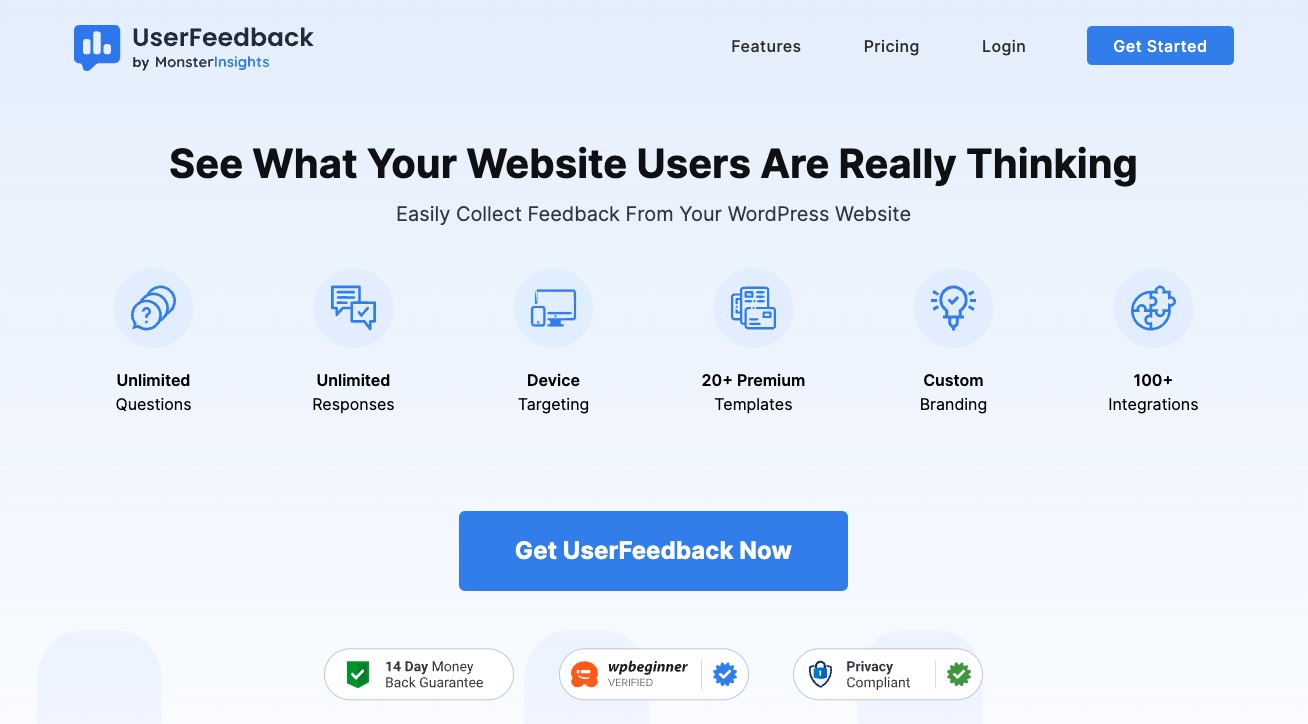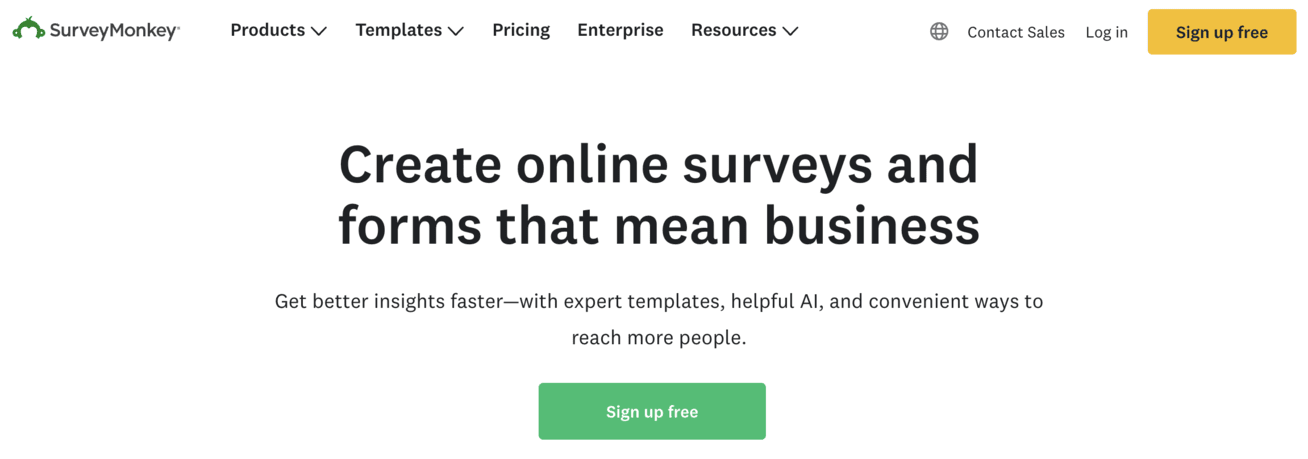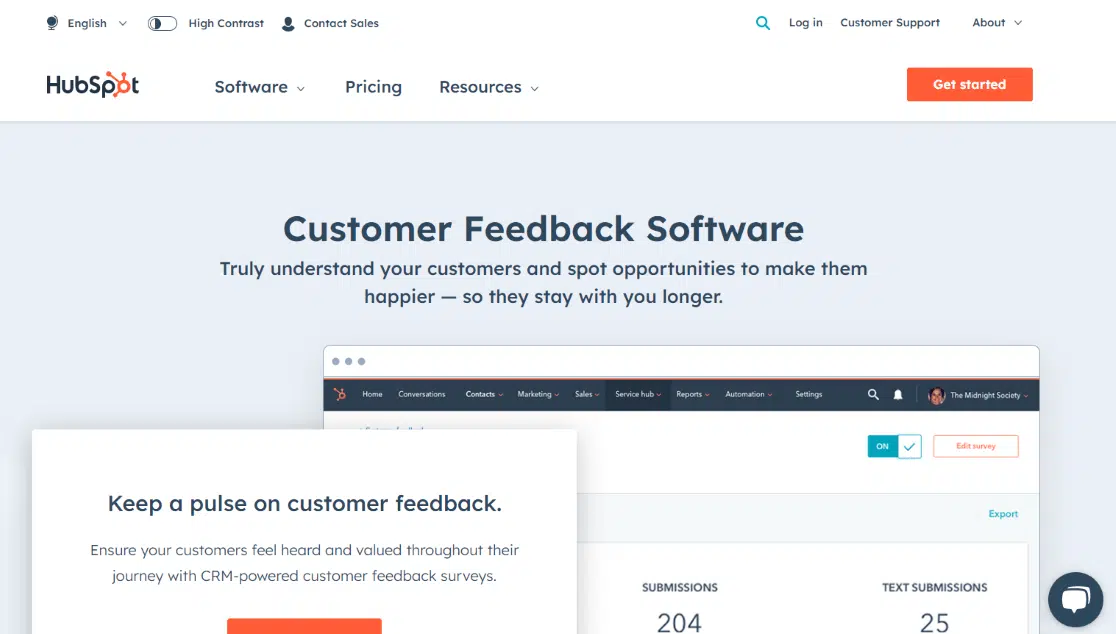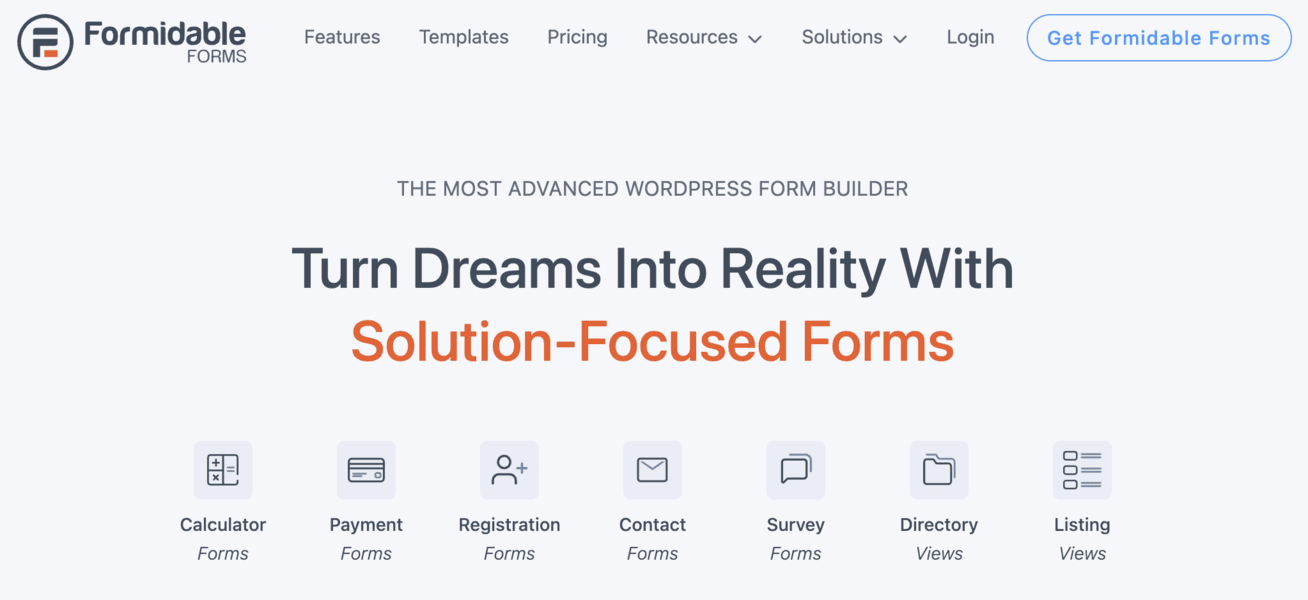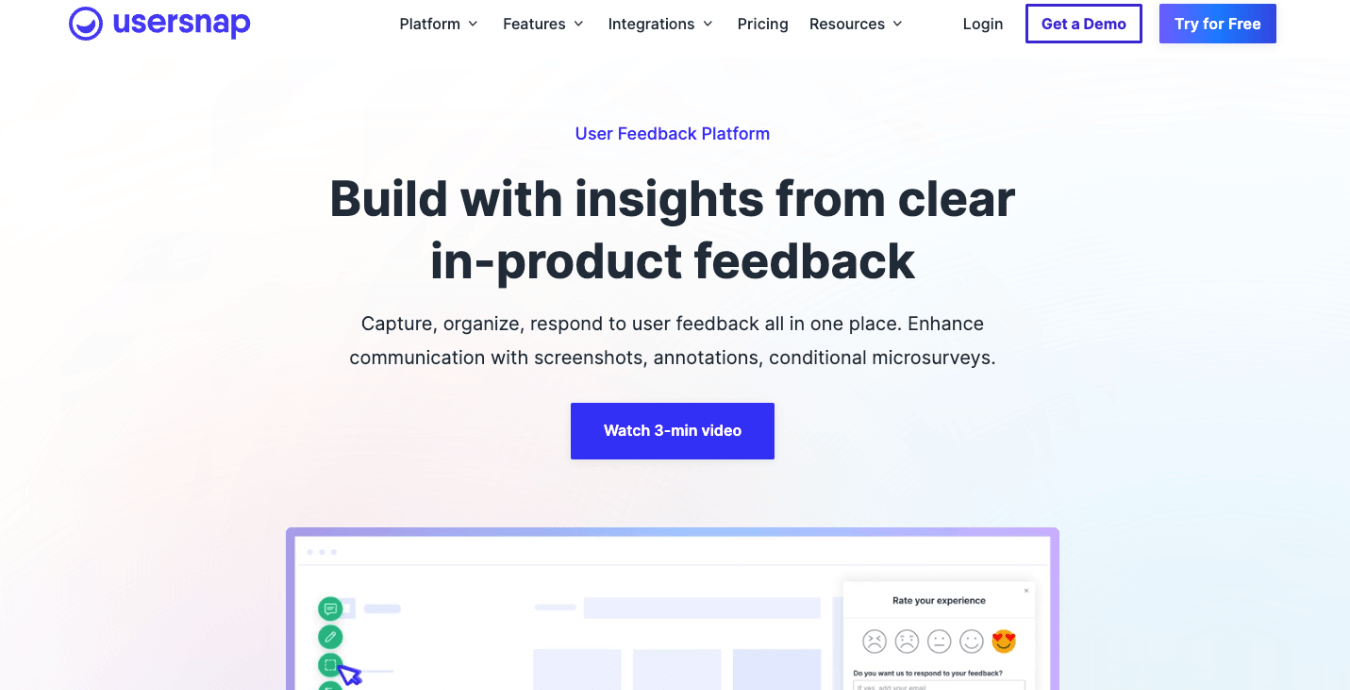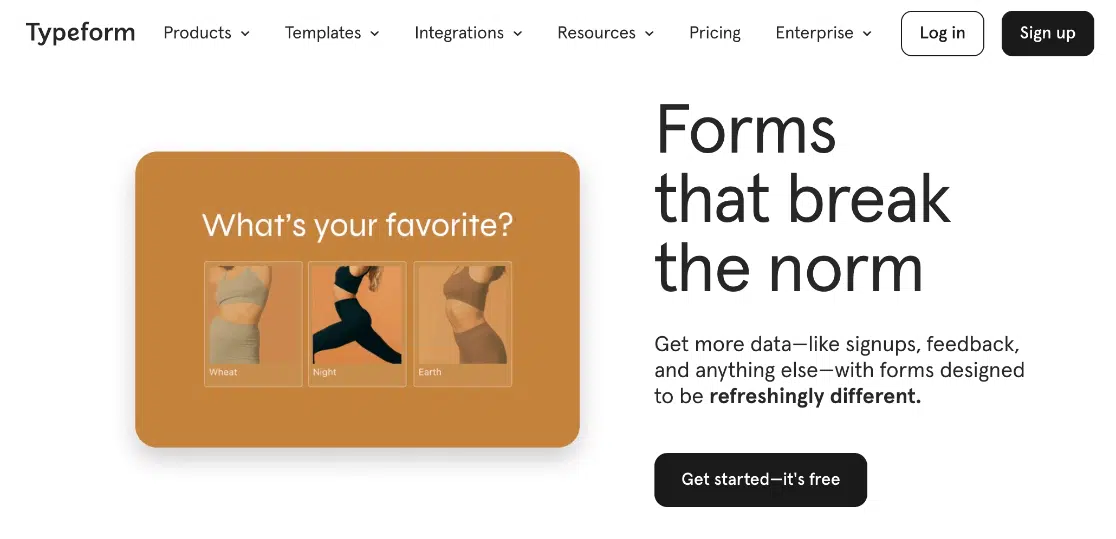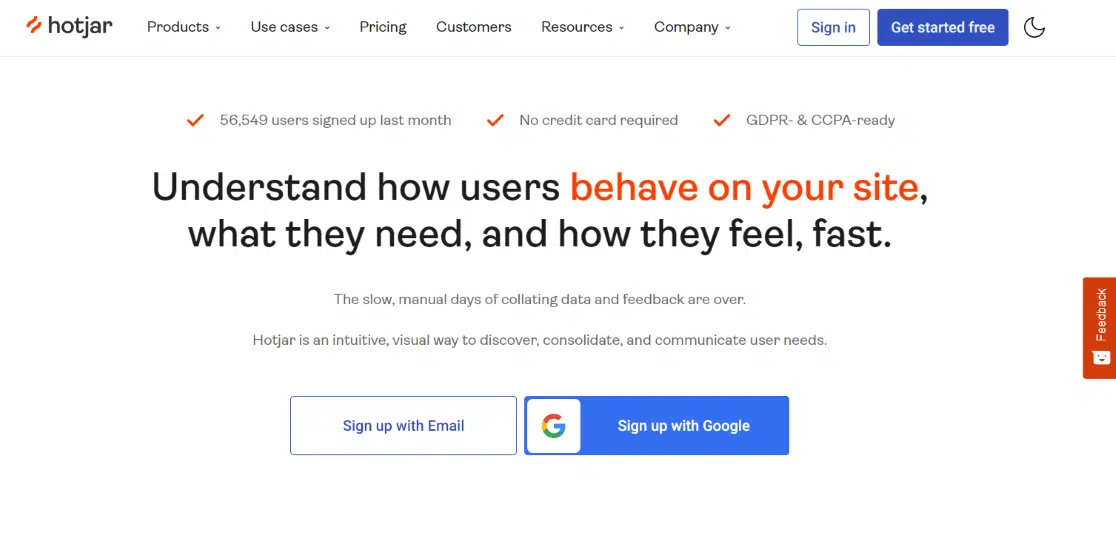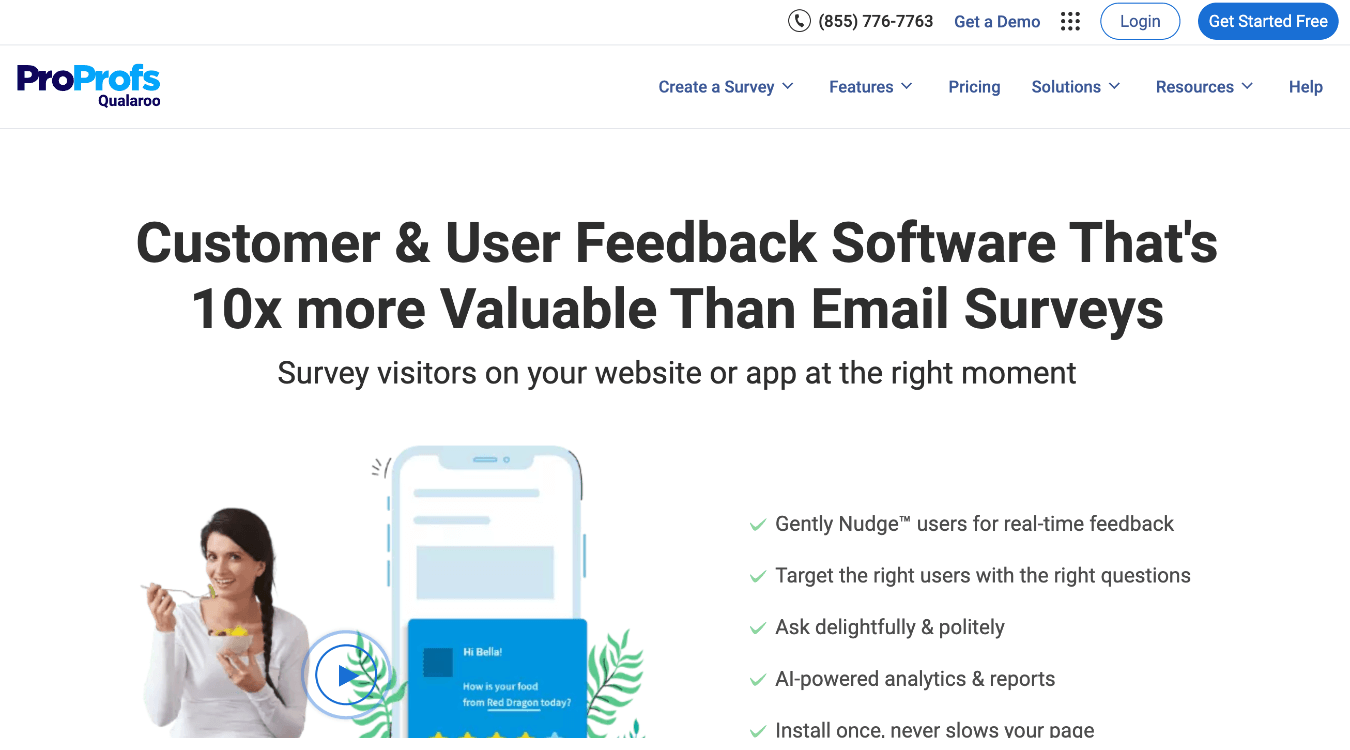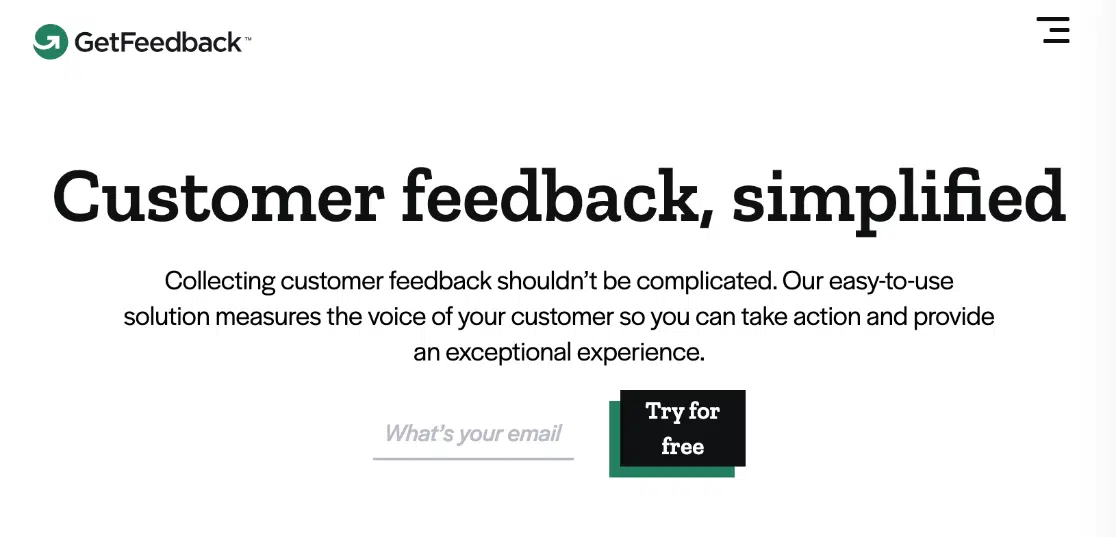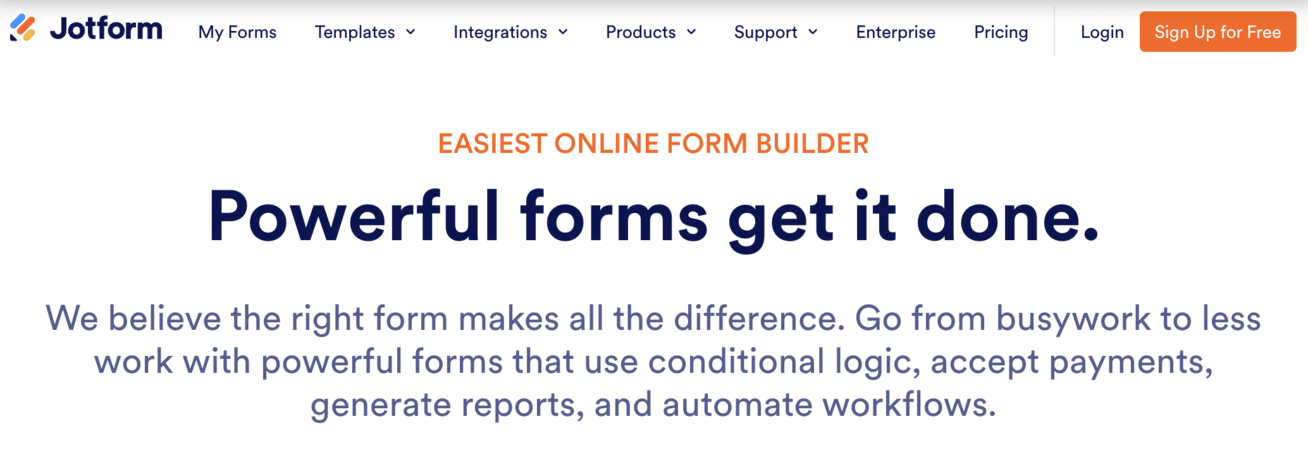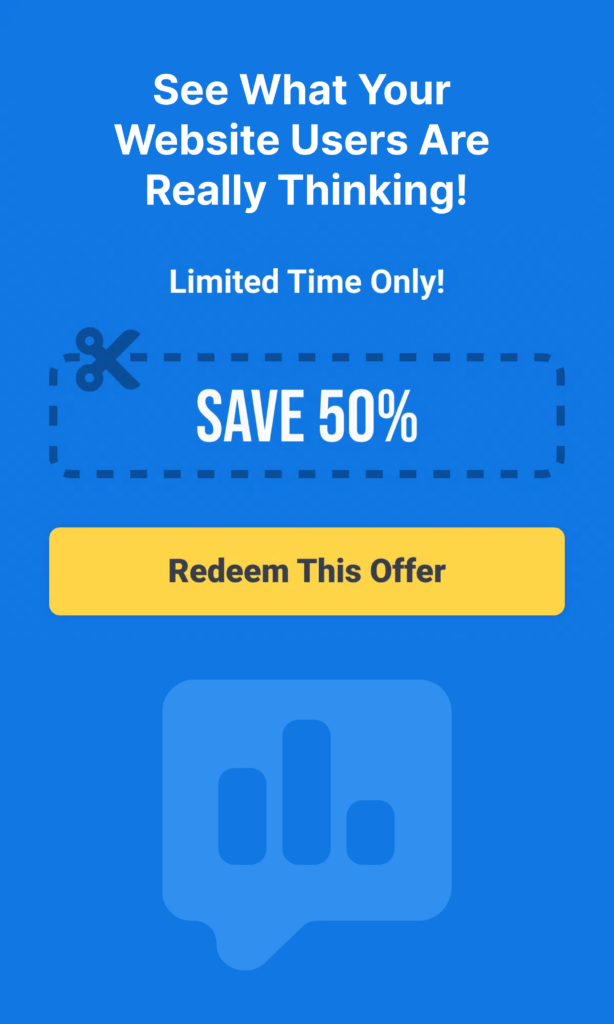Are you looking for a great online survey maker to help you collect user feedback from your visitors?
With so many options, picking the right tool can be difficult. However, the right survey maker can help you gather valuable insights, better understand your audience, and make data-driven decisions to improve your services or products.
In this article, I’ll explore the features you should look for in the best survey tools and share my top picks that stand out from the crowd.
Let’s get started!
What Features Make a Good Online Survey Maker?
Choosing a good online survey maker feels a bit like picking out a new pair of shoes. There’s no one-size-fits-all answer—it really comes down to what fits your specific needs and goals.
While no feedback tool is perfect for everyone, finding the right one can make your survey-creating journey much smoother and more enjoyable.
Here’s a list of the key features you should look for in online survey generators and makers:
- Ease of Use: The tool should be intuitive and glitch-free for both you and your survey participants. It should also be quick to load and easy to navigate for everyone involved.
- Tool Design: While not the most critical factor, a visually pleasing interface can enhance the experience. You want something that’s functional and enjoyable to use.
- Available Templates: Look for survey makers that offer a variety of templates to help you get started.
- AI Survey Creation: AI tools are great for speeding up the process. This can save you a lot of time and effort.
- Types of Questions Available: The more diverse the question types, the better you can tailor your survey.
- Conditional Logic: Logic features are particularly helpful, as they allow for more personalized and relevant question paths for respondents.
These features will help you find a survey maker that helps you create great surveys that fit your business. Now that you know what to look for, let’s dive into some of the best tools that tick these boxes and more.
11 Best Online Survey Makers
I’ve handpicked a variety of tools that cater to different needs and preferences.
Whether you’re looking for something simple and straightforward or a tool packed with advanced features, there’s something here for everyone.
Each of these survey makers stands out in its own way, making it easier for you to gather insights and connect with your audience effectively.
Let’s take a closer look at my top picks:
- UserFeedback
- WPForms
- SurveyMonkey
- HubSpot
- Formidable Forms
- Usersnap
- Typeform
- Hotjar
- Qualaroo
- GetFeedback
- Jotform
1. UserFeedback
Best for: Collecting user feedback on WordPress websites
Number of surveys: Unlimited
Number of responses: Unlimited
Price: Free plan available, with paid plans starting at $49.50/year
The first tool on my list is UserFeedback. UserFeedback is the top choice for WordPress users aiming to gather genuine insights from their visitors.
It’s perfect for creating short surveys that help you understand what your audience truly values, enabling you to boost engagement and grow your business very easily.
With UserFeedback, you can tailor your surveys to suit your needs, whether you’re asking a simple rating question or setting up a more detailed survey with conditional logic and targeted questions.
What I Especially Like
The standout feature is its one-question-at-a-time format, which helps keep users engaged and improves response rates. The feedback widget is non-intrusive and can be placed anywhere on your site, offering flexibility in collecting feedback.
UserFeedback is easy to set up with pre-built templates for common survey types, like NPS® (Net Promoter Score®), CSAT (Customer Satisfaction), and CES (Customer Effort Score) surveys.
The AI Summaries feature simplifies analyzing feedback data by providing a summary of key trends and findings:
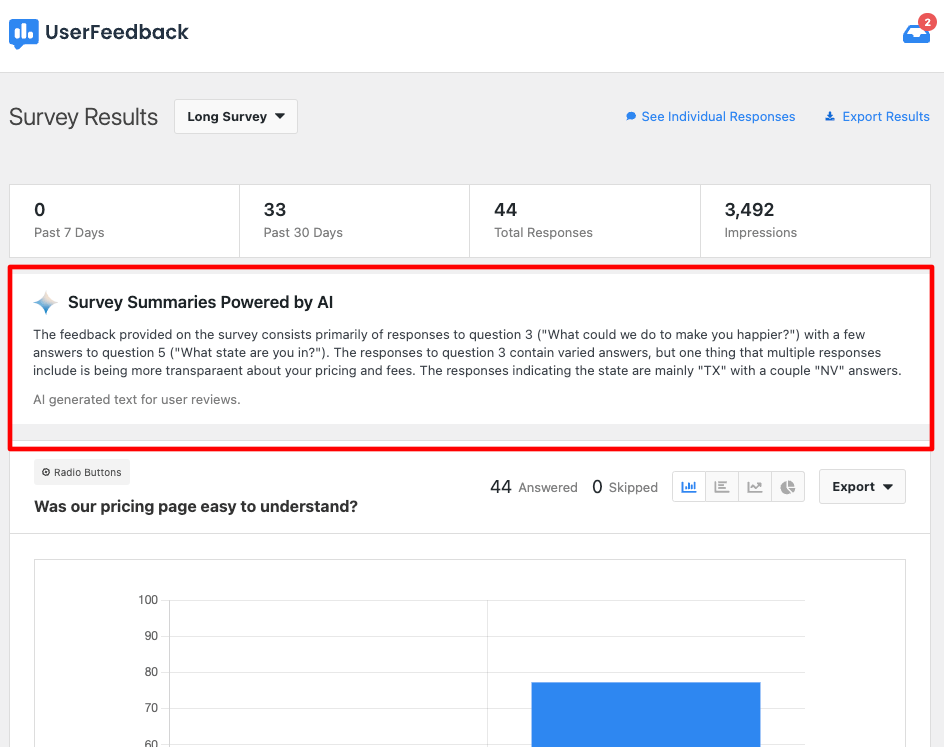
This is particularly useful if you have a lot of quantitative data to analyze.
I particularly appreciate its seamless integration with MonsterInsights and Google Analytics, allowing you to view all your essential feedback data directly from your WordPress dashboard.
Who’s it good for?
UserFeedback is great for small to medium-sized businesses wanting to effectively gather user feedback directly on their WordPress sites.
Its simple setup and robust features make it ideal for those new to collecting customer insights or those who need a hassle-free solution for increasing user engagement.
Get started with UserFeedback today!
2. WPForms
Best for: Combining forms and feedback solutions on WordPress
Number of surveys: Unlimited
Number of responses: Unlimited (with plan limits)
Price: Free plan available, with paid plans starting at $49.50/year
WPForms stands out as a top survey form builder for WordPress, offering a robust solution for creating various forms, including those designed specifically for collecting user feedback.
Its user-friendly drag-and-drop interface makes it easy to design feedback forms tailored to your needs, whether you’re looking to capture attention with conversational forms or make detailed surveys.
What I Especially Like
I particularly appreciate WPForms’ extensive library of pre-designed forms and survey templates. These templates can be quickly customized to reflect your brand’s style and tone, saving you a ton of time and ensuring consistency.
Another standout aspect is its 100% mobile-friendly design, which integrates seamlessly with popular page builders like SeedProd, Elementor, and Divi, making it extremely versatile.
The tool also integrates with popular email marketing services, such as Drip, Constant Contact, and Brevo, and offers instant notifications for submitted feedback forms.
Who’s it good for?
WPForms is perfect for businesses and individuals seeking a comprehensive and versatile form builder that can easily handle survey creation and feedback collection.
Its intuitive interface and powerful features cater to both beginners and experienced users, making it an excellent choice for anyone looking to create stunning, customized forms.
Get started with WPForms today!
3. SurveyMonkey
Best for: Simple surveys
Number of surveys: Unlimited
Number of questions per survey: 10 (on the free plan)
Number of responses: 25 (on the free plan)
Price: Free basic plan available, paid individual plans starting at $35/month
SurveyMonkey is a popular online survey maker for creating simple surveys quickly and easily.
With a user-friendly interface and straightforward functionality, it’s perfect for smaller businesses or individuals looking to gather insights without getting bogged down by complexity.
You can create surveys and distribute them immediately via links or embed codes, making it a convenient option for fast feedback collection.
What I Especially Like
SurveyMonkey’s AI feature is a game-changer, as it allows users to craft surveys using pre-set templates and intelligent suggestions. This makes setting up customized surveys a breeze, even if you’re short on time.
One of the standout features I enjoy is the vast library of sample questions and ready-made templates covering various topics, such as customer satisfaction and product research.
While conditional logic is a more advanced feature typically not included in the free plan, it’s available during free trials, allowing you to test its potential.
Who’s it good for?
SurveyMonkey is ideal for small businesses and individuals who need a simple, efficient way to collect feedback.
Its intuitive interface and robust survey options make it an excellent choice for anyone starting out with surveys or those who need to build trust and credibility with their respondents.
Even with the limitations of the free plan, SurveyMonkey’s ease of use and wide recognition make it a valuable tool for quick, reliable survey creation.
Get started with SurveyMonkey today!
4. HubSpot
Best for: All-in-one marketing and conversions
Number of surveys: Unlimited
Number of responses allowed: Unlimited (up to a million CRM contacts allowed)
Price: Free plan available, paid plans start at 45/month
HubSpot’s Customer Feedback Software is part of a larger platform that handles marketing and sales.
It lets you create surveys that look great and match your brand. These surveys help you learn important things from your audience, making it easier to manage customer relationships.
What I Especially Like
One thing I really like about HubSpot is how smoothly it works with its CRM system. This means you can pull feedback directly into your customer database, giving you a better understanding of your customers.
It allows you to send follow-up emails automatically based on people’s survey answers. This helps you maintain good relationships and keeps customers happy.
HubSpot’s form builder is flexible. You can create different types of questions, like multiple-choice, rating scales, and open-ended questions.
Hubspot also lets you do more than surveys, like signing up for newsletters or events.
Who’s it good for?
HubSpot is great for any business that wants an all-in-one tool for marketing, sales, and customer service.
Its form builder and survey features help businesses easily include customer feedback as part of their overall customer management. This makes HubSpot perfect for companies that want to boost their engagement with customers while keeping all their information and interactions organized in one place.
Get started with Hubspot today!
5. Formidable Forms
Best for: Creating complex surveys and questionnaires on WordPress
Number of surveys: Unlimited
Number of responses: Unlimited
Price: Starts at $39.50/year
Formidable Forms is a powerful form builder for WordPress that does more than just simple feedback forms.
It’s designed for those who need advanced features to create detailed surveys and questionnaires, perfect for gathering in-depth feedback from your users.
What I Especially Like
A standout feature of Formidable Forms is its use of conditional logic. This allows you to show or hide questions based on how users answer previous questions, making the survey feel more personalized.
You can also schedule when surveys appear on your site, helping you get feedback at times that matter most.
I really like how Formidable Forms presents survey results visually. You can see data in interesting ways, like word clouds, which makes understanding the results fast and simple.
Who’s it good for?
Formidable Forms is great for WordPress businesses that need more than just basic feedback.
Its advanced survey features make it an excellent choice for anyone wanting to collect detailed customer feedback and analyze it effectively.
If you’re looking for a tool that offers flexibility and depth, Formidable Forms is a fantastic option.
Get started with Formidable Forms today!
6. Usersnap
Best for: SaaS companies
Number of surveys: Unlimited
Number of responses: Unlimited
Price: Starts at $69/month
Usersnap is a robust customer feedback tool designed mainly for SaaS companies.
Used by industry leaders like Microsoft and Canva, it provides in-depth insights into the customer journey and enhances engagement through user surveys and video feedback.
What I Especially Like
One of Usersnap’s standout features is its ability to capture visual feedback with video. This approach lets businesses see what customers experience, offering valuable context and hearing it directly from the customers themselves.
The tool also has a user-friendly dashboard that makes it simple to organize feedback by labeling and assigning issues to the right team member.
I find the sentiment analysis particularly useful, as it helps to see customers’ emotions.
Who’s it good for?
Usersnap is perfect for SaaS companies that need to streamline their customer support workflows while collecting detailed feedback.
Its integration with popular platforms like Basecamp, Trello, WordPress, Evernote, and GitLab makes it a versatile tool for improving customer engagement and understanding the customer journey.
If video feedback and efficient issue management are priorities, Usersnap is an excellent choice.
Get started with Usersnap today!
7. Typeform
Best for: Engaging feedback surveys with a conversational format
Number of surveys: Unlimited
Number of responses: 100 responses/month (on the basic plan)
Price: Free plan available, plans start at $25/month
Typeform is a well-known online survey builder for creating feedback surveys that are effective and engaging.
Its conversational interface turns surveys into a friendly, interactive experience, making it perfect for gathering user feedback, conducting quizzes, polls, and more.
What I Especially Like
One of Typeform’s standout features is its beautifully designed templates. These templates are fully customizable, so you can create surveys that reflect your brand’s style.
The Logic Jump feature is brilliant; it adapts the survey flow based on each user’s responses, creating a personalized feedback journey that keeps participants engaged.
Incorporating media—like images, videos, or GIFs—into surveys can make the experience more interactive and visually appealing.
Who’s it good for?
Typeform is ideal for businesses and individuals looking to create engaging surveys that encourage high participation.
Its one-question-at-a-time approach and flexible design options make it excellent for anyone wanting to enhance their surveys with interactive elements.
If you value creativity and engagement in your feedback process, Typeform is a good choice.
Get started with Typeform today!
8. Hotjar
Best for: Combining user feedback with analytics
Number of surveys: Not available
Number of responses: Not available
Price: Free plan available; paid plans start at $48 (with variable pricing bundles)
Hotjar is a comprehensive tool that blends user feedback with analytics, helping you optimize your website’s performance.
It offers a range of features that allow you to collect valuable feedback and gain insights into how visitors interact with your site.
What I Especially Like
One of the standout features of Hotjar is its visitor recordings, which allow you to watch real user sessions. This lets you see how users navigate your site and helps identify any usability issues.
The heatmaps are also incredibly useful for visually analyzing where visitors click and scroll, giving you a clear picture of user interactions.
I also appreciate the targeted polls feature, which enables you to gather specific feedback directly from your visitors.
Plus, the ability to use pre-designed templates or generate surveys with AI software can streamline the survey creation process.
Who’s it good for?
Hotjar is perfect for website owners who want a combined approach to user feedback and analytics.
It’s especially useful for those looking to dive deep into visitor behavior and improve usability.
While it provides powerful customer feedback options through its Ask plan, it may not include all the tracking and analytics features available in more specialized tools.
If you’re seeking an all-in-one tool to enhance both feedback and analytics, Hotjar is a strong choice.
Get started with Hotjar today!
9. Qualaroo
Best for: Gathering actionable customer insights
Number of Nudges™ and surveys: Unlimited
Number of responses: 50 responses on the free plan
Price: Paid plans starts at $69/month (Free trial available)
Qualaroo is part of the ProProfs suite and is a powerful tool for making online surveys.
It’s great for collecting user feedback to improve how people experience your website or mobile app.
What I Especially Like
Qualaroo has a cool feature called Nudge technology. It lets you get feedback at every step of creating your product. This means you can change things in your prototype based on what users think, so your final product is what they really want.
The tool also lets you do targeted surveys, which means you can ask the right questions to the right people for more useful feedback.
I also like the exit surveys, which find out why people might leave your site. This information is great for figuring out how to keep them around longer.
Who’s It Good For?
Qualaroo is great for businesses and developers who want to really understand how users interact with their digital products.
It’s especially useful for product teams that want to improve their designs and features based on user feedback.
Whether you’re fine-tuning a website or an app, Qualaroo gives you the insights you need to make smart choices for a better user experience.
Get started with Qualaroo today!
10. GetFeedback
Best for: Mobile app feedback
Number of surveys: Depends on your needs
Number of responses: Depends on your needs
Price: Contact for a quote
GetFeedback is a flexible tool from SurveyMonkey that helps businesses collect and understand customer feedback.
It works really well on mobile devices, making it suitable for companies that sell to other businesses (B2B) and directly to consumers (B2C).
What I Especially Like
GetFeedback has smart tools that send out surveys automatically at key times in the customer’s journey. This helps you get feedback when it matters most.
The customizable widgets make it easy for users to move smoothly between your website and your mobile app.
It also connects with popular systems like Zapier, Adobe Analytics, Google Tag Manager, Salesforce, and Zendesk, so you can handle all your customer feedback in one place.
Who’s it Good For?
GetFeedback is great for businesses that want to improve how they collect feedback from their mobile apps.
It’s especially useful for companies that want easy-to-use tools to manage feedback and make the user experience better across different platforms.
If you’re looking to lift how you collect and respond to feedback in a streamlined, tech-savvy way, GetFeedback is a fantastic option.
Get started with GetFeedback today!
11. Jotform
Best for: Accessibility and conditional logic
Number of forms: 5 total with the free plan
Number of survey questions: 100 with the free plan
Number of responses: 100/month with the free plan
Price: Free plan available, paid plans start at $39/month
Jotform is a versatile online survey builder that makes creating surveys and forms easy and efficient.
Even though I haven’t managed surveys using Jotform myself, I’ve participated in many created with it, and the experience has always been smooth and user-friendly.
What I Especially Like
Jotform’s free plan is fairly comprehensive, allowing users to create, distribute, and analyze surveys with ease.
You can drag and drop different question types like multiple-choice, drop-downs, sliders, and open-ended questions into your forms.
The conditional logic and form calculations mean each survey can be tailored specifically to each respondent.
Jotform also offers an extensive library of templates and integrations, along with powerful automation features, which I find very handy.
Who’s it good for?
Jotform is ideal for freelancers and small businesses who need a reliable survey maker with added functionalities like payment processing and document signing.
Thanks to its ease of use and flexible design options, it’s perfect for anyone just starting out with forms and surveys.
Plus, with the ability to upgrade or downgrade your subscription, you can easily adjust your plan based on your current needs.
Get started with Jotform today!
What Is the Best Online Survey Maker?
I’ve mentioned several tools on this comprehensive list, but naming the best online survey maker is not easy. It really depends on your needs.
However, here’s a rundown of the best options for different scenarios:
UserFeedback is the best choice for WordPress users. It seamlessly integrates with WordPress, making it easy to set up and use directly on your site.
The tool offers unlimited surveys and responses, pre-built templates, and advanced features like conditional logic and targeting.
WPForms is ideal for anyone looking to combine form building with survey creation. Its user-friendly drag-and-drop interface allows you to design both simple and complex forms tailored to your needs.
With hundreds of templates and integrations with popular email marketing services, WPForms is a versatile tool for a wide range of applications beyond just surveys.
For businesses that do not use WordPress, Typeform is great for creating engaging and conversational surveys. Its Logic Jump feature personalizes the survey flow, and multimedia elements make the surveys visually appealing.
And that’s it!
I hope you liked this article on the best online survey makers. To learn more about gathering online feedback, read our Ultimate Guide to Website Feedback.
And don’t forget to follow us on X and Facebook to learn more about gathering user feedback online.