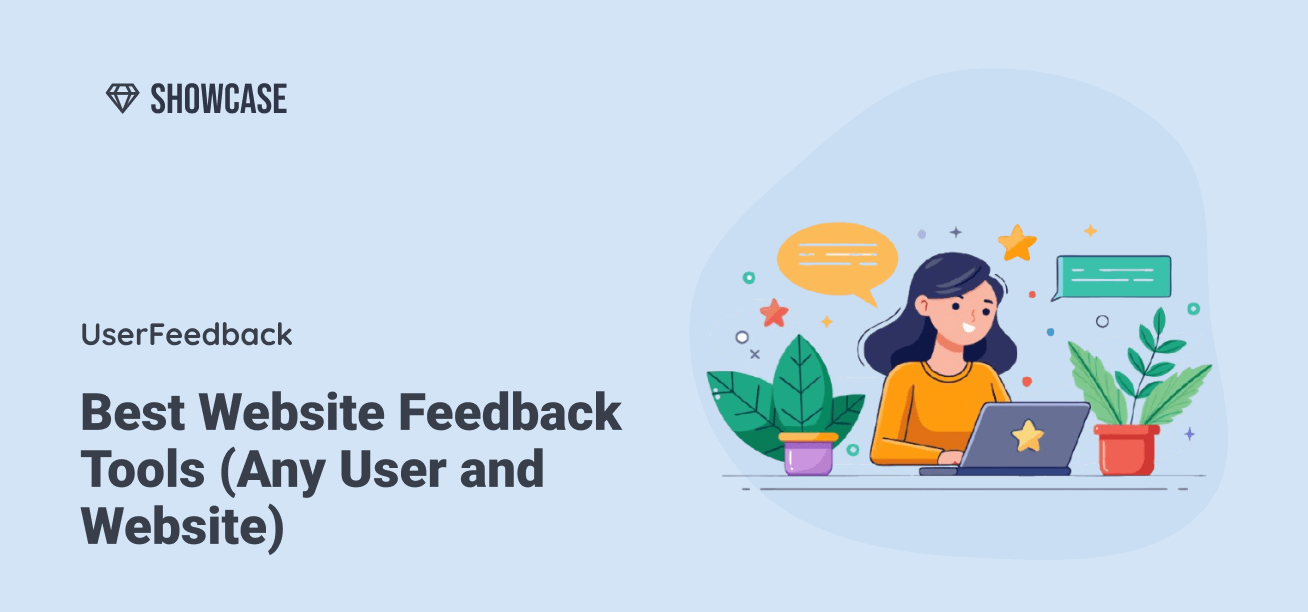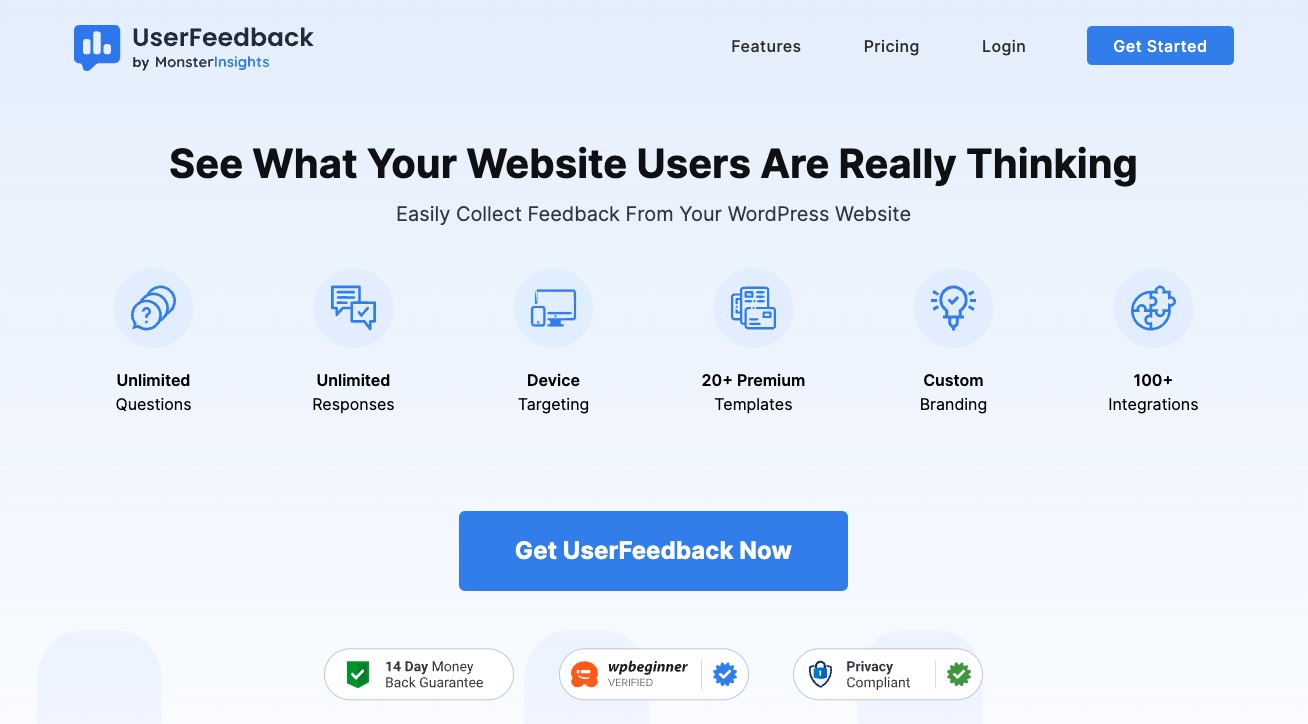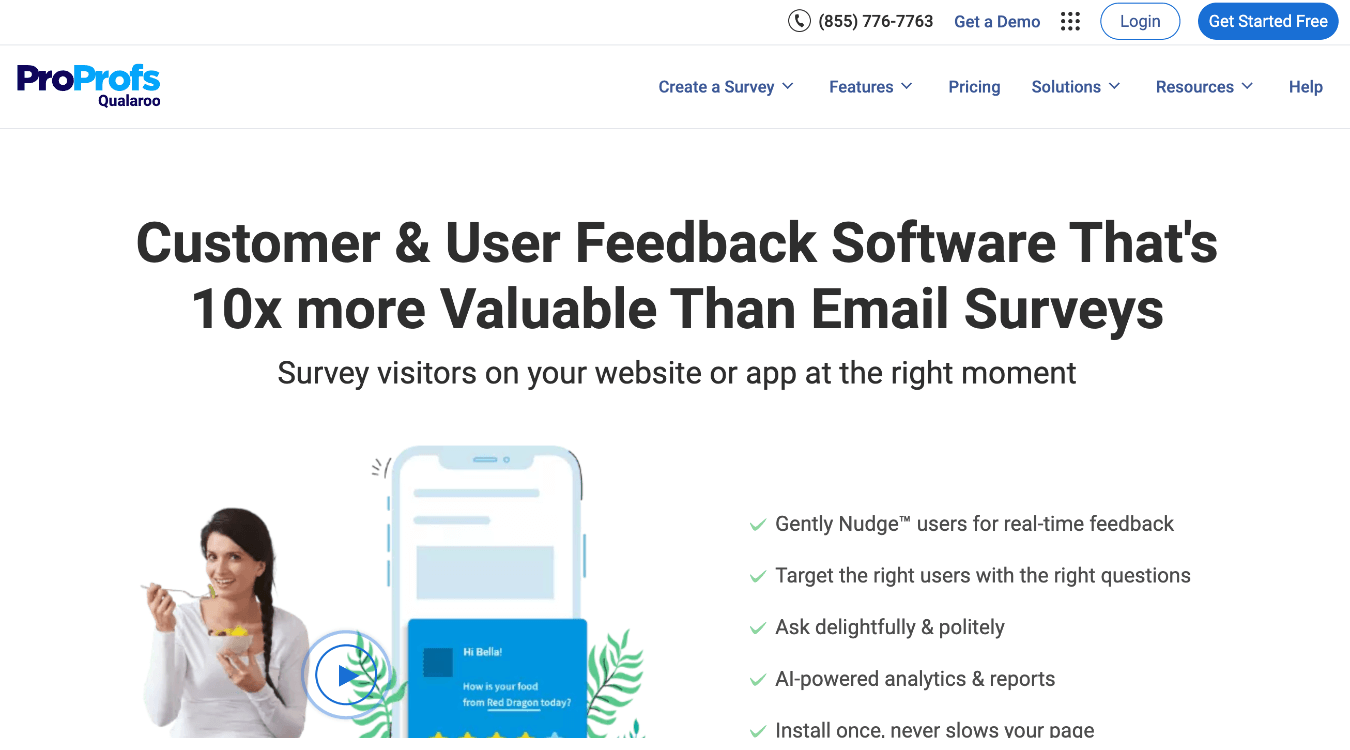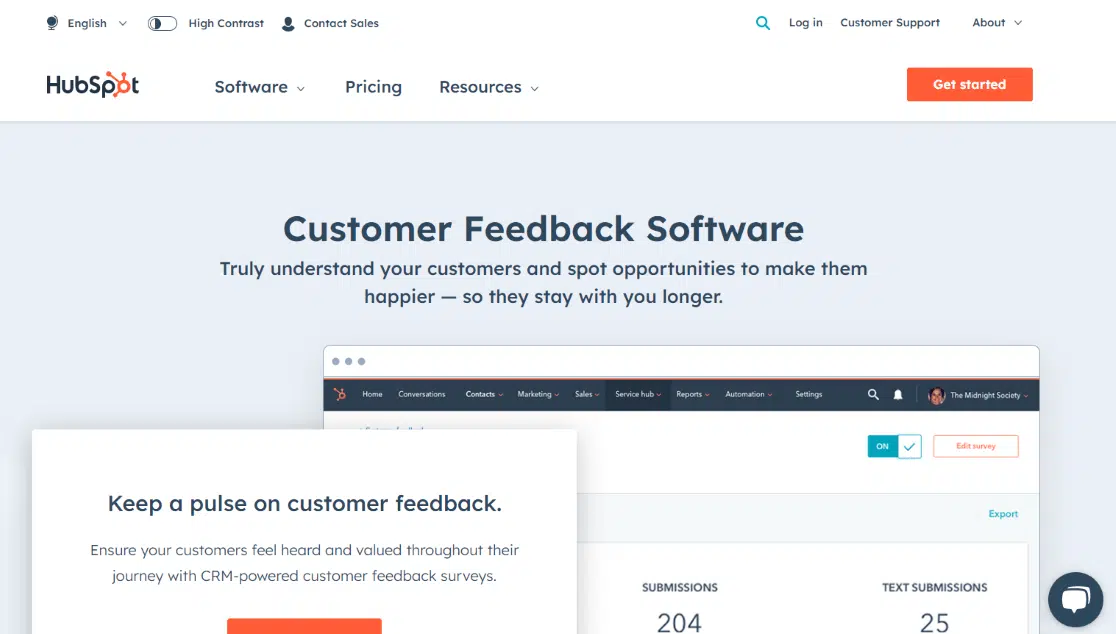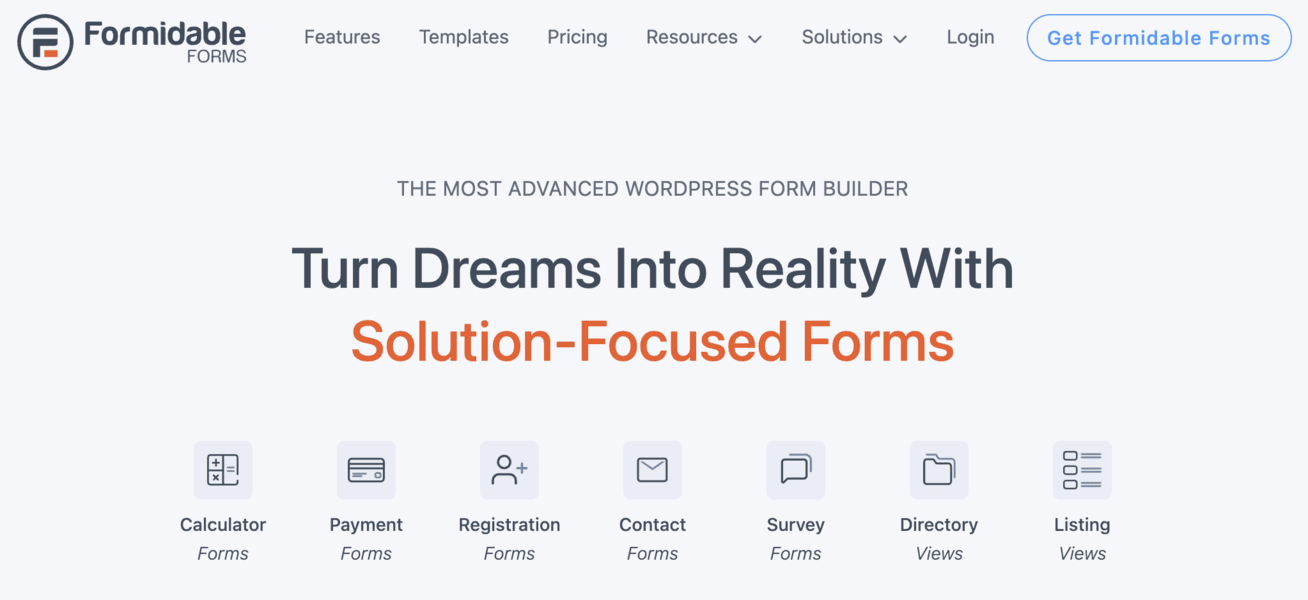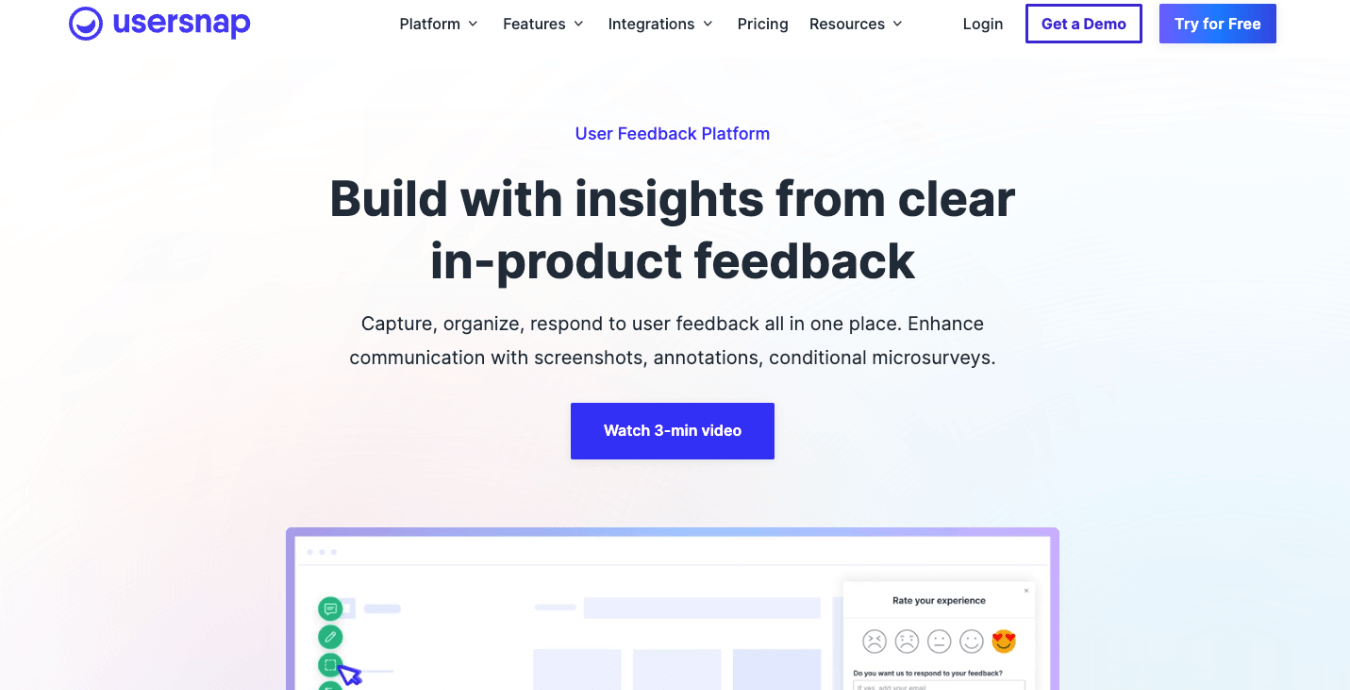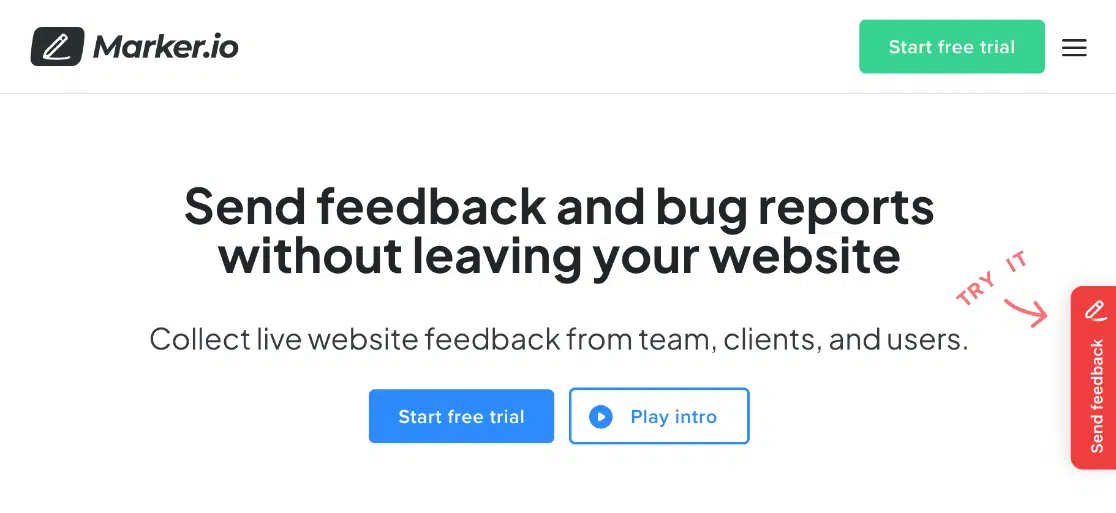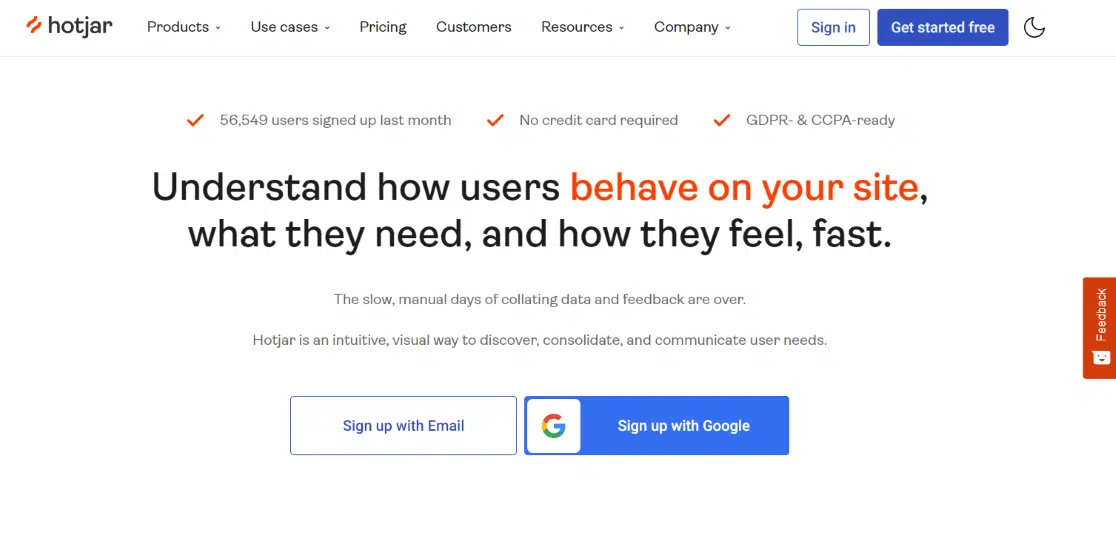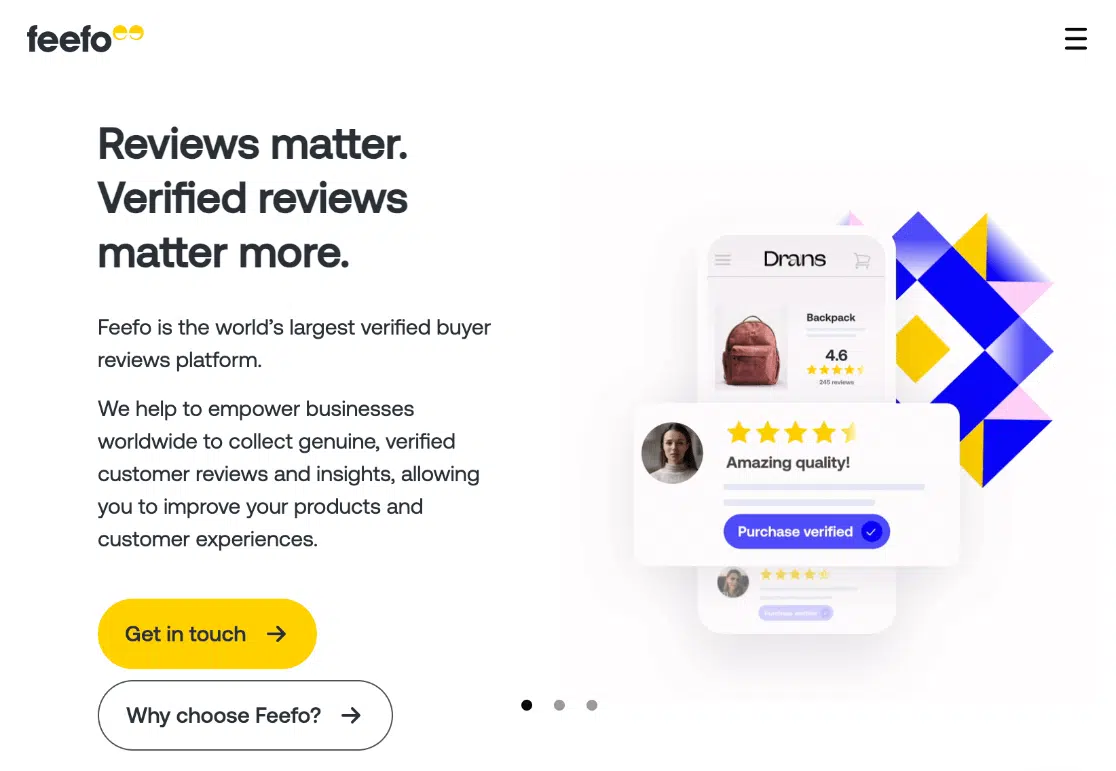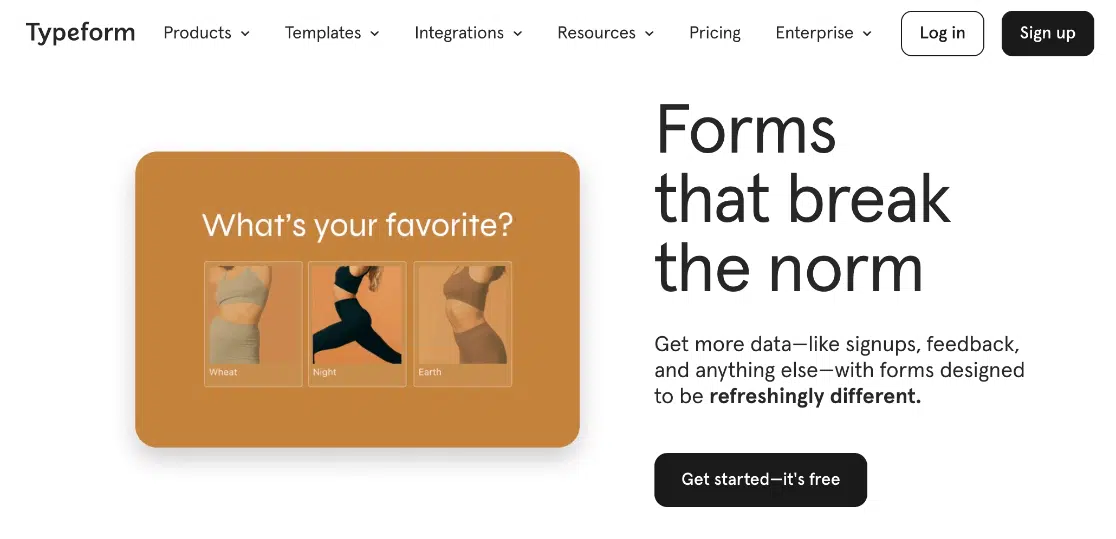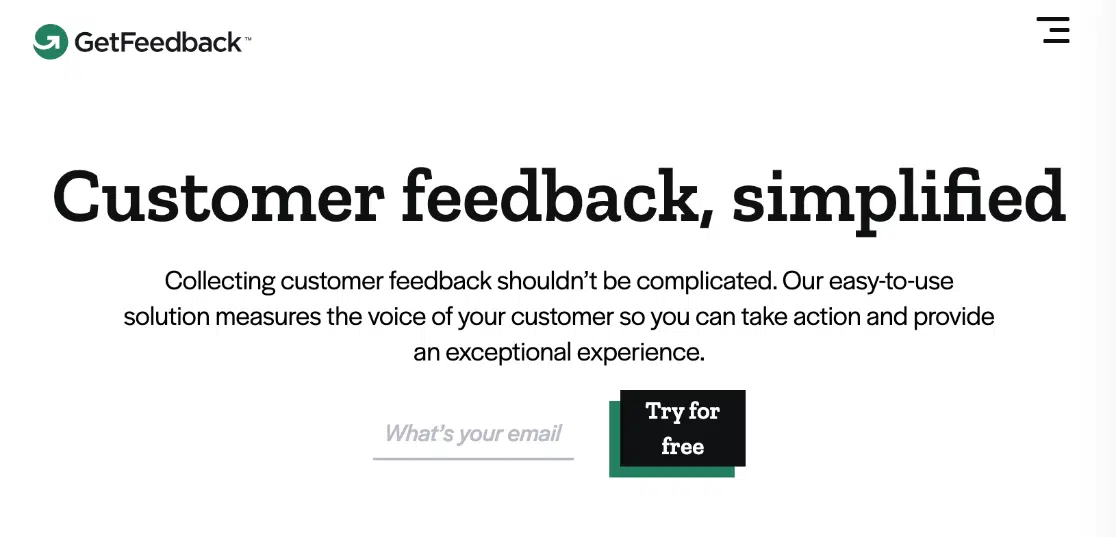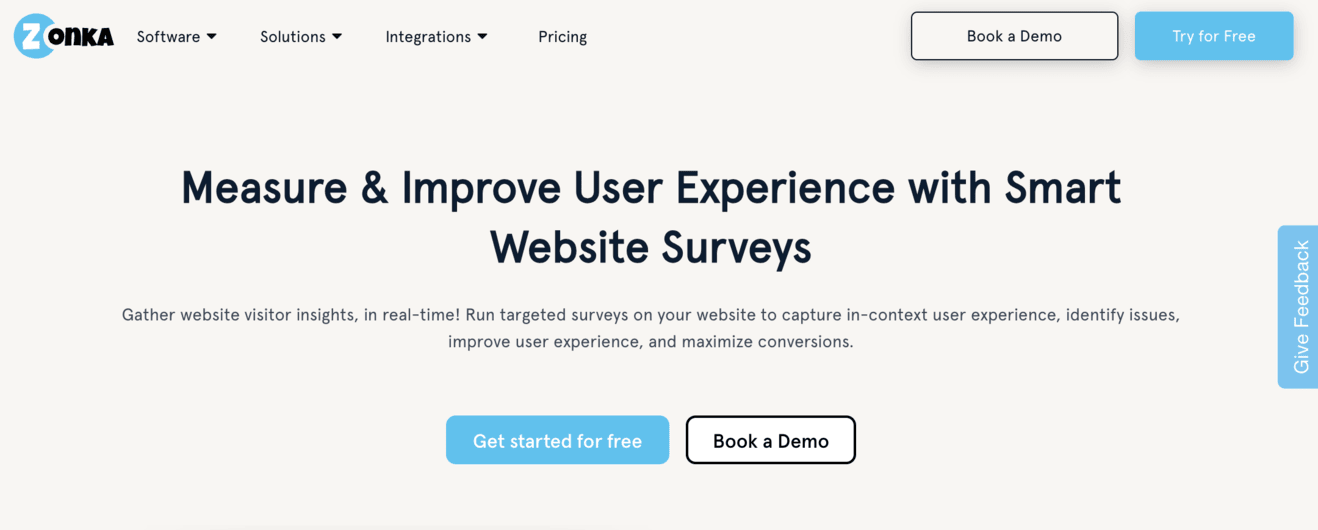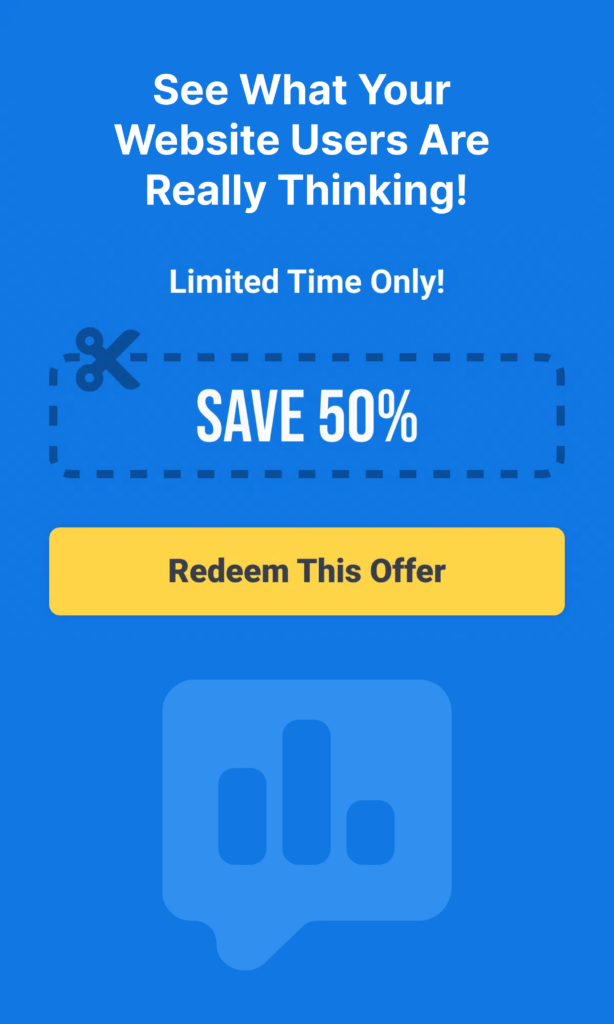Finding the best website feedback tools is crucial if you want to know what your visitors really think about your site. The right feedback tools let you gather insights directly from your audience, helping you make smart changes that actually matter to your users.
I believe that having the right feedback tools can make all the difference. They help you collect valuable insights, spot areas for enhancement, and make data-driven decisions to boost your website’s performance.
In this article, I’ll introduce you to my favorite website feedback tools that stand out by offering great features and value.
Let’s dive in!
Key Website Feedback Tool Features
With so many website feedback tools available, I’ve noticed that some truly shine above the rest. In my experience, the right features can significantly improve how effectively you gather and use feedback.
Here are the key features I recommend looking for:
- Versatile Feedback Collection: Choosing a tool that offers multiple ways to collect feedback is important. Whether it’s through surveys, polls, or interactive forms with conditional logic, having various options allows you to gather more specific and valuable insights.
- Ease of Use: A user-friendly tool is a must. It should be easy for you or your team to set up and manage and provide a smooth experience for visitors providing feedback. If the tool is too complicated, it might discourage people from sharing their thoughts.
- Customization Options: Customizing the look and feel of your feedback forms is essential. A tool that lets you match the design to your brand helps create a cohesive user experience.
- Detailed Reporting: Collecting feedback is just the first step. The tool should offer clear and accessible reports that help you understand responses, identify trends, and make informed decisions based on the data.
- Integrations: It’s beneficial if the feedback tool can easily connect with other platforms you use, like your CRM, email marketing services, or analytics tools. This integration streamlines your workflow and keeps all your data connected.
- Mobile Compatibility: Since many people browse websites on their phones or tablets, the feedback tool should be mobile-responsive. This ensures that users can provide feedback seamlessly, no matter their device.
Ultimately, a great website feedback tool acts as a bridge between you and your audience. It helps you understand their needs, improve their experience, and can lead to increased satisfaction and growth for your business.
19 Best Website Feedback Tools
Now that we’ve covered what makes a great feedback tool, let’s dive into the heart of this guide. I want to share with you my favorite website feedback tools available on the market today.
They all offer fantastic value, and I’m sure you’ll find one that fits your needs:
- UserFeedback – best WordPress survey plugin
- WPForms – best WordPress forms plugin
- Qualaroo – best product and prototype development solution
- Hubspot – best all-in-one CRM
- Formidable Forms – best alternative to WPForms
- Usersnap – best video feedback software
- Marker.io – best for customer support and fixing website bugs
- Hotjar – best integrated heatmap software
- Microsoft Clarity – best free tool for visualizing user interactions
- Feefo – best for collecting reviews
- Typeform – most conversational surveys
- GetFeedback – best mobile app feedback solution
- Zonka Feedback – best for customizable surveys
- MouseFlow – best session recordings and friction scoring tool
- Lucky Orange – best live chat tool
- SmartLook – best for real-time user behavior tracking
- SessionStack – the best solution for eCommerce websites
- LogRocket – the most comprehensive session replay and AI-driven tool
- FullStory – best for large companies and enterprises
1. UserFeedback
First on my list, and my overall favorite, is UserFeedback. In my experience, UserFeedback is the perfect solution for WordPress users looking to gather feedback directly from their website visitors using surveys and heatmaps.
It’s designed specifically to help you understand what your audience truly thinks so you can make data-driven decisions to improve your site and grow your business faster.
What I love about UserFeedback is how easy it is to create fully customized surveys. You can ask your visitors anything you want and include as many questions as you need.
Whether you’re looking for a quick rating or want to build a more extensive survey with conditional logic and targeting, UserFeedback has you covered.
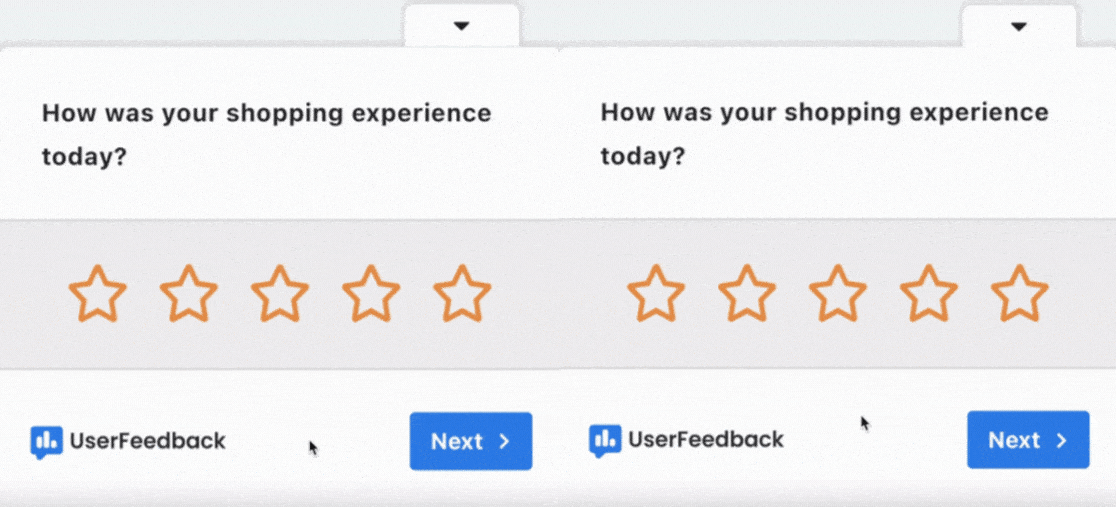
The surveys are presented one question at a time, which keeps users engaged and increases the chances they’ll complete it. Plus, the feedback widget is non-intrusive and can be placed anywhere on your website.
Another standout feature is the collection of pre-built templates. This means you can quickly set up surveys like NPS (Net Promoter Score), CSAT (Customer Satisfaction), and CES (Customer Effort Score) without starting from scratch.
Finally, the fact that UserFeedback offers heatmaps alongside our powerful survey tools allows users to combine real-time user behavior analysis with direct feedback:
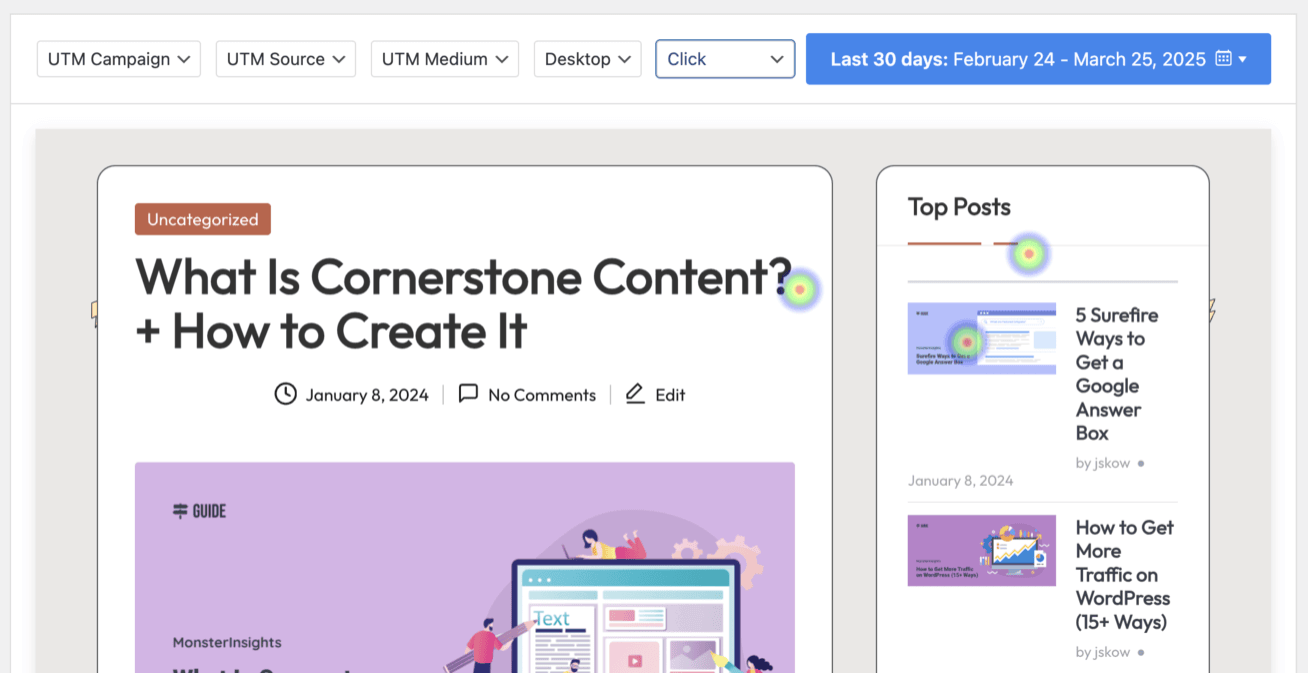
The heatmaps are incredibly easy to create and give deep insights into how visitors interact with your site, while the surveys reveal the ‘why’ behind those actions
UserFeedback also provides detailed reports and integrates directly with tools like MonsterInsights and Google Analytics. This integration allows you to track your surveys and see all your important metrics right in your WordPress dashboard.
Key Features of UserFeedback:
- Unlimited Surveys and Responses: Create as many surveys and questions as you need, with no limits on responses.
- Comprehensive Heatmap Analytics: See exactly where visitors click, scroll, and move their mouse across your pages with intuitive visual reports.
- Flexible Display Options: Set the feedback widget to pop up automatically or embed it anywhere on your site using a shortcode.
- Pre-built Templates: Get started quickly with templates for various types of surveys.
- Customizable Design: Personalize the look of your surveys, including adding your own logo to match your brand.
- One-Question-at-a-Time Format: Keeps users engaged by showing one question at a time.
- Conditional Logic: Build interactive surveys that change based on user responses.
- Multiple Question Types: Choose from long answers, radio buttons, star ratings, email capture, and more.
- Smart Targeting: Display surveys based on specific criteria, like device type or page visited.
- Scheduling: Plan your surveys to run in advance, which is perfect for events or promotions.
- Integrations: Connect with tools like Uncanny Automator to link up with your favorite apps and email services.
What I Love About UserFeedback:
What really makes UserFeedback stand out to me is its combination of simplicity and powerful features. It’s incredibly user-friendly, so you don’t need to be a tech wizard to set it up.
The conditional logic and smart targeting allow you to create personalized experiences for your visitors, making the feedback you collect more meaningful.
Plus, having all the data and reports accessible right in your WordPress dashboard saves time and keeps everything organized.
Pricing:
UserFeedback has plans starting at $49.50 per year. There’s also a free version available if you want to try out the basic features before upgrading.
2. WPForms
Next on my list is WPForms, a powerful form builder plugin for WordPress that shines when it comes to collecting user feedback.
WPForms isn’t just for creating basic contact forms; it offers an excellent solution for designing stunning forms tailored to your specific needs. With its intuitive drag-and-drop interface, you can easily craft feedback forms without any coding knowledge.
Whether you want to engage visitors with Conversational Forms or build comprehensive surveys to gather detailed insights, WPForms makes the process straightforward and enjoyable.
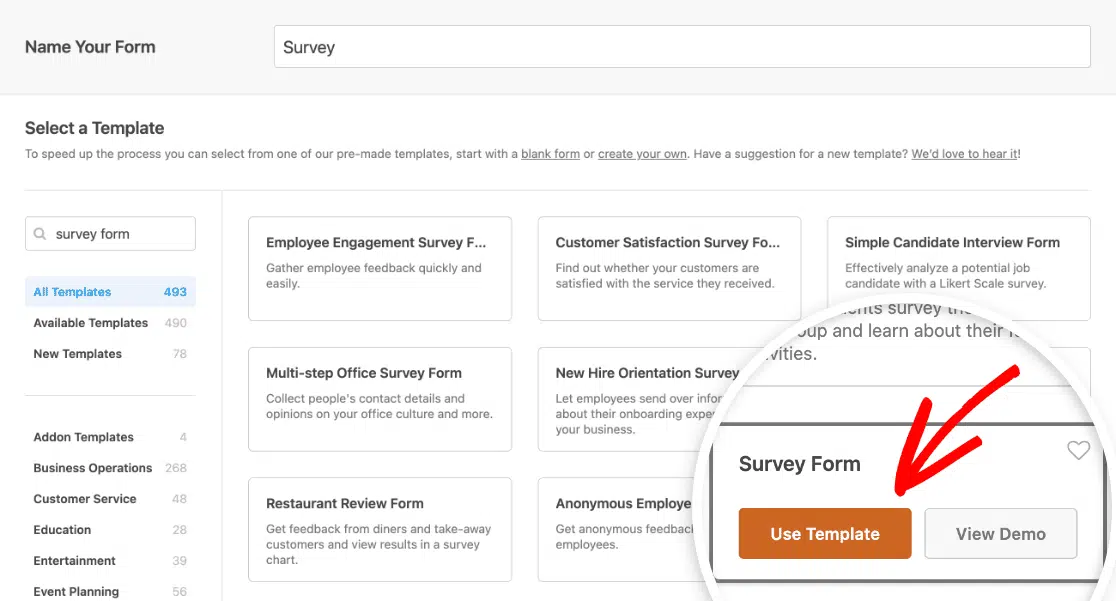
One thing that stands out about WPForms is its versatility. It comes with a vast array of pre-built templates that you can customize to match your brand’s style and tone. Plus, it’s fully mobile-responsive, ensuring your forms look great on any device.
The plugin also integrates seamlessly with popular page builders like SeedProd, Elementor, and Divi, which means you can design and embed forms anywhere on your site with ease.
Key Features of WPForms:
- Extensive Template Library: Access hundreds of pre-designed form and survey templates that are easy to customize.
- Mobile-Friendly Design: Create forms that look great and function smoothly on all devices.
- Seamless Page Builder Integration: Works natively with popular page builders like SeedProd, Elementor, and Divi.
- Smart Conditional Logic: Display questions based on user responses to personalize the feedback experience.
- Email Marketing Integrations: Connect with services like Drip, Constant Contact, and Brevo for instant notifications and seamless follow-ups.
- Detailed Reporting: Gain insights into form performance with detailed reports and analytics.
- Payment Gateway Support: Accept payments through integrated gateways for donation forms, order forms, and more.
- CRM and Automation Tools: Connect with Salesforce, HubSpot CRM, Zapier, and other tools to streamline your workflow.
What I Love About WPForms
What really impresses me about WPForms is how user-friendly it is while still offering robust features. The combination of the drag-and-drop builder and smart conditional logic means you can create complex, personalized forms without any hassle.
Whether you’re a beginner just starting out or an experienced developer, WPForms provides the flexibility and ease of use to meet your needs.
The ability to integrate with various email marketing services and CRMs also makes managing and responding to feedback incredibly efficient.
Pricing:
WPForms offers a free version with basic features to help you get started. Their paid plans start at $49.50 per year if you’re looking for more advanced functionalities.
3. Qualaroo
Qualaroo is a powerful user feedback tool that I’ve found to be excellent for gathering actionable insights to improve the user experience on websites and mobile apps.
Now part of the ProProfs suite, Qualaroo specializes in collecting in-depth feedback directly from users, which helps businesses make informed decisions during every stage of product development.
Key Features of Qualaroo:
- Nudge™ Feature: Unique pop-up Nudges™ that appear at the right moment to collect timely feedback.
- Targeted Surveys: Display surveys to specific user segments for personalized and relevant insights.
- Exit Surveys: Gather feedback from users who are about to leave your site to understand their reasons.
- Advanced Analytics: Track and analyze survey responses to spot patterns and trends.
- Integration Capabilities: Seamlessly connect with popular tools like Google Analytics, Salesforce, and Slack.
- AI-Powered Sentiment Analysis: Utilize artificial intelligence to understand user feelings and opinions more deeply.
What I Love About Qualaroo:
What really stands out to me about Qualaroo is its Nudge™ feature. These unobtrusive pop-ups appear just when users are most likely to give valuable feedback, making the collection process both timely and relevant.
The advanced targeting ensures that you’re asking the right questions to the right people, which leads to more meaningful insights. This focus on direct user input helps you adjust your products based on actual user responses, which is incredibly useful.
Pricing:
Qualaroo offers plans starting at $69 per month, with a free trial available if you’d like to try out its features before committing.
4. Hubspot
HubSpot is a comprehensive marketing and sales platform that also offers powerful tools for user feedback management.
With HubSpot’s Customer Feedback Software, you can easily create customized surveys to collect valuable insights from your audience. It’s designed to help you understand your customers better by seamlessly integrating feedback into your overall customer relationship management.
Key Features of HubSpot:
- Customizable Surveys: Design attractive surveys that align with your brand identity to engage your audience effectively.
- Multiple Question Formats: Choose from various question types, including multiple-choice, rating scales, and open-ended questions.
- CRM Integration: Connect feedback directly to your HubSpot CRM for a unified view of customer interactions.
- Automated Follow-ups: Send personalized emails based on survey responses to nurture relationships with your customers.
- Detailed Analytics: Analyze survey data with robust reporting tools to identify trends and make informed decisions.
- Multi-Channel Distribution: Share surveys through email, web links, or embed them on your website.
- Segmentation: Target specific groups of customers for more relevant and personalized feedback.
- Integration with Other HubSpot Tools: Combine with marketing, sales, and service tools for a holistic approach.
- Mobile-Friendly Surveys: Ensure a seamless experience for users on any device.
What I Love About HubSpot:
What stands out to me about HubSpot is its all-in-one approach. If you’re already using HubSpot for your marketing and sales efforts, adding their customer feedback tools is a no-brainer.
The seamless integration means you can collect feedback and immediately tie it back to individual customer profiles in your CRM. This makes it so much easier to understand the needs and preferences of your audience.
Plus, the ability to automate personalized follow-ups based on survey responses helps in building stronger customer relationships.
Pricing:
HubSpot offers a free plan that includes basic features to get you started with customer feedback. For more advanced capabilities, their paid plans start at $45 per month for the full Customer Service Software. They also offer variable bundle pricing if you’re interested in combining this with other HubSpot products.
5. Formidable Forms
Formidable Forms is another versatile WordPress form builder that I’ve found incredibly useful for more than just simple feedback forms.
Like WPForms, it offers advanced features that let you create complex surveys and questionnaires, allowing you to gather in-depth user feedback with ease. Its intuitive drag-and-drop builder means you don’t need any coding skills to design and customize your surveys.
Key Features of Formidable Forms:
- Conditional Logic: Show or hide specific questions based on user responses to provide a personalized survey experience.
- Form Scheduling: Schedule your surveys to appear at specific times, ensuring you gather feedback when it’s most relevant.
- Visual Data Representations: Turn your survey results into visual formats like pie charts, tables, or word clouds for quick and easy analysis.
- Data Exporting: Easily export your survey data to share with stakeholders or import it into other tools for further analysis.
- Multiple Form Templates: Access a variety of pre-built templates to quickly create forms suited to your needs.
- Front-End Editing: Allow users to edit their submissions directly from the front end of your site.
- Advanced Form Fields: Include elements like Likert scales, drop-down menus, checkboxes, and radio buttons in your surveys.
- Integration Options: Connect with different marketing platforms to streamline your workflow.
- User-Friendly Interface: An easy-to-use form builder that makes creating complex forms straightforward.
What I Love About Formidable Forms:
What stands out to me about Formidable Forms is the conditional logic and scheduling capabilities that let you tailor surveys to your audience, capturing feedback precisely when and how you want it.
The visual data representations are a huge plus, making it simple to interpret results at a glance. It’s a top choice if you’re looking to collect comprehensive customer feedback directly through your WordPress site.
Pricing:
Formidable Forms offers plans starting at $39.50 per year.
6. Usersnap
Usersnap is a comprehensive customer feedback software that’s tailor-made for SaaS (Software as a Service) companies. It’s trusted by industry leaders like Microsoft and Canva, which speaks volumes about its effectiveness.
Usersnap helps businesses gain valuable insights into the customer journey and boosts engagement through user surveys and visual feedback, including videos.
Key Features of Usersnap:
- Visual Feedback with Video: Capture user feedback through videos to get rich context and understand customers in their own words.
- User-Friendly Dashboard: Easily label and assign issues to the right team members, streamlining your workflow.
- Sentiment Analysis: Gain insights into customer emotions to better comprehend their experiences.
- Direct Customer Responses: Respond to customers directly and provide real-time updates on ticket statuses.
- Seamless Integrations: Connect with popular tools like Basecamp, Trello, WordPress, Evernote, and GitLab.
- Designed for SaaS Companies: Features specifically crafted to meet the needs of software businesses.
- Enhance Customer Engagement: Use surveys and feedback tools to increase interaction with your product.
- Streamlined Support Workflow: Organize and manage customer feedback efficiently to improve support.
What I Love About Usersnap
What really stands out to me about Usersnap is its ability to capture visual feedback through videos. This adds a whole new dimension to understanding customer issues, as you can see exactly what they’re experiencing.
The intuitive dashboard makes it simple to assign tasks to the right people, which keeps everything running smoothly. Plus, with its wide range of integrations, it fits seamlessly into your existing tools and processes.
Pricing:
Usersnap’s plans start at $69 per month.
7. Marker.io
Marker.io is a distinctive user feedback tool that I’ve found invaluable for streamlining the reporting of website bugs and issues.
It’s crafted to enhance customer support and lift the overall user experience by making it effortless for clients, team members, or visitors to provide feedback.
With Marker.io, users can quickly share their insights using annotated screenshots and key details about any problems they encounter on your site.
Key Features of Marker.io:
- Visual Bug Reporting: Users can capture screenshots and add annotations directly on your website to pinpoint issues clearly.
- Seamless Integrations: Easily connects with popular project management and issue-tracking tools like Jira, Trello, Asana, and more.
- Customizable Feedback Forms: Tailor the bug-reporting forms to collect specific information that suits your needs.
- Collaborative Tools: Facilitate teamwork by allowing your team to work together efficiently to resolve issues.
- Website Annotations: Enable users to leave notes directly on the site, providing precise feedback.
- Session Replay: Review user interactions to gain a better understanding of the problems reported.
- Easy Installation: Simple setup process with just a few lines of code or a plugin.
What I Love About Marker.io:
What really makes Marker.io stand out for me is its visual approach to bug reporting. Allowing users to take screenshots and annotate them directly on your website eliminates confusion and miscommunication. It makes it so much easier to understand the exact issues users are facing, which means you can fix problems faster without the usual back-and-forth.
This tool is particularly useful for development teams that need clear and actionable feedback to improve the site efficiently.
Pricing:
Marker.io offers plans starting at $39 per month, and they provide a free trial so you can explore its features before committing to a paid plan.
8. Hotjar
Hotjar is a powerful all-in-one user feedback and analytics platform that I’ve found indispensable for understanding how visitors engage with my website. It seamlessly combines tools for collecting direct user feedback with in-depth analytics to optimize site performance.
Key Features of Hotjar:
- Heatmaps: Visualize where users click, move, and scroll on your site to identify what’s capturing their attention.
- Session Recordings: Watch real user sessions to observe navigation patterns and spot usability issues.
- Surveys and Polls: Easily create customizable surveys and targeted polls to gather specific feedback from your visitors.
- Conversion Funnels: Identify where users drop off in your conversion paths to optimize and improve the user journey.
- Form Analysis: Understand how users interact with your forms to increase completion rates and reduce abandonment.
- Feedback Widgets: Collect instant feedback from users on specific pages or elements.
- User Attribution: Link feedback to individual users for more personalized insights.
- Easy Integration: Connect seamlessly with tools like Google Analytics and popular content management systems.
- User-Friendly Interface: An intuitive dashboard that makes analyzing data straightforward.
- Mobile Support: Ensure your feedback tools work smoothly across all devices.
What I Love About Hotjar:
What truly stands out to me about Hotjar is how it blends both analytics and feedback features into one cohesive platform.
The heatmaps and session recordings are fantastic for visualizing user interactions, giving me clear insights into how people navigate any site. On top of that, the ability to gather direct feedback through surveys and polls means I can understand the reasons behind their actions.
Pricing:
Hotjar offers a free plan, which is great if you’re looking to explore the basic features. If you need more advanced capabilities, their paid plans start at $48 per month under the Ask plan.
9. Microsoft Clarity
If you’re on the hunt for a powerful and free tool to understand your website’s user behavior, Microsoft Clarity is definitely worth checking out. I’ve found it to be an excellent option for gaining insights without any cost.
Clarity offers fantastic features that let you visualize how visitors engage with your site, making it easier to see what’s working well and where you might need improvements.
Key Features of Microsoft Clarity:
- User Frustration Indicators: Detect actions like rage clicks and dead clicks to find out where users may be getting frustrated.
- Error Detection: Automatically spot JavaScript errors and image loading issues on your site.
- Heatmaps: Visualize where users click and how far they scroll on your pages.
- Session Recordings: Watch real user sessions to see how visitors navigate and interact with your site.
- Google Analytics Integration: Combine Clarity’s visual insights with detailed metrics from Google Analytics for a complete picture.
- Mobile Compatibility: Analyze user interactions across all devices smoothly.
- Easy Setup: Simple installation process, especially if you’re using WordPress with AIOSEO.
- GDPR Compliance: Clarity respects user privacy and complies with data protection regulations.
- Customizable Filters: Focus on specific user segments or behaviors by applying various filters.
- Unlimited Data Storage: Access all your data without worrying about storage limits.
What I Love About Microsoft Clarity:
What really stands out to me about Microsoft Clarity is how user-friendly and accessible it is, especially since it’s completely free.
Visual tools like heatmaps and session recordings are great for analyzing behavioral patterns. I also appreciate the frustration indicators—they help me quickly spot and fix issues that might be causing visitors to leave.
Pricing:
One of the best things about Microsoft Clarity is that it’s entirely free of charge.
10. Feefo
Feefo is a dedicated testimonial software that specializes in collecting customer reviews and ratings. Having acquired Reevoo, another popular feedback tool, Feefo has expanded its capabilities to offer a comprehensive solution for managing and showcasing customer feedback.
It works by automatically reaching out to your buyers after a purchase, requesting them to leave a review. This process ensures that all feedback is from verified customers, which helps build trust with potential buyers and can even enhance your SEO rankings.
Key Features of Feefo:
- Verified Customer Reviews: Guarantees that all reviews come from genuine customers, enhancing credibility.
- eCommerce Integration: Seamlessly integrates with popular eCommerce platforms to display reviews directly on your product pages.
- Detailed Analytics: Provides insights into customer sentiments and highlights areas for improvement.
- Automated Review Requests: Automatically contacts buyers post-purchase to solicit reviews.
- Customizable Review Widgets: Allows you to display reviews on your website in a way that matches your brand.
What I Love About Feefo:
What really impresses me about Feefo is its commitment to authenticity. By ensuring that all reviews are from verified purchasers, it builds a high level of trust with potential customers. This authenticity not only influences buying decisions but also enhances your brand’s credibility.
Plus, the ability to integrate these genuine reviews directly onto your product pages and utilize them for SEO purposes is a significant advantage.
Pricing:
Feefo’s plans start at $119 per month.
11. Typeform
Typeform is a popular tool for creating engaging feedback surveys, and I’ve found it to be excellent for making the survey experience enjoyable for users. Its conversational interface transforms surveys into friendly interactions, which can lead to higher response rates.
As a standalone SaaS platform, Typeform allows you to effortlessly create surveys, quizzes, polls, and customer feedback forms. It’s designed to help you gather valuable insights while providing an interactive and visually appealing experience for respondents.
Key Features of Typeform:
- Beautifully Designed Templates: Access a variety of aesthetically pleasing templates that you can customize to match your brand’s look and feel.
- Logic Jump: Personalize the survey flow by tailoring questions based on users’ previous answers, ensuring a customized feedback journey.
- Multimedia Integration: Enhance your surveys with images, videos, or GIFs to create a more engaging and interactive experience.
- One-Question-at-a-Time Format: Keep respondents focused and engaged by presenting one question at a time.
- Real-Time Responses: View feedback as it comes in, allowing you to act quickly on the insights you receive.
- Easy Sharing Options: Distribute your surveys through links, email, or embed them directly on your website.
- Integrations: Connect Typeform with other tools you use, streamlining your workflow.
- Mobile-Friendly Design: Ensure your surveys look great and function smoothly on any device.
What I Love About Typeform:
What really stands out to me about Typeform is its ability to make surveys feel personal and engaging. The conversational style makes respondents more comfortable, which can lead to more thoughtful and honest feedback.
I particularly appreciate the Logic Jump feature, as it lets me tailor the survey experience for each user based on their responses. This means I can gather more relevant data without making the survey feel long or tedious. Plus, adding images or videos keeps things interesting and can improve completion rates.
Pricing:
Typeform offers a free plan that includes basic features to get you started. For more advanced functionalities like Logic Jump, custom branding, and higher response limits, paid plans start at $25 per month.
12. GetFeedback
GetFeedback, developed by the creators of SurveyMonkey, is a straightforward yet powerful customer feedback platform. It’s specifically designed to help businesses gather and address customer opinions and issues using Net Promoter Score (NPS) surveys and other types of questionnaires.
What makes GetFeedback stand out is its emphasis on mobile responsiveness and in-app functionality, making it a great choice for both B2B and B2C companies looking to capture feedback seamlessly across all devices.
Key Features of GetFeedback:
- Automated Surveys: Trigger surveys based on specific customer lifecycle events to collect timely feedback.
- Mobile App Integration: Supports survey functionality within mobile apps on both iOS and Android platforms.
- Seamless Integrations: Connects effortlessly with popular CRMs and tools like Salesforce, Zendesk, Zapier, Adobe Analytics, and Google Tag Manager.
- In-App Surveys: Collect feedback directly within your app to better understand user experiences.
- Advanced Analytics: Analyze feedback data to identify trends and areas for improvement.
What I Love About GetFeedback:
I really appreciate GetFeedback’s strong focus on mobile and in-app feedback collection. In today’s world, where so much interaction happens on mobile devices, having a tool optimized for this is invaluable.
The ability to automate surveys based on customer actions and seamlessly integrate with essential CRM and analytics tools makes it a powerful choice for businesses aiming to enhance their customer experience management.
Pricing:
GetFeedback offers customized pricing plans based on your specific needs. You’ll need to contact them directly to obtain a quote.
13. Zonka Feedback
Zonka Feedback is a versatile tool that helps you collect real-time feedback from your website visitors across multiple touchpoints.
Whether it’s through pop-ups, embedded surveys, or feedback buttons, it makes gathering user insights easy and efficient.
Key Features of Zonka Feedback:
- Multiple Feedback Forms: Supports various forms to collect feedback in different formats.
- Customizable Surveys: Create personalized surveys that measure key customer experience metrics like NPS, CES, and CSAT.
- Capture Insights at Every Stage: Gather feedback at different points in the customer journey, such as after a purchase, cart abandonment, or lead capture.
- Event-Triggered Surveys: Activate surveys based on specific user interactions on your website.
What I Love About Zonka Feedback:
What really stands out to me about Zonka Feedback is its high level of customization. It offers a wide range of feedback types and survey options, allowing you to tailor the experience to your audience’s needs.
The event-triggered surveys are particularly impressive because they let you collect feedback at just the right moment, like when a visitor abandons their cart or completes a purchase.
Pricing:
Pricing for Zonka Feedback starts at $49 per month with a free plan available.
14. MouseFlow
Mouseflow is a robust web analytics tool that helps you monitor and understand how visitors interact with your website.
It’s designed to provide detailed insights into user behavior, allowing you to optimize your site for better performance and increased engagement.
Key Features of Mouseflow:
- Session Replay: Watch recordings of individual user sessions to observe how visitors navigate your site.
- Heatmaps: Visual representations showing where users click, move, and scroll on your web pages.
- Conversion Funnels: Visualize the steps users take before completing a desired action, helping you identify where they drop off.
- Form Analytics: Gain insights into how users interact with forms on your site, including where they hesitate or abandon them.
- Friction Scores: Identify patterns of user frustration, such as frequent page reloads or erratic mouse movements.
- User Feedback: Collect feedback directly from users through on-site surveys.
- Journey Mapping: Track and map the entire journey of visitors on your website to understand their pathways and improve navigation structures.
- Error Detection: Spot JavaScript errors and image loading issues that may affect user experience.
- Integration Capabilities: Easily integrate with popular platforms like Google Analytics and various CRM systems.
What I Love About Mouseflow:
What really stands out to me about Mouseflow is its focus on visualizing user interactions. The combination of heatmaps and session recordings provides a clear picture of how users engage with your site.
Features like friction scoring and form analytics are particularly useful for identifying specific areas that need improvement, such as simplifying forms or enhancing navigation paths. It’s an excellent tool for optimizing your website based on actual user behavior.
Pricing:
Mouseflow offers a free plan to help you get started and explore its features. If you need more advanced capabilities, paid plans start at $31 per month.
15. Lucky Orange
Lucky Orange is a comprehensive tool that provides a range of features to analyze user behavior, enhance engagement, and improve customer support on your website.
If you’re searching for a solution that combines user interaction tracking with real-time engagement, Lucky Orange could be the perfect fit for you.
Key Features of Lucky Orange:
- Live Chat: Engage with your website visitors in real-time to offer immediate support and gather feedback.
- Heatmaps: Visualize where users click, move, and scroll on your site to understand their behavior.
- Session Recordings: Replay visitor sessions to see how users navigate your website.
- Dynamic Heatmaps: Access up-to-the-minute data on user interactions to stay current with trends.
- Conversion Funnels: Monitor the steps users take before converting to identify where they drop off.
- Visitor Polls: Collect direct feedback from your visitors to gain insights into their preferences.
- Form Analytics: Analyze how users interact with your forms to improve completion rates and reduce abandonment.
What I Love About Lucky Orange:
What really stands out to me about Lucky Orange is its live chat feature. Unlike some other tools, Lucky Orange lets you interact with visitors in real-time.
This means you can assist users instantly, answer their questions as they arise, and gather valuable feedback on the spot. It’s a fantastic way to enhance customer support and create a more engaging user experience.
Pricing:
Lucky Orange offers a free plan to help you get started. For more advanced features, paid plans begin at $32 per month.
16. SmartLook
Smartlook is a fantastic option for businesses seeking deep insights into user behavior along with robust customer support.
It’s ideal if you’re aiming to understand how users interact with your site and want to pinpoint where they might stray from the intended path.
Key Features of Smartlook:
- Heatmaps and Session Recordings: Visualize user interactions to see exactly how visitors engage with your website.
- Automatic Event Tracking: Capture user actions automatically without the need for manual setup.
- Audience Segmentation: Break down user data into detailed segments for deeper insights into different user groups.
- Real-Time User Monitoring: Observe activities as they happen for immediate feedback and quick responses.
- Collaboration Tools: Easily share insights and collaborate with your team to improve strategies together.
- Mobile App Support: Analyze user interactions on iOS, Android, React Native, and more, making it versatile across platforms.
What I Love About Smartlook:
What really stands out to me about Smartlook is its ability to track events without any manual setup automatically. This feature saves a lot of time and ensures I don’t miss any important user interactions. It’s incredibly helpful for understanding how users navigate a site and identifying any issues they might encounter.
Pricing:
Smartlook offers a free plan to help you get started. For more advanced features, paid plans start at $55 per month.
17. SessionStack
SessionStack is a specialized tool designed for eCommerce businesses that want to turn visitors into customers. It goes beyond traditional session replays by leveraging AI to provide actionable insights that optimize the shopping experience.
If you’re aiming to boost conversion rates and enhance user satisfaction on your online store, SessionStack is definitely worth considering.
Key Features of SessionStack:
- AI-Driven Insights: Identifies opportunities to improve user experience and increase conversions with actionable recommendations.
- Simplified Analytics: Offers clear, actionable tips for optimizing conversion paths without needing complex data analysis.
- Weekly Reports: Highlights common drop-off points and uses session replays to show why users are leaving your site.
- Issue Reproduction: Allows you to watch replays to see bugs firsthand and fix them easily.
- User Journey Mapping: Visualizes the customer journey to help you understand user behavior better.
- Collaboration Tools: Share insights with your team to work together on improvements.
- Easy Integration: Compatible with various platforms and requires minimal setup.
What I Love About SessionStack:
What impresses me about SessionStack is how it doesn’t just point out where users are dropping off but also helps you understand why. Its smart use of AI simplifies analytics by providing clear, actionable recommendations without the need for a big data team.
Pricing:
SessionStack offers a free trial so you can explore its features and see if it’s the right fit for your business. For detailed pricing information, you’ll need to contact SessionStack directly
18. LogRocket
I’ve found that LogRocket effectively combines session replay, error tracking, bug reporting, and product analytics into a single platform.
This integration makes it easier to understand and improve the user experience on your website without juggling multiple tools.
Key Features of LogRocket:
- Session Replay: Watch recordings of user sessions to see exactly how visitors interact with your site.
- Product Analytics: Build funnels and analyze user paths to gain deeper insights into user journeys and behaviors.
- AI-Powered Issue Tracking: Leverage artificial intelligence to proactively identify and highlight critical UX and technical problems.
- Error Tracking: Detect frequent errors and crashes to prioritize fixes efficiently, ensuring a smoother user experience.
- UX Analytics: Utilize heatmaps and clickmaps to visualize how users engage with key pages on your site.
- Integrations: Connect LogRocket with over 40 other tools to enhance your analytics and support workflows.
What I Love About LogRocket:
What I particularly admire about LogRocket is its AI-driven insights. By proactively highlighting crucial user experience and technical problems, you can address friction points before they escalate. This proactive approach is a game-changer, especially if you’re aiming to enhance site performance without needing a large data analytics team.
Pricing:
LogRocket offers a free plan to help you get started and explore its basic features. For more advanced capabilities, paid plans start at $69 per month.
19. FullStory
Last but not least, FullStory. This is a comprehensive digital experience platform that gives you a deep look into how users interact with your website or mobile app.
It’s like having a backstage pass to your users’ experiences, allowing you to see exactly how they navigate your site, what they click on, and where they might get stuck.
Key Features of FullStory:
- Automatic Event Tracking: Captures all user actions without any manual setup, saving you time and ensuring you gather all necessary data.
- Session Replay Tool: This lets you watch real user sessions to understand their experience on your site.
- Heatmaps: Provides visual representations of user interactions, showing where users click and engage with your content.
- Integration Capabilities: Seamlessly connects with tools like Zapier and Salesforce to enhance customer support and streamline workflows.
- User Funnels and Journey Mapping: This helps you map out user paths to optimize and improve the overall user experience.
- Privacy and Security Focus: Emphasizes compliance with industry standards like SOC 2 and ISO certifications to keep data secure.
What I Love About FullStory:
What really stands out to me about FullStory is its Automatic Event Tracking feature. It’s a huge time-saver because it records everything users do without any manual setup. I don’t have to worry about missing important data, and I can focus on analyzing the insights instead.
Pricing:
FullStory offers custom pricing plans tailored to your business needs. While they don’t provide a free version, you can request a demo to see if it’s the right fit for you.
What Is the Best Website Feedback Tool?
After exploring all these fantastic tools on this comprehensive list, you might be wondering, “So, which website feedback tool is the best?” Well, I can’t give you a straight answer because it really depends on what you’re after.
However, for WordPress users who want both survey tools and heatmap analytics, UserFeedback is my top recommendation. It offers a perfect blend of ease of use and advanced features, making the process of collecting valuable feedback both simple and efficient.
If you want to combine forms with surveys and polls on your WordPress site, then WPForms is the way to go. This powerful plugin not only lets you create stunning forms but also provides excellent user feedback solutions. Its intuitive drag-and-drop interface makes it easy to design forms tailored to your specific needs.
For those seeking a free yet powerful tool for heat mapping and user behavior analytics, Microsoft Clarity is a solid choice. It offers valuable insights into how users interact with your site without costing you a dime.
And finally, I want to highlight HubSpot. If you’re looking for an all-encompassing marketing and sales system that provides full-solution capability to close the feedback loop, HubSpot is an awesome choice.
Frequently Asked Questions About Website Feedback Tools
What are website feedback tools?
Website feedback tools are software applications that help website owners collect and analyze feedback from their visitors. These tools can range from simple survey widgets to comprehensive analytics platforms that track user behavior, record sessions, and gather direct user input through various methods like polls, forms, and chat features.
How do I choose the right website feedback tool for my business?
Choose a feedback tool based on your specific needs. Consider factors like your budget, technical expertise, the type of feedback you want to collect, integration requirements with your existing systems, and whether you need additional features like heatmaps or session recordings. For WordPress users, plugins like UserFeedback or WPForms offer great solutions, while businesses looking for comprehensive analytics might prefer tools like Hotjar or FullStory.
Are there any free website feedback tools available?
Yes, several feedback tools offer free plans with limited features. Microsoft Clarity is completely free and provides heatmaps and session recordings. UserFeedback, WPForms, and Mouseflow also offer free versions with basic functionalities. These free options are great for small websites or if you’re just getting started with gathering user feedback.
How can website feedback tools improve my conversion rates?
Website feedback tools can identify friction points in your user journey by showing where visitors struggle, abandon carts, or leave your site. They provide insights through heatmaps, session recordings, and direct user input that help you understand customer pain points. By addressing these issues, you can streamline the user experience, remove obstacles to conversion, and ultimately increase your conversion rates.
And that wraps up this comprehensive list of my favorite website feedback tools. I hope you found it helpful and you managed to pick the perfect tool for you.
If you liked it, I highly recommend you also check out our other resources:
- The Ultimate Guide to Website Feedback
- How to Create a Website Feedback Survey (Plus Examples)
- 10 Online Survey Examples to Get You Started
Not a UserFeedback user? Get started today!
And don’t forget to follow us on X and Facebook to learn more about gathering user feedback online.