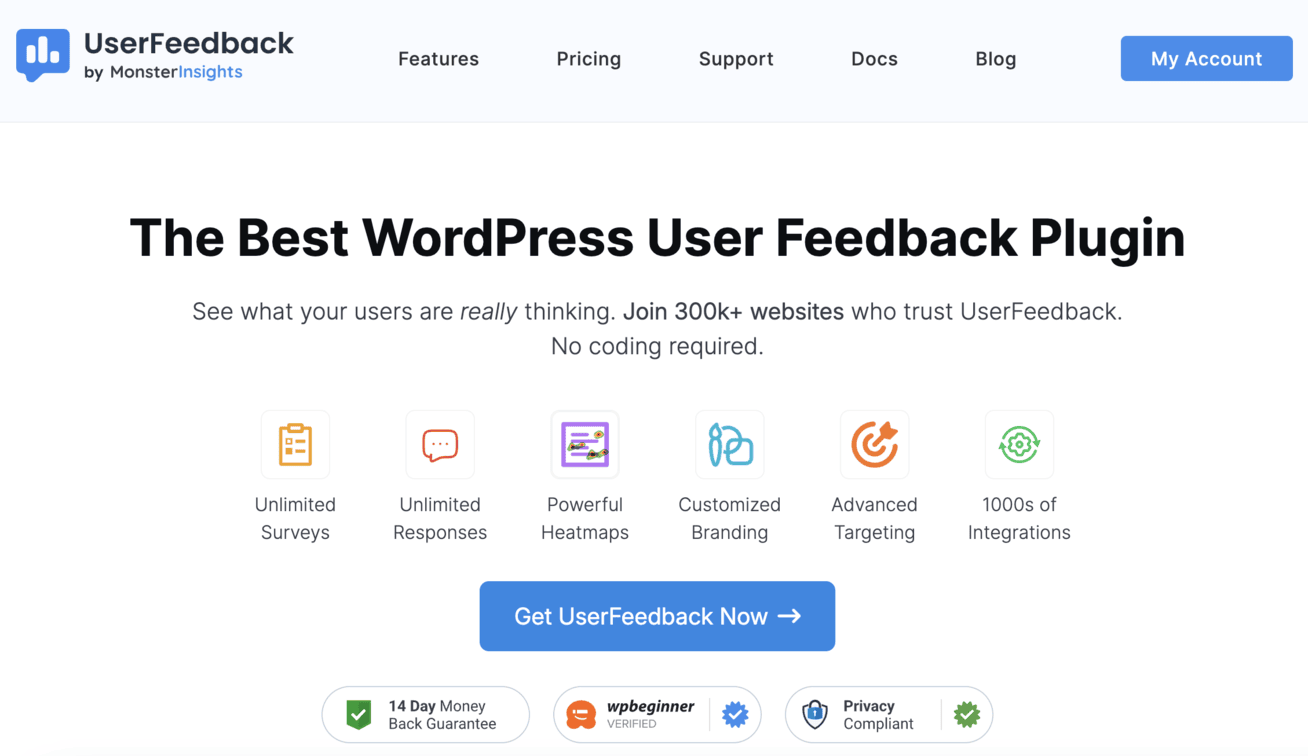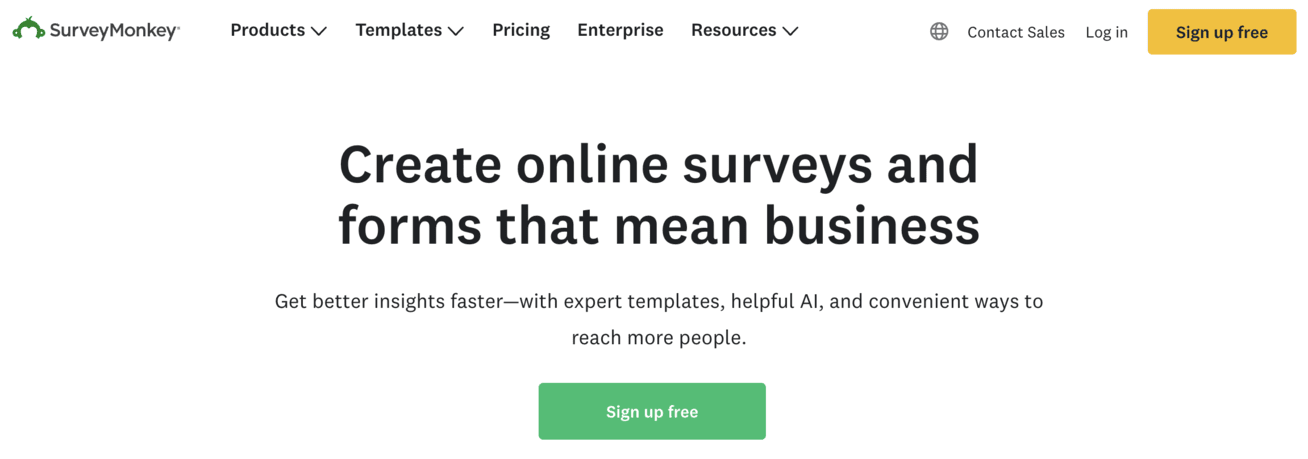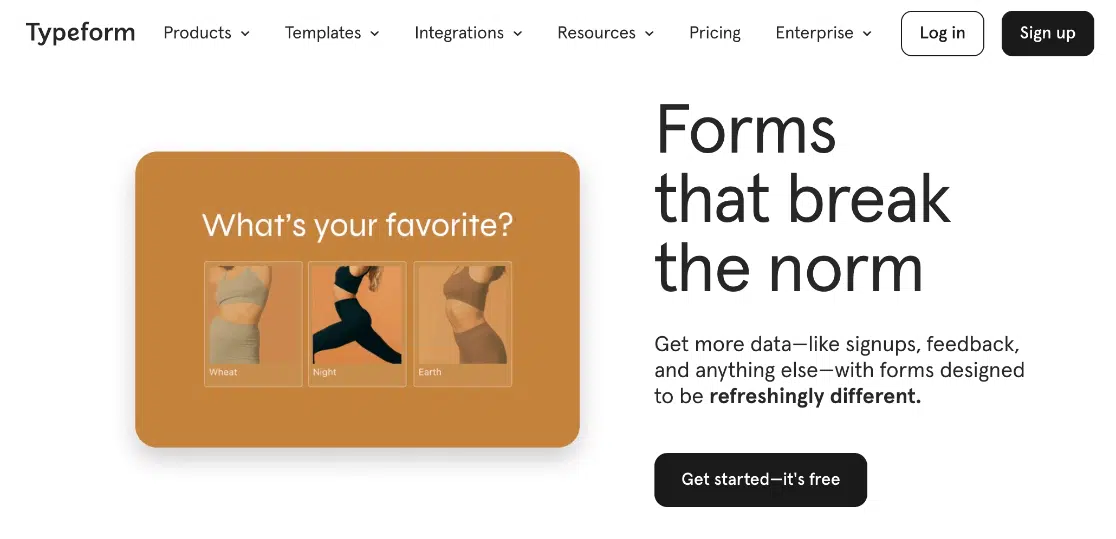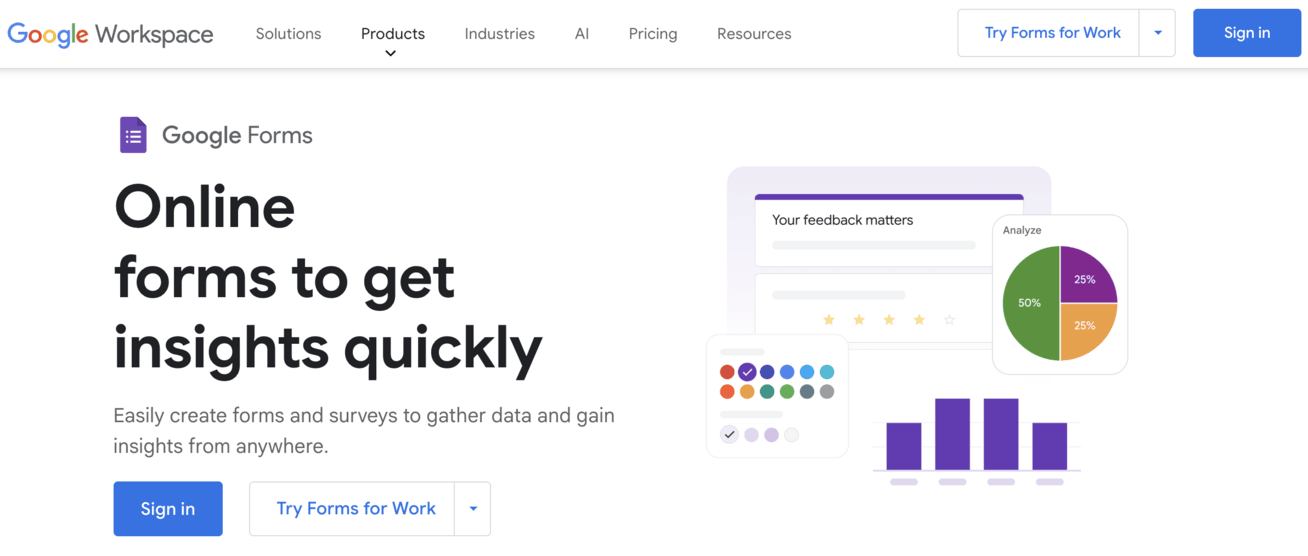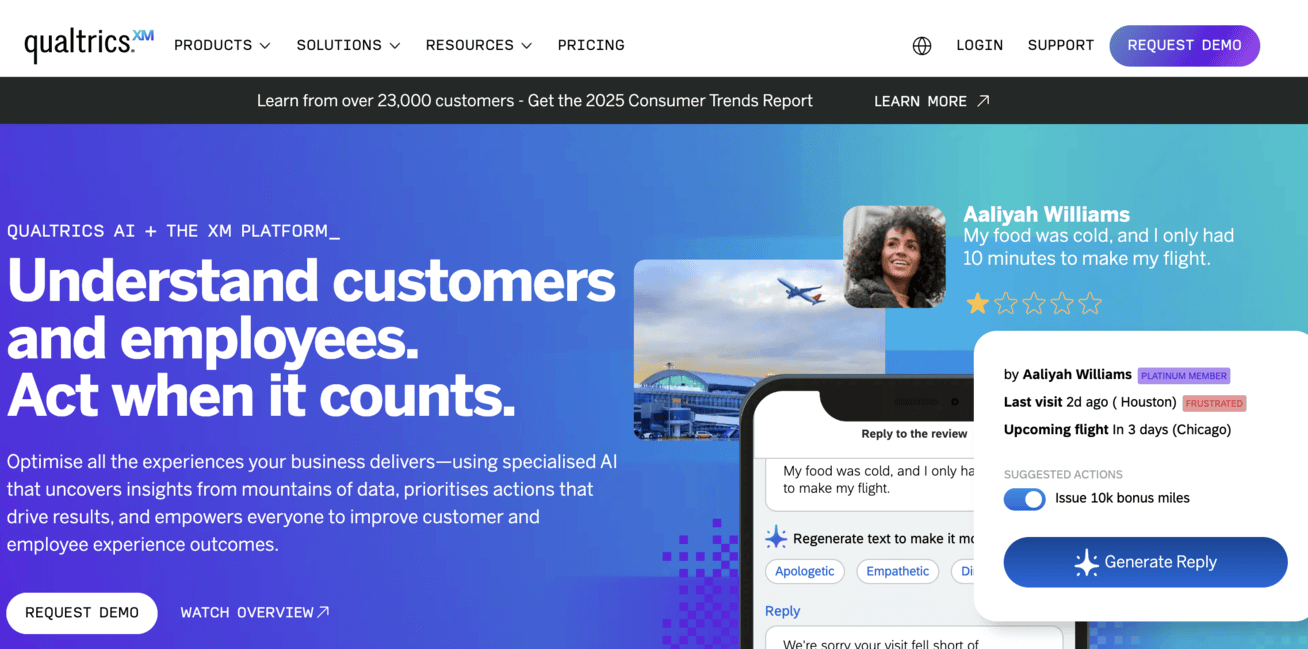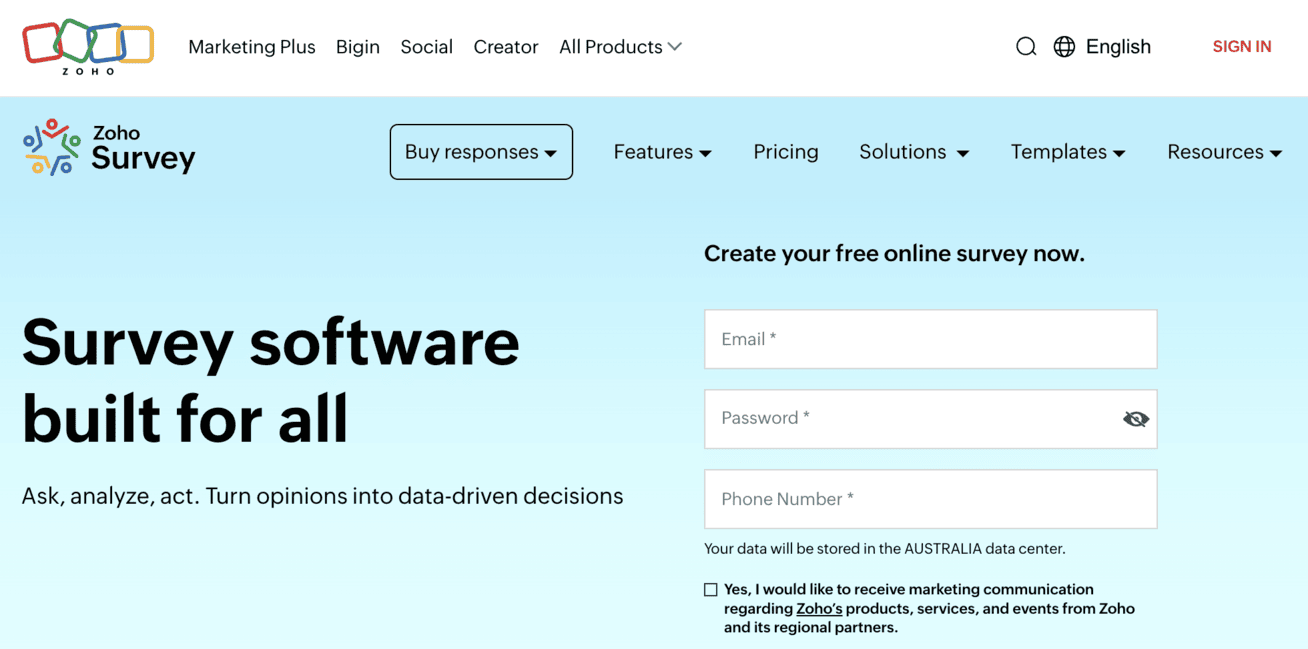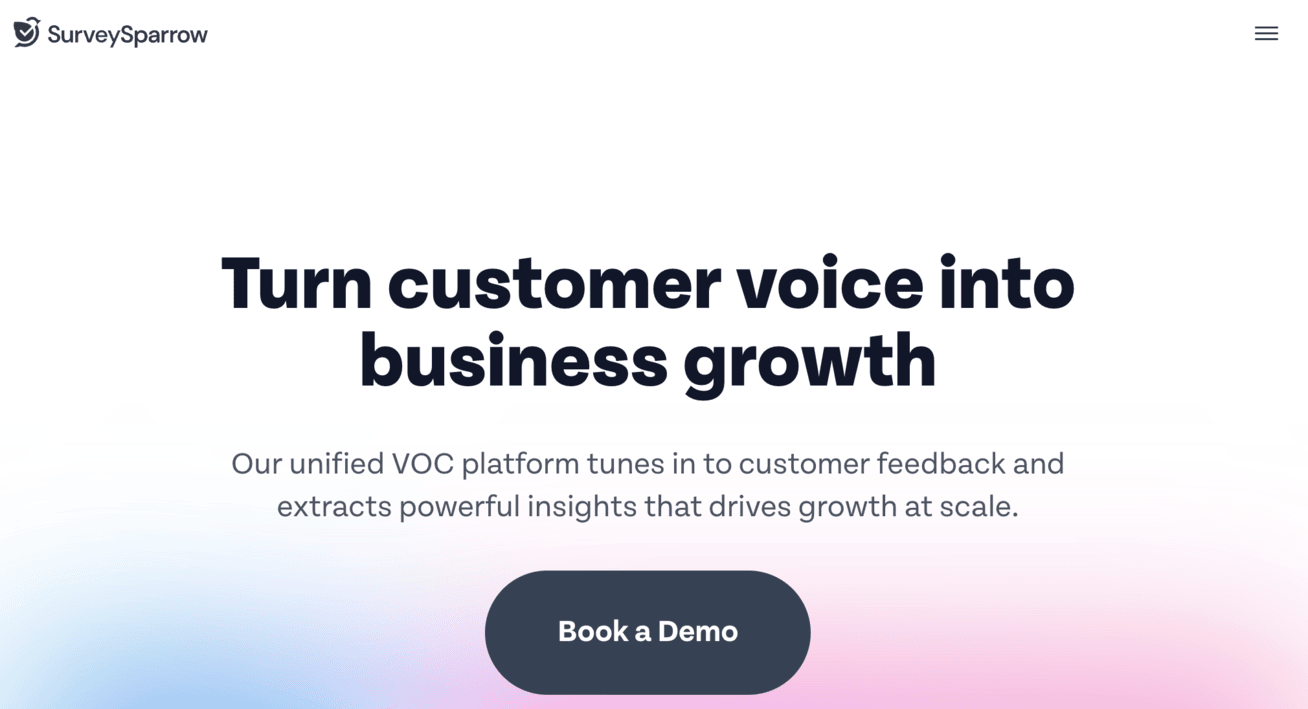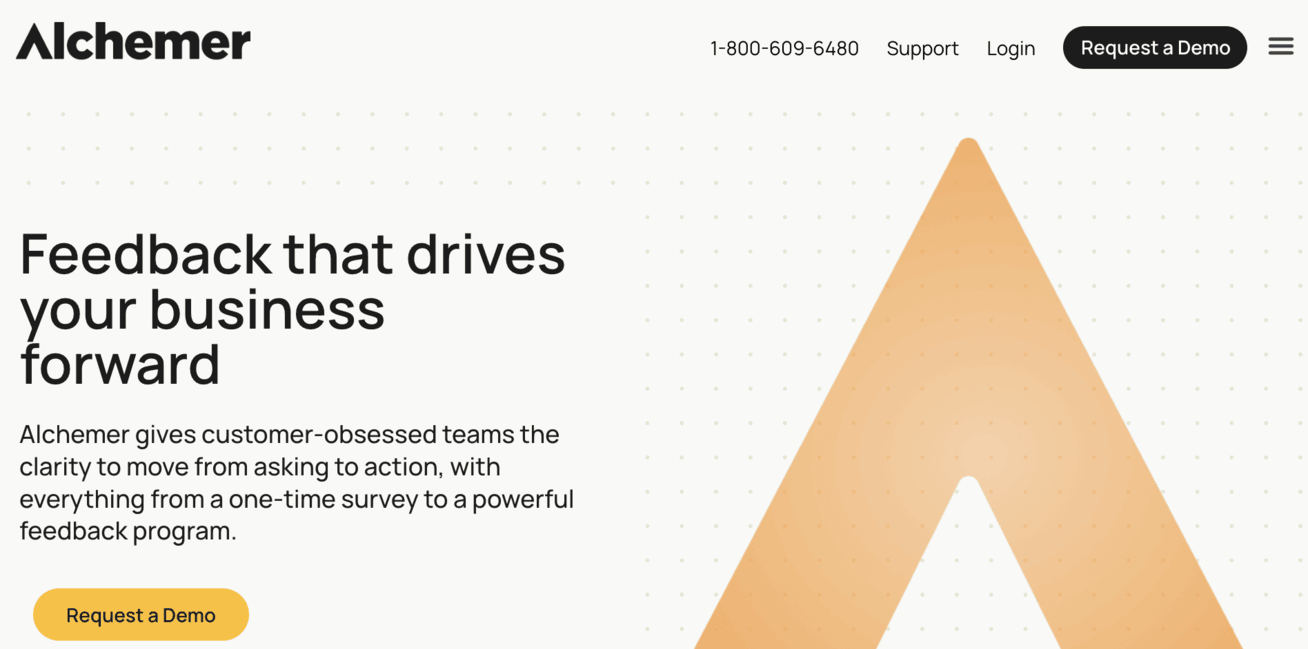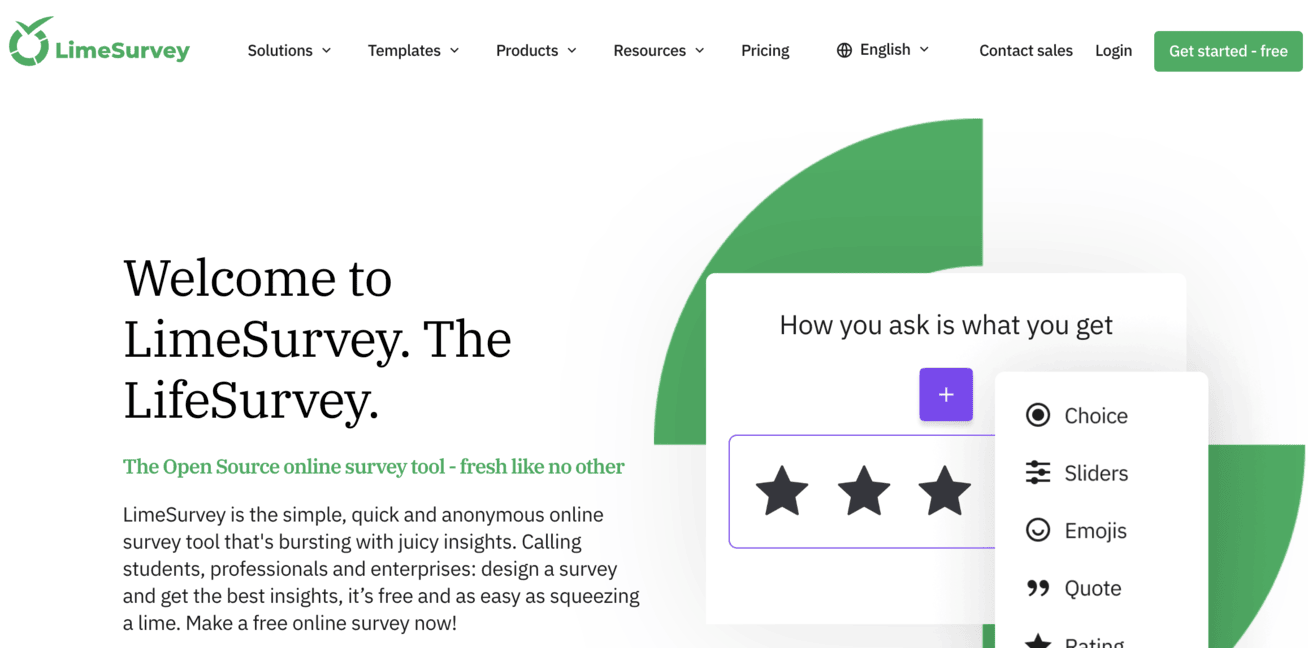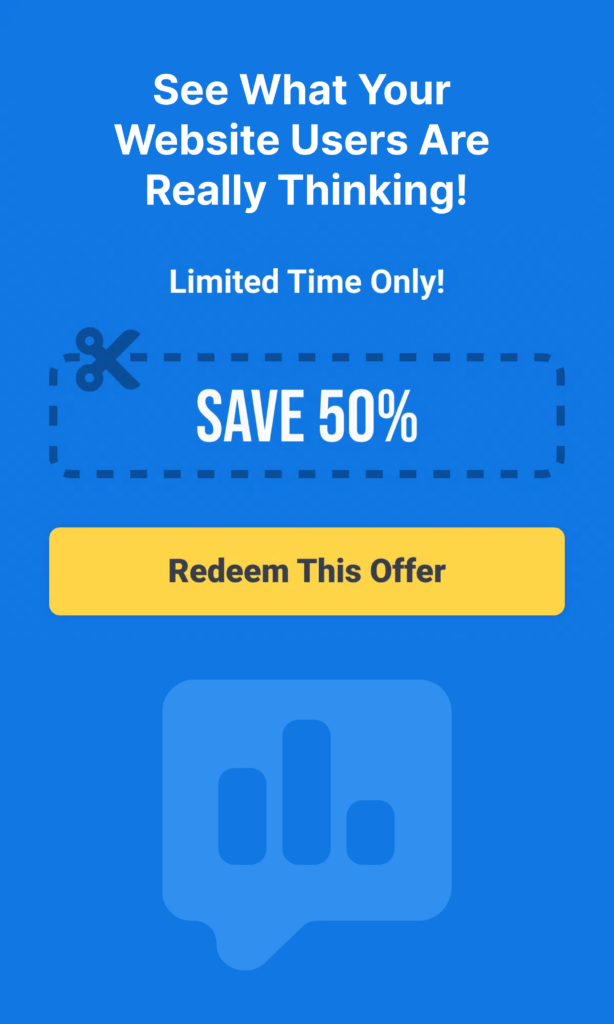The best online survey software platforms are game-changers for understanding customer needs, improving products, and making data-driven decisions. But which ones are good, and what exactly should you be looking out for?
In my experience, the most effective online survey platforms combine ease of use with powerful analytics, helping you collect meaningful insights while providing an engaging experience for respondents.
In this comprehensive guide, I’ll walk you through the top online survey software options available. I’ll be highlighting their key features, pricing, and ideal use cases to help you choose the perfect solution for your specific needs.
Let’s dive in!
Key Features to Look for in Online Survey Software
Before we jump into the list of top survey platforms, let’s discuss what makes great online survey software stand out. In my experience testing and using various tools, here are the essential features to consider:
- User-Friendly Interface: The platform should be intuitive for both survey creators and respondents, with drag-and-drop functionality and a clean design.
- Diverse Question Types: Look for software offering multiple question formats, including multiple choice, rating scales, open-ended questions, and conditional logic options.
- Customization Options: The ability to brand your surveys with custom logos, colors, and themes creates a cohesive experience aligned with your brand identity.
- Mobile Responsiveness: With over half of internet traffic coming from mobile devices, your survey software must perform flawlessly across all devices.
- Advanced Analytics: Comprehensive reporting tools that help you analyze results effectively and extract actionable insights.
- Integration Capabilities: The best survey platforms connect with other tools you already use, such as CRM systems, email marketing software, and analytics platforms.
- Data Security: Robust security measures ensure that respondent data remains protected and compliant with regulations like GDPR.
- Distribution Options: Multiple sharing methods, including email, social media, website embedding, and QR codes, make it easy to reach your target audience.
Now that we know what to look for, let’s explore the 9 best online survey software platforms.
9 Best Online Survey Software Platforms
Here are the top tools I’ll cover:
- UserFeedback – Best for WordPress sites with features like conditional logic and heatmap analysis
- SurveyMonkey – Well-known platform with extensive templates and advanced analytics
- Typeform – Known for its conversational interface and beautiful design
- Google Forms – A free, simple solution that integrates with Google Workspace
- Qualtrics – Enterprise-grade experience management platform with AI-powered analytics
- Zoho Survey – Part of the Zoho ecosystem with a good balance of features and affordability
- SurveySparrow – Focuses on conversational approach with case management features
- Alchemer – Enterprise-grade with a focus on data security and compliance
- LimeSurvey – An open-source platform that can be self-hosted or used as a cloud service
1. UserFeedback
UserFeedback tops my list as the most effective online survey software for WordPress websites. It stands out for its perfect combination of simplicity and powerful features. This makes it ideal for businesses of all sizes looking to collect valuable customer insights.
What I love about UserFeedback is how it presents one question at a time, creating a conversational experience that keeps respondents engaged and dramatically increases completion rates. The plugin also offers conditional logic capabilities, allowing you to create dynamic surveys that change based on previous answers.
Another standout feature is the integration with heatmaps, which lets you see exactly how users interact with your website while providing feedback.
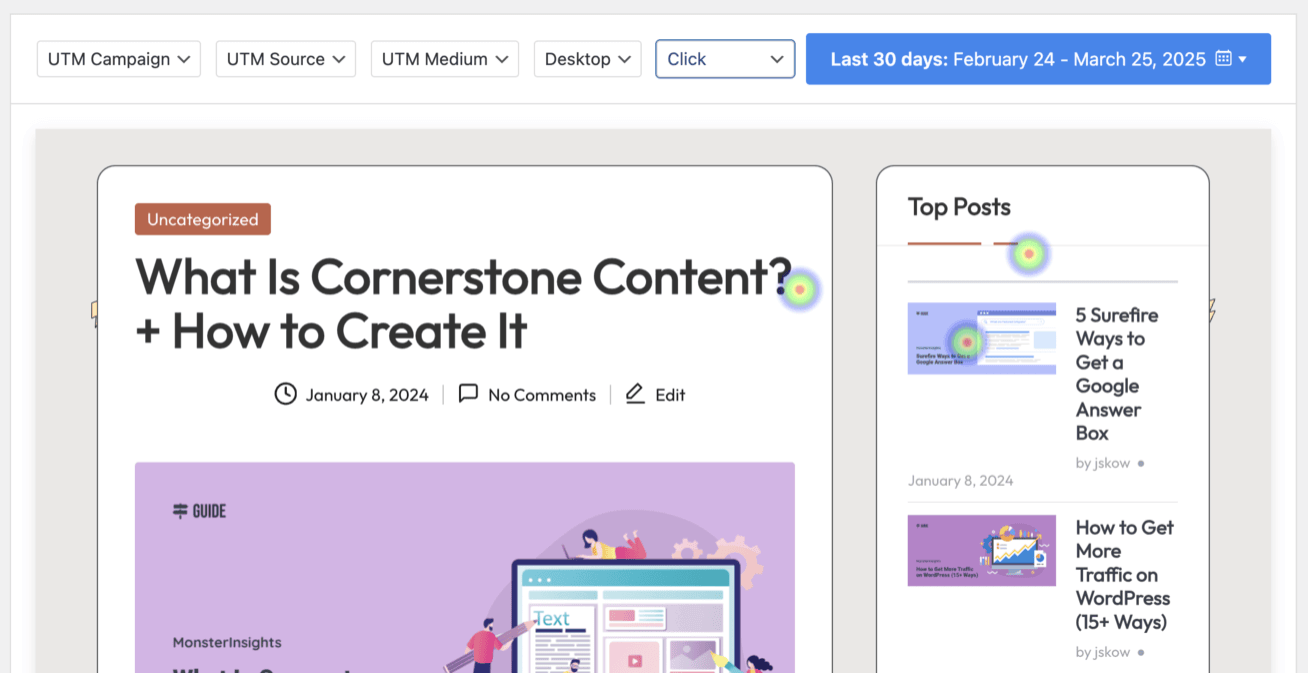
This visual data, combined with survey responses, gives you a comprehensive understanding of user behavior.
Key Features of UserFeedback:
- WordPress Integration: Seamlessly works with WordPress sites without coding knowledge
- Conditional Logic: Create dynamic surveys that adapt based on user responses
- Heatmap Analysis: Visualize user behavior alongside survey feedback
- Diverse Question Types: Multiple-choice, rating scales, open comments, and more
- Advanced Targeting: Display surveys based on specific pages, devices, or user behaviors
- Pre-built Templates: Get started quickly with templates for NPS, CSAT, and CES surveys
- Google Analytics Integration: Connect feedback directly with your analytics for deeper insights
- Unlimited Surveys: Create as many surveys as you need with no restrictions
UserFeedback is particularly effective for WordPress site owners who want to understand customer satisfaction, identify improvement opportunities, and make data-driven decisions.
For me, the interface is exceptionally intuitive while still offering great advanced capabilities.
Pricing:
UserFeedback offers a free version with basic functionality. Paid plans start at $49.50 per year with more advanced features.
2. SurveyMonkey
SurveyMonkey is one of the most recognized names in online survey software, and for good reason. It offers a comprehensive set of features that make it suitable for businesses of all sizes, from small startups to large enterprises.
What I appreciate about SurveyMonkey is its balance of accessibility and depth. The platform offers an intuitive interface with drag-and-drop functionality. This makes it easy to create professional surveys without technical expertise.
At the same time, it provides advanced features like skip logic, randomization, and sophisticated analytics for those who need more complex survey capabilities.
Key Features of SurveyMonkey:
- Extensive Template Library: Access hundreds of pre-designed survey templates for various use cases
- Advanced Logic: Create dynamic surveys with skip logic, question randomization, and piping
- Robust Analytics: Analyze results with built-in statistical significance testing and data visualization tools
- Team Collaboration: Work together on survey design and analysis with collaborative features
- Multi-channel Distribution: Share surveys via email, social media, or embed them on your website
- Integration Options: Connect with tools like Salesforce, Marketo, Zendesk, and many more
- Global Reach: Support for multiple languages and international audience targeting
- Data Security: HIPAA-compliant features for healthcare organizations and enterprise-grade security
SurveyMonkey excels in market research, customer satisfaction measurement, and employee engagement surveys. The platform’s extensive feature set and professional templates make it suitable for both casual users and serious researchers.
Pricing:
SurveyMonkey offers a limited free plan with basic features. Paid plans start at $32 per month for individuals, with team and enterprise options available.
3. Typeform
Typeform has revolutionized the online survey experience with its conversational approach and beautiful design. If creating engaging, visually appealing surveys is your priority, Typeform is an excellent choice.
In my experience, what sets Typeform apart is its unique one-question-at-a-time format that creates a natural, flowing conversation rather than overwhelming respondents with a lengthy form. This approach significantly improves completion rates and the quality of responses.
Key Features of Typeform:
- Conversational Interface: A one-question-at-a-time format creates an engaging respondent experience
- Beautiful Design: Visually stunning templates and customization options
- Logic Jumps: Create personalized paths based on previous answers
- Multimedia Support: Embed images, videos, and GIFs to enhance engagement
- Hidden Fields: Capture additional data about respondents without asking directly
- Custom Themes: Create on-brand surveys with advanced styling options
- Integrations: Connect with 120+ tools, including Slack, Google Sheets, and Zapier
- Advanced Analytics: Get real-time insights with comprehensive reporting tools
Typeform is particularly well-suited for brands that prioritize user experience and design aesthetics. It’s excellent for feedback surveys, lead generation forms, and quizzes where engagement is important.
Pricing:
Typeform offers a free plan with limited responses. Paid plans start at $25 per month when billed annually.
4. Google Forms
Google Forms may be the simplest option on this list, but it’s also one of the most accessible and widely used online survey tools available. As part of the Google Workspace suite, it integrates seamlessly with other Google products and offers surprising functionality for a free tool.
What I particularly like about Google Forms is its no-nonsense approach to survey creation. The learning curve is almost non-existent, making it perfect for quick surveys and basic data collection needs. While it lacks some advanced features found in premium options, it excels at simplicity and accessibility.
Key Features of Google Forms:
- Free to Use: No cost barriers to creating unlimited surveys
- Google Integration: Automatic response collection in Google Sheets for easy analysis
- Basic Logic: Add conditional sections based on responses
- Collaboration: Real-time collaboration with team members on survey creation
- Mobile-Friendly: Works well on all devices
- Theme Options: Basic customization with themes and the ability to add images
- File Uploads: Allow respondents to upload files as part of their response
- Add-ons: Extend functionality with third-party add-ons from the marketplace
Google Forms is ideal for educational settings, simple customer feedback, event registrations, and basic surveys where advanced features aren’t necessary. It’s particularly valuable for organizations already using Google Workspace.
Pricing:
Google Forms is completely free to use. If you’re using Google Workspace, it’s included in the subscription (starting at $7 per user per month).
5. Qualtrics
Qualtrics is an enterprise-grade experience management platform. It goes beyond simple surveys to deliver comprehensive insights across customer, product, employee, and brand experiences.
It’s the platform of choice for many Fortune 500 companies and academic institutions that require sophisticated research.
What impresses me about Qualtrics is its combination of power and usability. Despite offering some of the most advanced survey and research features available, the platform maintains an intuitive interface that doesn’t overwhelm users.
Its AI-powered analytics also help uncover insights that might be missed in manual analysis.
Key Features of Qualtrics:
- Advanced Survey Logic: Create complex, dynamic surveys with sophisticated branching and display logic
- AI-Powered Analytics: Automatically discover key drivers and patterns in your data
- Text Analysis: Process open-ended responses with natural language processing
- Predictive Intelligence: Identify trends and forecast outcomes based on collected data
- Experience Management: Combine survey data with operational metrics for a complete view
- Academic Research Tools: Specialized features for scholarly research and academic studies
- Enterprise Security: SOC 2, FedRAMP, and GDPR compliance for sensitive data
- Expert Support: Access to research experts and dedicated support teams
Qualtrics is ideal for large organizations conducting serious market research, comprehensive customer experience programs, and academic research.
The price point and feature set are tailored to enterprise needs rather than small business owners.
Pricing:
Qualtrics offers custom pricing based on specific needs and usage. Contact them directly for a quote.
6. Zoho Survey
Zoho Survey is part of the broader Zoho ecosystem of business applications and offers a compelling combination of powerful features and affordability.
It’s particularly valuable for businesses already using other Zoho products, as the integration creates a seamless flow of data across applications.
What I appreciate about Zoho Survey is its balance of sophistication and value. The platform offers advanced features like piping, skip logic, and multilingual surveys at a price point that’s accessible to small and medium-sized businesses.
Its reporting capabilities are also impressive, with real-time analytics and multiple visualization options.
Key Features of Zoho Survey:
- Diverse Question Types: Over 25 question types, including rating scales, matrix questions, and image selection
- Advanced Logic: Skip logic, question piping, and randomization options
- Multilingual Support: Create surveys in 30+ languages with automatic translation
- Offline Surveys: Collect responses without internet connection
- Zoho Ecosystem Integration: Seamlessly connects with Zoho CRM, Campaigns, Analytics, and more
- Third-party Integrations: Works with Google Sheets, Zapier, Mailchimp, and others
- Custom Reporting: Create and share customized reports with stakeholders
Zoho Survey is well-suited for businesses looking for a cost-effective survey solution with enterprise-grade features.
It’s particularly valuable for sales teams, marketers, and researchers who need to collect and analyze data efficiently.
Pricing:
Zoho Survey offers a free plan with basic features. Paid plans start at $7.42 per month when billed annually.
7. SurveySparrow
SurveySparrow has quickly gained popularity for its conversational approach to surveys, similar to Typeform but with additional features focused on customer experience management.
The platform transforms traditional surveys into engaging chat-like experiences, significantly improving completion rates.
What stands out about SurveySparrow is its focus on the complete feedback loop—not just collecting responses but also taking action on them.
The platform includes case management features that help teams follow up on feedback and close the loop with respondents, which is crucial for building customer loyalty.
Key Features of SurveySparrow:
- Conversational UI: Chat-like interface improves the respondent experience
- Omnichannel Surveys: Deploy surveys across email, WhatsApp, SMS, QR codes, and more
- 360° Assessments: Specialized tools for employee performance evaluations
- NPS Surveys: Built-in Net Promoter Score survey templates with benchmarking
- Case Management: Create tickets based on feedback that needs follow-up
- Recurring Surveys: Schedule surveys to run automatically at set intervals
- Workflow Automation: Trigger actions based on specific survey responses
- Offline Mode: Collect feedback without an internet connection on mobile apps
- Multilingual surveys: Run surveys in multiple languages
SurveySparrow is excellent for customer experience programs, employee engagement initiatives, and organizations looking to improve survey response rates with a more engaging format.
Its case management features make it particularly valuable for service-oriented businesses.
Pricing:
SurveySparrow offers a free plan with limited features. Business plans start at $19 per month when billed annually.
8. Alchemer
Alchemer, previously known as SurveyGizmo, provides enterprise-grade survey capabilities with a focus on data security and compliance.
It’s particularly popular among organizations in regulated industries that need to collect sensitive information while maintaining strict compliance standards.
What I find most impressive about Alchemer is its flexibility. The platform can be used for everything from simple feedback forms to complex research studies with advanced logic and reporting requirements.
Key Features of Alchemer:
- Advanced Question Logic: Create sophisticated surveys with complex branching and dependencies
- Customizable Design: Extensive styling options to match your brand perfectly
- Data Security: HIPAA, GDPR, and CCPA compliance for sensitive information
- API Access: Build custom integrations and embed surveys in applications
- Workflow Automation: Trigger actions based on specific responses
- Advanced Reporting: Custom dashboards and sophisticated data analysis tools
- SSO Integration: Enterprise security with single sign-on capabilities
- Quotas and Segmentation: Target specific demographic groups and set response limits
Alchemer is ideal for healthcare organizations, financial institutions, and enterprises with strict data security requirements.
It’s also excellent for market researchers and organizations that need to conduct complex surveys with sophisticated analysis.
Pricing:
Alchemer’s plans start at $55 per month when billed annually, with more advanced features in higher-tier plans.
9. LimeSurvey
LimeSurvey offers a unique proposition as an open-source survey platform that can be self-hosted or used as a cloud service.
This makes it particularly appealing to organizations with specific hosting requirements or those looking for maximum customization possibilities.
What sets LimeSurvey apart is its flexibility and control. As an open-source platform, it can be modified and extended to meet specific requirements that might not be possible otherwise.
It’s also one of the most feature-rich platforms available, especially considering its pricing structure.
Key Features of LimeSurvey:
- Open Source: Modify the code to meet your specific requirements
- Self-hosting Option: Install on your own servers for complete data control
- Unlimited Questions: No restrictions on survey length or complexity
- Advanced Question Types: Over 30 question types, including equation and array questions
- Multi-Language Support: Create surveys in 80+ languages
- Survey Tokens: Control who can access your surveys with unique tokens
- Assessment Mode: Create scored quizzes and tests with automatic grading
- Statistical Analysis: Built-in basic statistical analysis and SPSS export
LimeSurvey is ideal for academic institutions, researchers, and organizations with technical resources who want maximum control over their survey platform.
It’s also an excellent choice for those with special requirements that off-the-shelf solutions can’t meet.
Pricing:
LimeSurvey offers a free open-source version for self-hosting. Cloud-based plans start at $36 per month when billed annually.
What Is the Best Online Survey Software?
After thoroughly testing and reviewing these platforms, I’ve found that UserFeedback stands out as the best online survey software for WordPress websites. Its combination of user-friendly design, powerful analytics, and seamless WordPress integration makes it the ideal choice for businesses looking to understand their audience better.
For non-WordPress users or those with specific needs, SurveyMonkey offers a comprehensive solution with extensive features suitable for organizations of all sizes.
Meanwhile, Typeform excels in creating engaging, visually appealing surveys that boost completion rates.
Your choice ultimately depends on your specific requirements:
- For WordPress sites: UserFeedback provides the most seamless integration and powerful features specifically designed for WordPress users.
- For enterprise needs: Qualtrics and Alchemer offer advanced features with robust security and compliance capabilities.
- For beautiful, engaging surveys: Typeform and SurveySparrow deliver exceptional user experiences that encourage higher completion rates.
- For budget-conscious users: Google Forms and Zoho Survey provide excellent value with robust feature sets at lower price points.
How to Get the Most Out of Your Online Survey Software
Selecting the right platform is just the first step. Here are some tips to maximize the effectiveness of your surveys:
- Keep surveys concise: Focus on essential questions to prevent survey fatigue.
- Use conditional logic: Personalize the survey experience by showing relevant questions based on previous answers.
- Test before launching: Always preview and test your survey across different devices.
- Set clear expectations: Let respondents know how long the survey will take and why their feedback matters.
- Analyze and act on results: The most important step is taking action based on the insights you gather.
Read: How to Make a Good Survey: 13 Practical Tips
Frequently Asked Questions About Online Survey Software
What is the easiest survey tool to use?
Google Forms is generally considered the easiest survey tool to use, with a minimal learning curve and straightforward interface. For WordPress users, UserFeedback offers exceptional ease of use while providing more advanced features.
Can I use online survey software for free?
Yes, several platforms offer free plans with basic functionality, including Google Forms, SurveyMonkey, Typeform, and UserFeedback. These free options are suitable for simple surveys and limited response collection.
How do I choose the right online survey software?
Consider your specific needs, including your budget, technical expertise, integration requirements, and the types of surveys you plan to create. Also, consider where your surveys will be distributed and what kind of analysis you need to perform on the results.
Can online survey software integrate with my existing tools?
Most premium online survey platforms offer integration with popular tools like CRM systems, email marketing platforms, and analytics software. Check the specific integrations of each platform to ensure it works with your existing tech stack.
That’s a wrap on my guide to the best online survey software platforms! I hope this helps you find the perfect tool for collecting valuable feedback and insights from your audience.
I recommend you also check out:
- How to Build Trust With Customers: 7 Practical Tips
- The Ultimate Guide to Website Feedback
- How to Create a Website Feedback Survey (Plus Examples)
- 10 Online Survey Examples to Get You Started
Not using UserFeedback yet? Get started today!
And don’t forget to follow us on X and Facebook to learn more about gathering user feedback online.