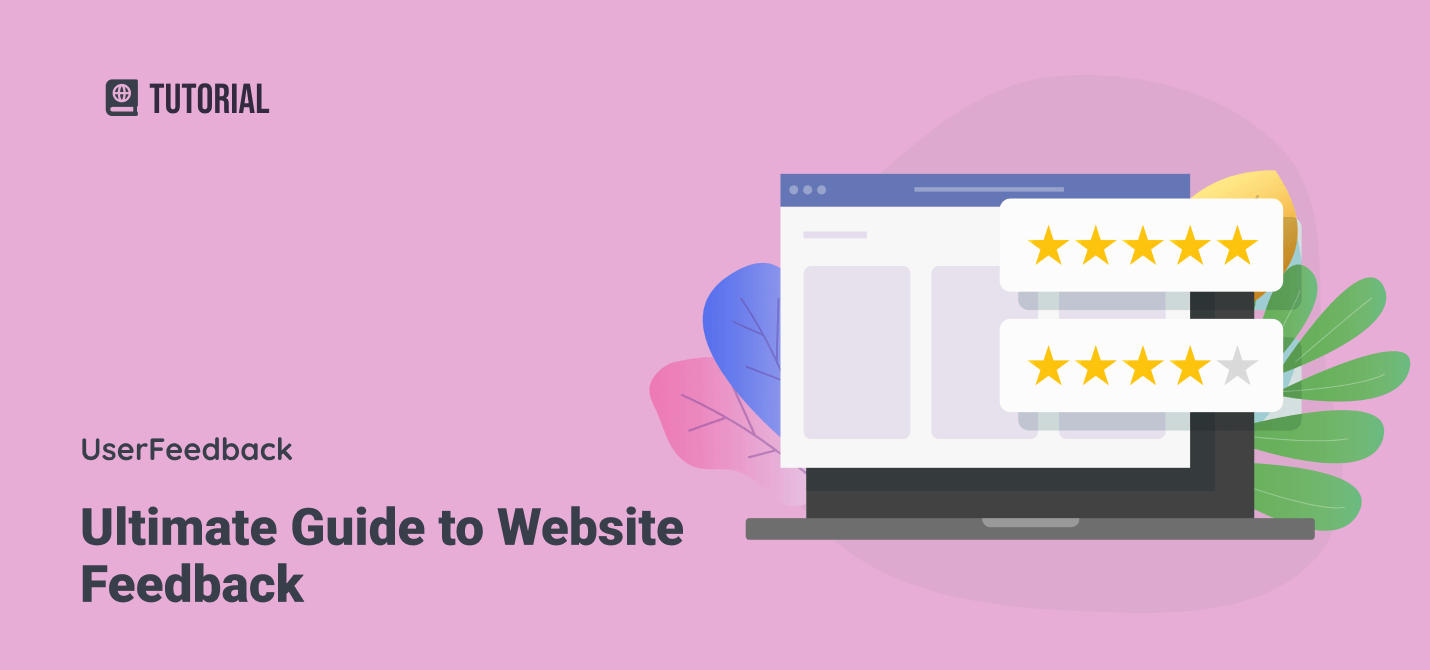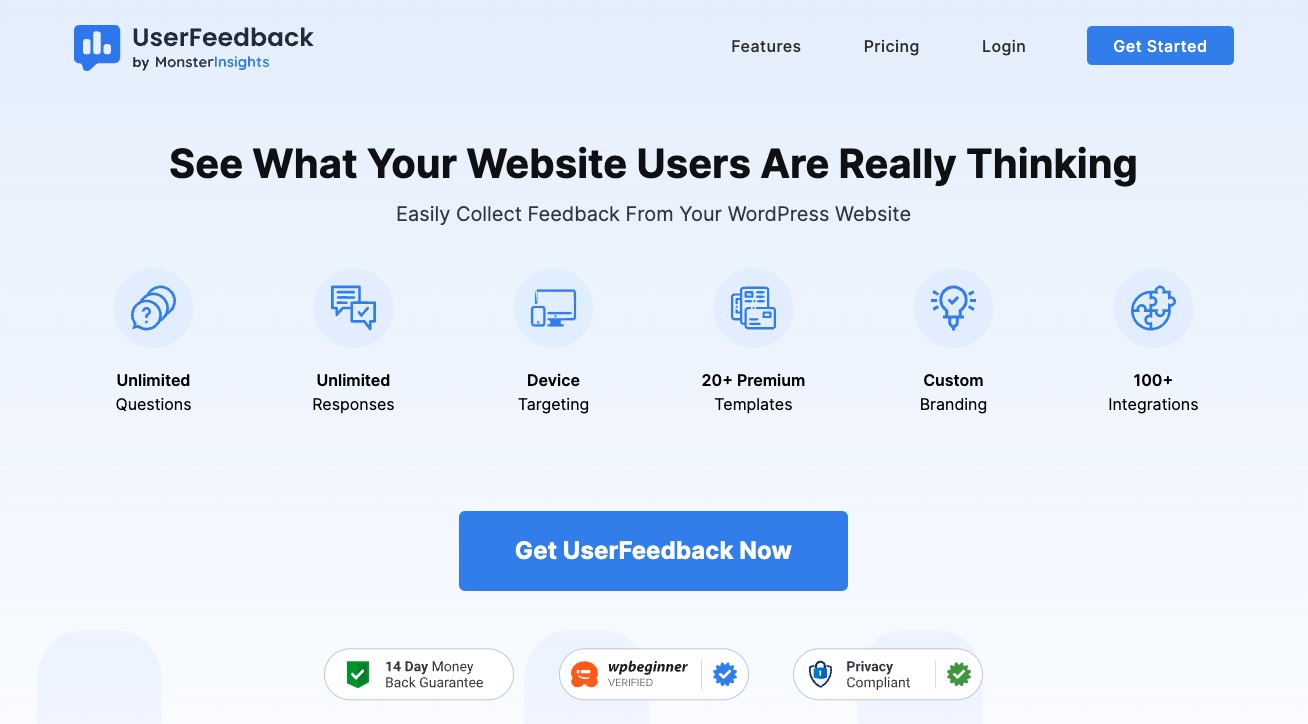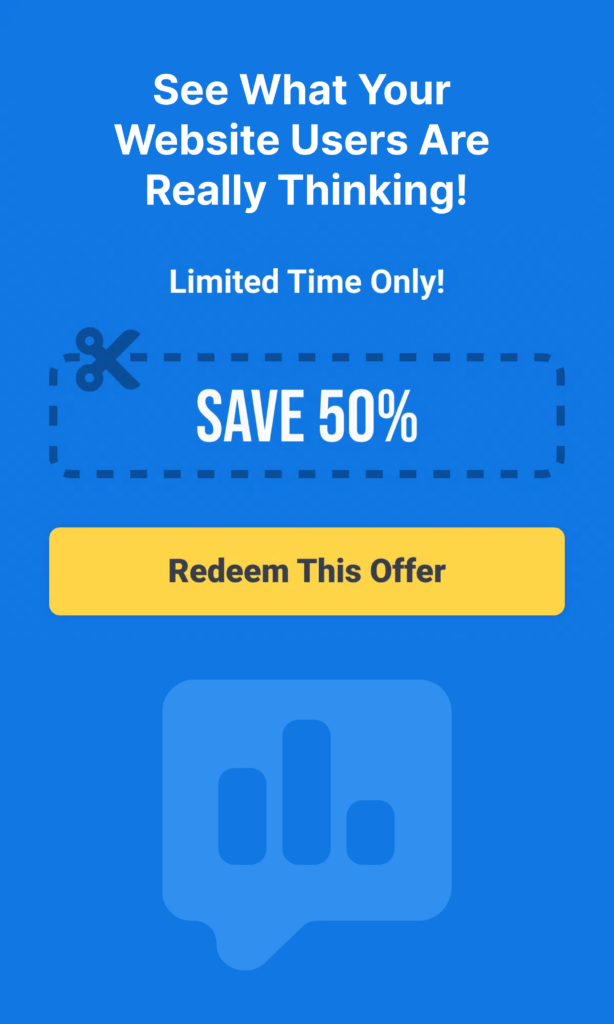Getting insights directly from your website visitors is the secret weapon for creating a better user experience and boosting conversions. Website feedback helps you understand what’s working, what’s not, and how to make improvements that actually matter to your audience.
I’ve spent years analyzing user feedback data and implementing changes based on visitor insights, and I’m excited to share everything I’ve learned about collecting and using website feedback effectively.
In this guide, I’ll walk you through the what, why, and how of website feedback – from basic concepts to advanced strategies that will transform how you understand your visitors and enhance your site.
Table of Contents:
- What Is Website Feedback?
- Benefits of Collecting Website Feedback
- Best Practices For Website Feedback
- Website Feedback Examples
- Best Website Feedback Tool
What Is Website Feedback?
Website feedback is the information and opinions shared by visitors about their experience while interacting with your website.
This feedback can come in various forms, such as comments, ratings, surveys, and even direct contact through emails or chat functions.
The primary goal of collecting website feedback is to gain insights directly from users about what they find helpful, confusing, or frustrating.
This information is invaluable because it helps you understand the strengths and weaknesses of your website from the user’s perspective.
Whether it’s through structured surveys or open-ended questions, website feedback offers a window into the real-time experiences and opinions of your visitors.
This information can be pivotal for making data-driven decisions to enhance your website’s functionality and design.
Benefits of Collecting Website Feedback
Understanding why website feedback is essential can empower you to harness it for your website’s success better. Here are some key benefits of collecting website feedback:
- Identify User Pain Points: Uncover the areas where visitors are experiencing difficulties or frustrations.
- Improve User Experience: Make data-driven adjustments to enhance the usability and overall experience of your site.
- Boost Conversion Rates: Understand the factors influencing visitor behavior and make adjustments that lead to more conversions.
- Enhance Content Quality: Gain insights into which content resonates most with your audience, allowing you to refine your content strategy.
- Increase User Engagement: Discover what features and elements keep users engaged, encouraging repeat visits.
- Build Stronger Relationships: Show your audience that you value their opinions, fostering trust and loyalty.
- Stay Competitive: Keep an edge over competitors by continuously improving based on real user feedback.
You can build a more intuitive, engaging, and successful website that meets users’ needs and expectations by leveraging customer feedback.
Best Practices For Website Feedback

Collecting website feedback is an art and science that, when done correctly, can greatly enhance your site’s performance.
Here are some best practices to ensure you’re getting the most valuable insights from your visitors:
1. Keep It Short, Sweet, and Simple
The easier it is for visitors to leave feedback, the more likely they are to do it. Aim for clarity in your feedback requests.
- Be Clear: Make sure your questions are straightforward and to the point.
- Simple Call-to-Action: Use a direct and concise call-to-action (CTA) to guide users through the process.
Pro Tip: A clear and concise feedback request feels less time-consuming to users, increasing the likelihood that they’ll participate.
2. Prioritize Happy Customers
When seeking feedback, start with your satisfied customers. They are more likely to provide positive and constructive reviews.
- Target Satisfaction: Use surveys that begin with a satisfaction question and only request detailed feedback from happy customers.
- Engage Repeat Customers: Ask your loyal, repeat visitors for their thoughts first.
Pro Tip: Displaying all positive reviews can look suspicious. A few negative reviews mixed in can actually boost credibility and conversions, with an overall rating in the 4.2 – 4.7 range being the sweet spot.
3. Respond to Reviews and Feedback
Engaging with both positive and negative feedback shows that you value your visitors’ opinions and are committed to improvement.
- Prompt Responses: Quickly acknowledge and address negative feedback to build trust and show excellent customer service.
- Positive Follow-Ups: Turn negative experiences into positive ones, then ask for an updated review.
Pro Tip: Transforming a negative experience can result in a highly authentic and persuasive positive review, which can sway potential customers.
4. Use a System and Time It Right
Having a system for collecting feedback ensures consistency and efficiency. Tools that automate feedback requests can be incredibly useful.
- Automate Requests: Use templates and automated tools to streamline the feedback collection process.
- Time It Well: Request feedback at optimal times, such as post-purchase or after a customer support interaction.
5. Clearly Define Your Goal
Know exactly what you want to learn from your survey. A specific goal will help you design questions that yield actionable insights.
For example:
- Broad Goal: “I want to know if my visitors like my blog.”
- Specific Goal: “I want to know what type of content my visitors enjoy most on my blog.”
6. Choose the Right Question Types
Different questions serve different purposes:
- Closed-Ended Questions: Great for gathering quantitative data. Use multiple-choice or “check the box” formats for simple, straightforward answers.
- Open-Ended Questions: Ideal for qualitative data, allowing users to share detailed, nuanced feedback.
Pro Tip: Use a mix of open- and closed-ended questions to keep your surveys engaging and fun.
7. Incentivize Your Survey
Let’s be honest – most people don’t give anything away for free. So why not give them something?
Offer something valuable in return for survey participation. This doesn’t have to be expensive but can be highly effective.
- eBooks: Provide a downloadable guide or book.
- Contests: Enter participants into a giveaway.
- Discounts: Offer a discount on future purchases.
According to research, offering an incentive can increase survey response rates by up to 30%!
Now that we’ve covered the best practices for collecting website feedback let’s explore some real-life examples to put these principles into action.
Website Feedback Examples
Below, I’ll get into some great website feedback examples that you can use as inspiration for your own site.
1. Customer Satisfaction (CSAT) Survey
Customer Satisfaction (CSAT) surveys are essential tools for measuring customer satisfaction with your business, products, or services.
They typically consist of just a couple of key questions that provide valuable insights into customer satisfaction levels.
A CSAT survey measures satisfaction with a specific aspect of your business. The survey usually includes two main questions.
The first question asks customers to rate their satisfaction on a 5-point scale, such as “Overall, how satisfied are you with our product/service/feature?”
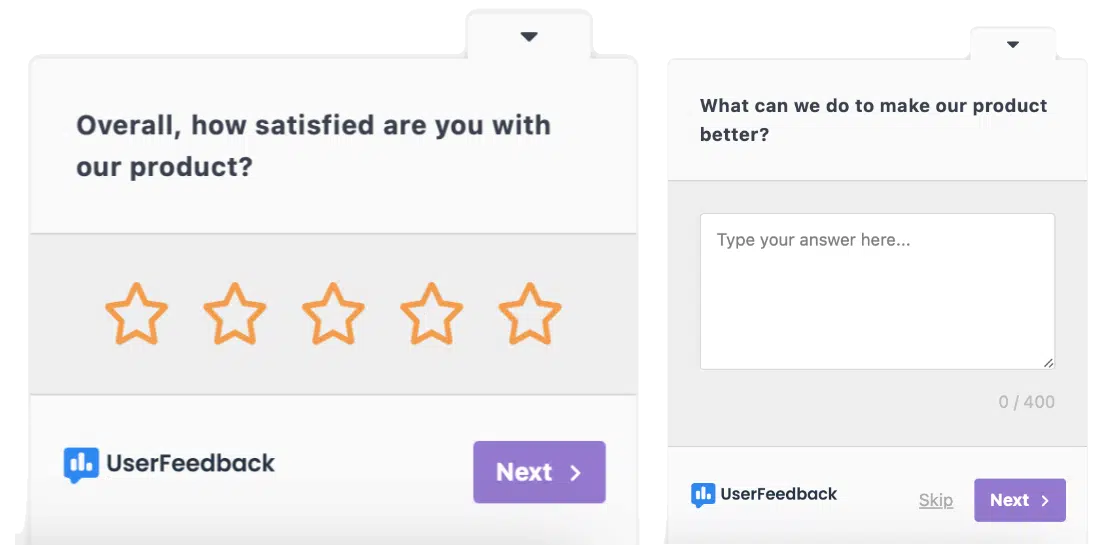
This helps calculate your CSAT score.
The CSAT score is the percentage of satisfied customers (those who rate 4 or 5) among all respondents.
The second question is open-ended, asking, “What can we do to improve our product/service/feature?” This invites customers to provide detailed feedback and suggestions.
CSAT surveys are straightforward and quick, making them effective for gathering high response rates. They combine numerical satisfaction data with in-depth feedback, offering a snapshot of your business’s strengths and areas for improvement.
For example, after launching a new feature, send a CSAT survey to users. You might find that they are generally satisfied but suggest a few tweaks.
This direct feedback enables you to refine the feature quickly and give your users exactly what they want.
Read How to Create a Customer Satisfaction (CSAT) Survey to learn much more.
2. Net Promoter Score® (NPS®) Survey
The Net Promoter Score® (NPS®) survey is a powerful tool to measure customer loyalty and satisfaction with your brand.
It involves just one key question that reveals how likely your customers are to recommend your company, product, or service to others.
The central question in an NPS survey is: “How likely are you to recommend our company/product/service to a friend or colleague?”
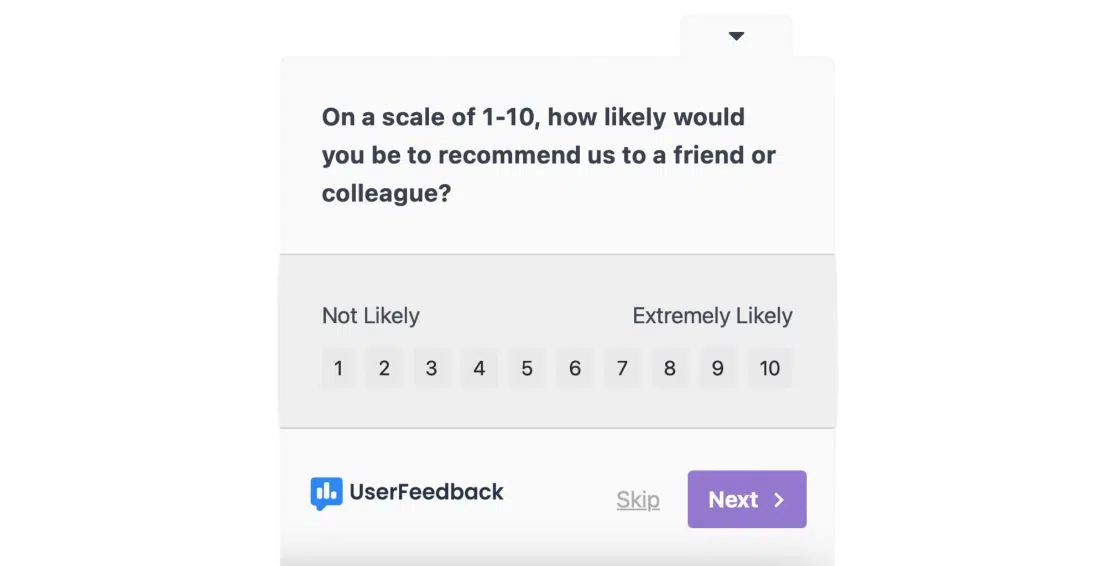
Customers respond on a 10-point scale, where 1 means “Not at all likely” and 10 means “Extremely likely.”
Based on their responses, customers are categorized into three groups:
- Promoters (9-10): Loyal enthusiasts who will keep buying and referring others, fueling growth.
- Passives (7-8): Satisfied but unenthusiastic customers who are vulnerable to competitive offerings.
- Detractors (0-6): Unhappy customers who can damage your brand through negative word-of-mouth.
NPS surveys are insightful because they provide a clear metric of customer loyalty and highlight areas needing improvement.
For example, if you find that a significant number of customers fall into the detractor category, it signals the need for immediate attention to improve their experience.
Read our full tutorial on Net Promoter Score® (NPS®) Surveys in WordPress.
3. Customer Effort Score (CES) Survey
A Customer Effort Score (CES) survey helps you understand how much effort your customers have to invest to achieve their goals when interacting with your business.
It measures the ease of various customer interactions, such as purchasing a product, contacting customer support, or navigating your website.
The key question in a CES survey is designed to determine the simplicity of these interactions.
For instance, you might ask, “How easy was it for you to navigate our website?”
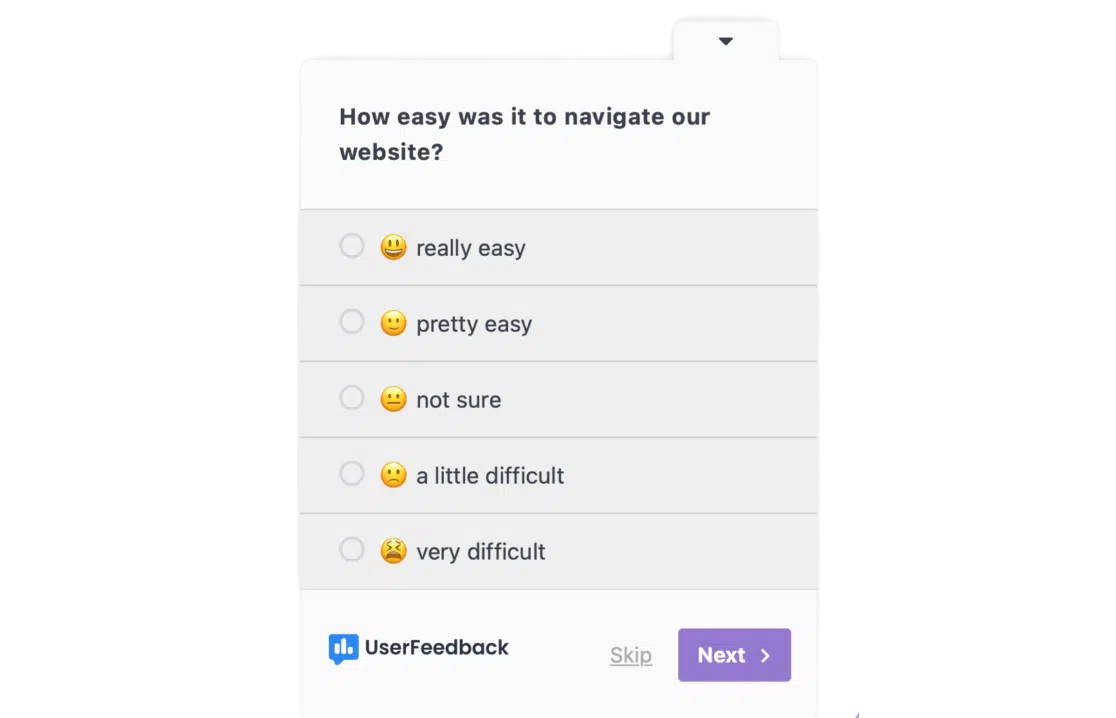
Customers can respond using a numerical scale or an emoticon system ranging from “really difficult” to “really easy.”
Another approach is to present a statement like, “I found it easy to use this service,” and ask respondents to rate their agreement on a Likert scale from “strongly disagree” to “strongly agree.”
CES surveys are valuable because they pinpoint areas where customers may be struggling.
If your scores indicate that customers find it difficult to perform specific actions, it highlights an opportunity to streamline processes and enhance the user experience.
For example, if a significant number of customers report that navigating your website is challenging, you can focus on redesigning the layout or improving the site’s search functionality.
By making these adjustments, you reduce customer effort, which can lead to higher satisfaction and loyalty.
Read our full tutorial on How to Get and Improve Your Customer Effort Score.
4. Exit-Intent Surveys
Exit-intent surveys are designed to capture feedback from visitors as they are about to leave your website. These surveys use popups that appear when a user’s cursor moves toward closing the browser or navigating away.
The goal of exit-intent surveys is to understand why visitors are leaving without taking a desired action, such as making a purchase or signing up for a newsletter.
This feedback helps identify issues that might be driving users away.
Typical questions in an exit-intent survey include:
- “Did you find what you were looking for today?”
- “Is there anything that we could have done better?”
These surveys often combine rating scales with open-ended questions to gather both numerical data and detailed feedback.
Exit-intent surveys are beneficial because they help you:
- Identify barriers that prevent conversions, like pricing issues or navigation problems.
- Reduce bounce rates by revealing why users are leaving and allowing you to make necessary adjustments.
- Enhance user experience by using feedback to improve site elements like navigation and content.
For instance, if many users are leaving because of high shipping costs, you could consider offering free or reduced shipping. You could improve your site’s search function and layout if users can’t find specific information.
Read our guide on How to Make an Exit-Intent Survey to learn more.
5. Post-Purchase Feedback
Post-purchase feedback surveys are an essential tool for understanding customer satisfaction after a transaction.
These surveys help analyze the overall buying experience, the quality of the purchased product or service, and the likelihood of future purchases.
Post-purchase feedback typically involves asking customers a few key questions shortly after their purchase. Here are some examples of what you might ask:
- “How satisfied are you with your recent purchase?”
- “Was there anything about the purchase process that was difficult or frustrating?”
- “How likely are you to recommend our product/service to a friend?”
The feedback collected can cover various aspects, such as the ease of the purchasing process, customer service interactions, shipping speed and quality, and the product itself.
For example, if post-purchase feedback reveals that customers find your checkout process complicated, you can streamline it to reduce friction and improve satisfaction.
Alternatively, if feedback indicates that customers are delighted with the speed of your delivery, you can highlight this as a key selling point in your marketing materials!
Read 60+ Effective Post-Purchase Survey Questions to Ask Buyers to learn what to ask in these surveys.
6. Product Feedback Surveys
Product feedback surveys are designed to gather insights into how customers feel about a specific product or service that they have used.
These surveys focus on understanding the user experience, identifying likes and dislikes, and uncovering areas for improvement.
Product feedback surveys often include both quantitative and qualitative questions, such as:
- “How would you rate your satisfaction with our product on a scale of 1 to 10?”
- “What do you like most about the product?”
- “What features do you think could be improved or added?”
- “On a scale of 1 to 10, how did the product meet your expectations?”
These questions help you gather data on various aspects of the product, including functionality, usability, and overall value.
For example, imagine you receive feedback that users find your product easy to use but wish it had more customization options. This insight can guide your product development team to focus on adding customizable features in future updates.
Collecting product feedback consistently helps ensure your products remain relevant and valuable to your customers, leading to higher satisfaction and loyalty.
To learn all about creating these surveys, read How to Make a Powerful Product Feedback Survey.
7. Reviews
Customer reviews are a crucial component of understanding public perception and satisfaction with your business.
Reviews can come from various sources and be displayed in different ways to maximize their impact.
Gathering and showcasing reviews not only helps you improve your services but also builds trust with potential customers.
Here are some effective methods to collect and display reviews:
- Place a Feedback Widget on Your Site: Adding a feedback widget makes it easy for visitors to leave reviews directly on your website.
- Add a Review Form to Your Site: A dedicated review form can be a simple and effective way for customers to submit their feedback.
- Pull Reviews from Comments: Monitor comments on blogs, forums, and review sites to collect feedback. Aggregate this information to showcase on your site.
- Display Social Platform Reviews on Your Website: Integrate reviews from social media platforms like Facebook, Google, and Yelp directly on your website.
- Post-Purchase Emails: Send follow-up emails after a purchase asking customers to leave a review. This is a great way to capture feedback while the experience is still fresh in their minds.
- Ask in a Social Media Post: Use your social media channels to request reviews from your followers. Engaging with your audience this way can encourage more casual feedback.
For more detailed strategies on how to ask for reviews, check out How to Ask For a Review (12 Best Ways + Examples).
Best Website Feedback Tool
Now that you understand all about website feedback, let’s explore the top tools to help you collect it effectively.
For WordPress Users: UserFeedback
UserFeedback stands out as the best feedback tool for WordPress users. It offers a range of features to gather candid customer feedback, helping you increase engagement, drive sales, and grow your business.
Key Features:
- Customizable Surveys: Create tailored surveys to ask any questions you need, from quick ratings to detailed, multi-question forms with conditional logic.
- Engaging Format: Surveys are displayed one question at a time, maintaining user engagement and improving response rates.
- Ease of Use: Set up is straightforward with pre-built templates for common survey types, including NPS, CSAT, and CES.
- Flexible Placement: The feedback widget can pop up automatically or be embedded anywhere on your site using a shortcode.
- Detailed Reports: UserFeedback provides comprehensive reports and integrates with Google Analytics through MonsterInsights.
- Smart Targeting: Target surveys by device type and schedule them in advance for optimal timing.
- Extensive Integration: Connect with tools and email marketing providers through Uncanny Automator.
- And much more!
UserFeedback is hands-down the best solution for collecting website feedback for WordPress users.
It allows you to create unlimited surveys and questions, customize designs, utilize various question types, and leverage advanced targeting to maximize the effectiveness of your feedback collection.
The tool is easy to set up and comes with pre-built templates to quickly collect website feedback. It uses conditional logic to customize questions based on responses and asks one question at a time to increase completion rates.
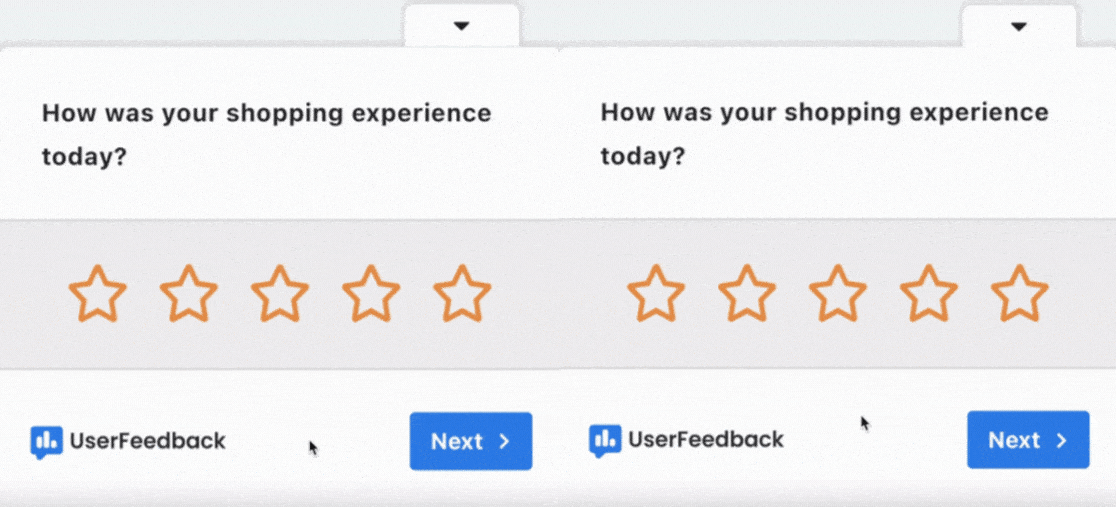
To start creating your own UserFeedback customer surveys and collecting valuable feedback, check out our step-by-step tutorial for How to Collect User Feedback in WordPress.
Get started with UserFeedback today!
For Non-WordPress Users: SurveyMonkey
SurveyMonkey is one of the most popular and versatile survey tools available, making it an excellent choice for non-WordPress users. It provides robust features to help you gather and analyze feedback from your audience effectively.
Key Features:
- Wide Range of Templates: Access numerous pre-built survey templates that can be customized to suit your specific needs.
- Ease of Use: Create surveys easily with a user-friendly interface and drag-and-drop survey builder.
- Diverse Question Types: Utilize various question formats, including multiple-choice, rating scales, open-ended questions, and more.
- Cross-Platform Compatibility: Surveys can be shared via multiple channels – email, social media, web links, and more – ensuring you reach a wide audience.
SurveyMonkey works for businesses of all sizes seeking a comprehensive feedback solution. To get started with SurveyMonkey, visit their website and explore their resources.
Here’s a comparison of UserFeedback and SurveyMonkey:
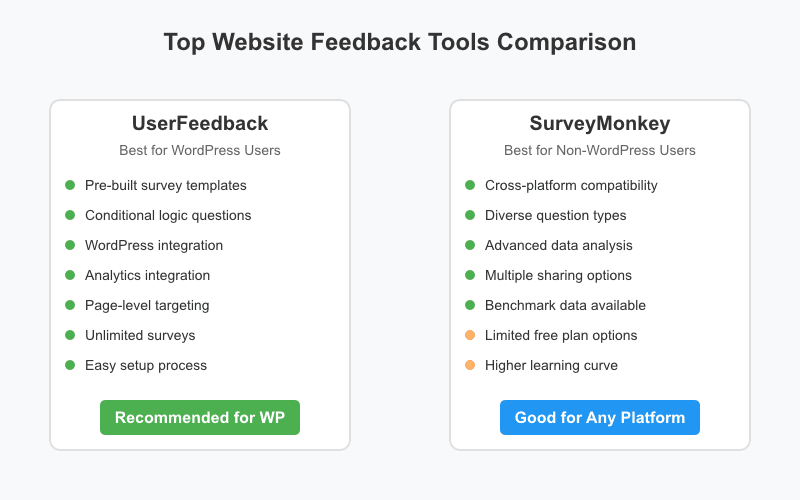
FAQs About Website Feedback
What is the most effective method to collect website feedback?
The most effective method depends on your specific goals, but using a combination of approaches typically gets the best results. Consider implementing popup surveys for immediate feedback, embedded forms for detailed responses, and exit-intent surveys to understand why visitors leave. For WordPress users, plugins like UserFeedback make it easy to implement all these methods with robust targeting options.
How often should I collect website feedback?
Collect feedback continuously, but analyze it in regular intervals (monthly or quarterly). This balance helps you gather fresh insights without overwhelming your visitors or your analysis process. For major website changes, collect feedback before and after implementation to measure impact.
How can I increase my website feedback response rates?
To boost response rates, keep surveys short (2-3 questions), clearly communicate the time required, offer incentives like discounts or exclusive content, and time your requests strategically (e.g., after a positive interaction). Also, ensure your feedback forms are mobile-friendly, as over 60% of web traffic comes from mobile devices.
What types of questions should I include in website feedback forms?
Include a mix of closed-ended questions (rating scales, multiple choice) for quantitative data and open-ended questions for qualitative insights. Start with broader questions like “How would you rate your experience?” before moving to specific areas like “What aspect of our checkout process could be improved?”
How do I handle negative website feedback?
Respond promptly and professionally to negative feedback, thank the user for their input, and explain how you’ll address their concerns. Follow up when you’ve implemented changes based on their feedback. Studies show that addressing negative feedback can turn 70% of complainants into loyal customers if handled effectively.
And that’s it!
I hope you liked our extensive guide to website feedback and found it useful for collecting insights from your visitors. If you liked it, maybe you’d also like to read:
- 11 Best User Feedback Tools to Get Excellent Feedback
- 44 Customer Survey Questions + Guide to Meaningful Feedback
- 20 Customer Satisfaction Survey Examples & Templates to Use
- How to Get and Improve Your Customer Effort Score
Not using UserFeedback? UserFeedback
And don’t forget to follow us on X and Facebook to learn more about gathering user feedback online.